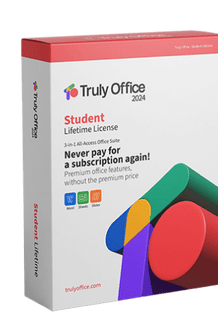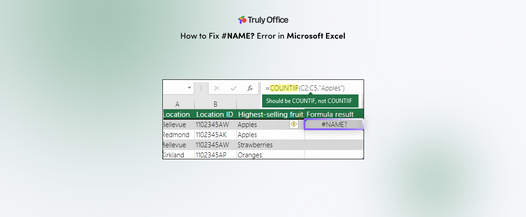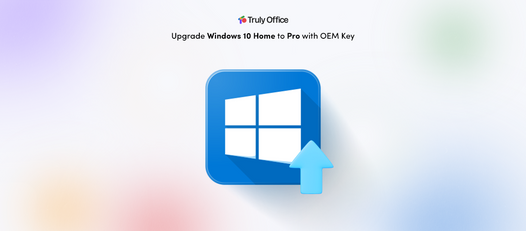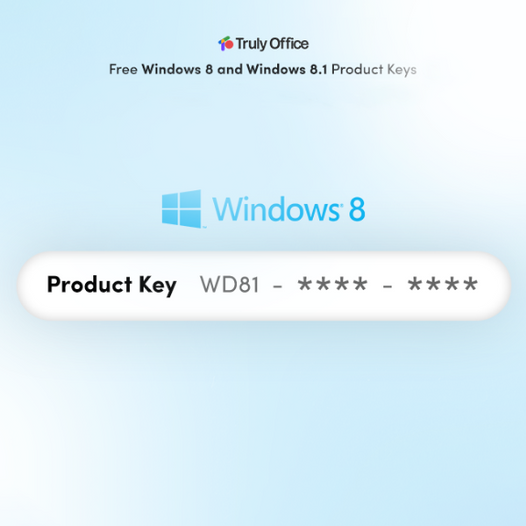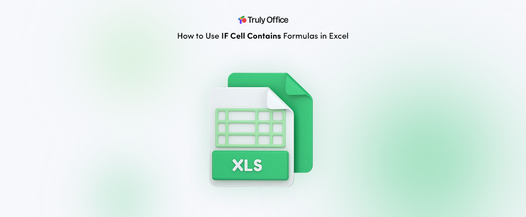While Microsoft Outlook has traditionally been a popular choice for email clients, exploring other options is crucial.
Selecting the right email client is crucial for efficient email management and organization. Finding a client that offers a smooth email experience tailored to your needs is important. You can discover email clients with impressive features, user-friendly interfaces, and productivity-enhancing tools by exploring alternatives to Microsoft Outlook.
This article will explore the best alternatives to Microsoft Outlook, offering seamless email management, user-friendly interfaces, and powerful productivity tools.
What is Microsoft Outlook?
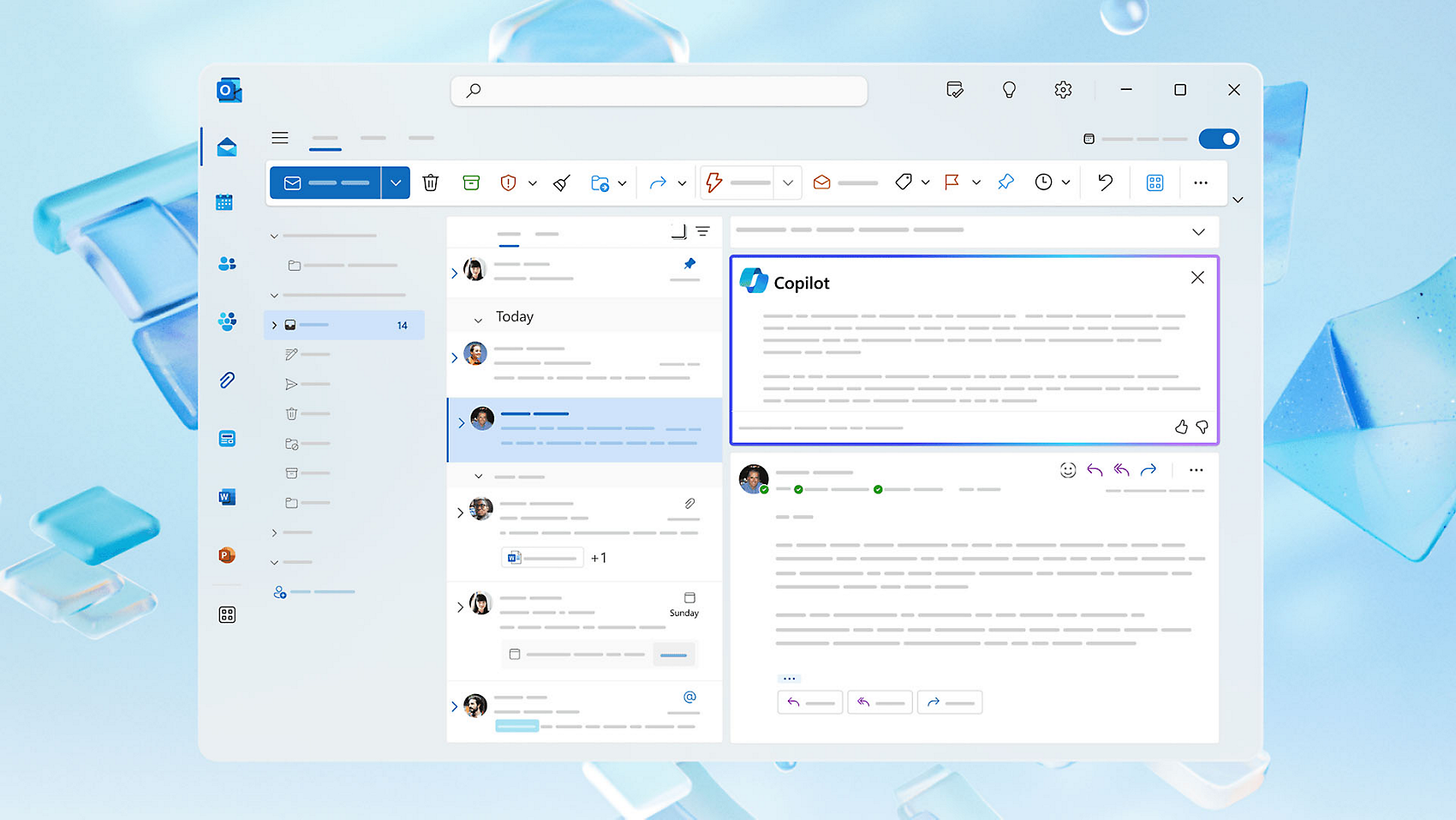
Microsoft Outlook, a core component of the Microsoft Office suite, is renowned for its powerful email management capabilities. This feature-packed application offers seamless integration of email organization, calendar management, task tracking, and contact administration. However, some users may have certain limitations or prefer a different interface and workflow.
In recent times, Outlook has faced criticism from users due to its interface and user experience. Common grievances include a "Log out" option on mobile devices and poorly executed event and meeting invitations. While these issues don't fundamentally break the application, they can be frustrating, leading to wasted time and decreased efficiency when dealing with emails.
Given such concerns, users continuously seek alternative email clients that suit their unique needs better. Luckily, several impressive Microsoft Outlook alternatives are available, promising a superior user experience and a wider range of robust features.
Top Alternatives to Microsoft Outlook
Several robust email clients offer comparable or enhanced features when seeking an alternative to Microsoft Outlook. Let's explore some top alternatives that can provide a seamless email experience.
1. Truly Mail

Truly Mail, part of the Truly Office software suite, emerges as a compelling alternative to Microsoft Outlook. What sets Truly Mail apart are its core principles: privacy, speed, and affordability. Privacy-conscious users will appreciate its robust end-to-end encryption and stringent privacy measures, ensuring your emails and sensitive information remain secure and confidential.
In addition to its privacy features, Truly Mail offers a seamless and swift email experience. The client's sleek and efficient design guarantees quick email loading, eliminating frustrating delays and enhancing your productivity. With a familiar interface, Truly Mail delivers a full suite of features that rival those of Microsoft Outlook. You can efficiently manage your emails, calendars, and contacts without breaking the bank.
Ultimately, Truly Mail is the perfect choice for individuals and businesses looking for a cost-effective, private, and high-performance email management solution. Make the switch today and experience the convenience of Truly Mail, a true game-changer in the realm of email clients.
Truly Mail Pros and Cons
| Pros | Cons |
| Privacy first, safety focused | Limited integrations |
| Affordable purchase options | |
| Offers all of Outlook's major features | |
| First and lightweight client | |
| Loud storage options | |
| Intuitive interface |
2. Gmail

With a well-established reputation for exceptional products and services, Google needs no introduction. Gmail, their web-based email service, provides a great alternative to Microsoft Outlook. Millions of users attest to Gmail's robust search capabilities and streamlined organization features. It effortlessly simplifies email management, ultimately saving you valuable time and effort.
Gmail offers a seamless email experience with a clean interface. It integrates with other Google services, such as Google Calendar and Google Drive, streamlining work, file sharing and communication. With a powerful search function, important information is always noticed in the clutter. Gmail also employs robust security measures to protect users from spam, phishing, and other online threats.
However, some users might find the learning curve steep if they're new to the platform. It's also difficult to transfer already existing Outlook data into a Gmail account. Despite this, Gmail is one of the best Outlook alternative services for streamlined communication and organization.
Gmail Pros and Cons
| Pros | Cons |
| Well-established reputation | Long learning curve |
| Robust search capabilities | Difficulty transferring Outlook data |
| Streamlined Organization | Limited data transfer |
| Integration with Google Services | Platform dependency |
| Robust security measures | Limited offline access |
| Large user base | Ad integration |
| AI Integration |
3. Thunderbird

Thunderbird is a well-known free and open-source email client created by the folks at Mozilla, the team behind Firefox. Mozilla is known for producing reliable, privacy-focused software, so it's no surprise that security and privacy are big priorities for Thunderbird. With Thunderbird, you get an email client from a company you can trust with a huge, loyal user base that swears by its features and functionality.
What sets Thunderbird apart is its robust set of email management features. Things like customizable filters, smart folders and an integrated spam filter make it a breeze to stay organized and keep your inbox clutter-free. Thunderbird works. Focus on what matters most: managing and responding to your emails.
One potential drawback of Thunderbird is its dated interface compared to newer email clients. While lacking flashy animations and modern aesthetics, Thunderbird prioritizes essential tools in an uncluttered interface. For many users, the benefits of tried-and-true functionality outweigh the latest design trends.
Thunderbird Pros and Cons
| Pros | Cons |
| Free, open-source | Dated interface |
| Reliable and privacy focused | Lacks modern aesthetics |
| Strong security and privacy | Cluttered interface |
| Robust email management features | |
| Customizable filters | |
| Smart folders and integrated spam filters | |
| Auto-categorization |
4. Apple iCloud Mail
Apple Mail, also known as iCloud Mail, is brought to you by none other than Apple, a tech giant renowned for its innovation and user-centric products, making it a reliable and trustworthy choice for your email needs. Apple Mail comes pre-installed on all Mac computers and iOS devices, providing a simple yet effective email client. Apple Mail checks all the necessary boxes for an Outlook alternative.
Integrating the wider Apple ecosystem is a big draw for Apple Mail. It works seamlessly with iCloud, syncing your mailboxes, contacts and calendars across all your Apple devices. This allows you to start replying to an email on your Mac and seamlessly pick up where you left off on your iPhone.
While Apple Mail's clean, simple interface makes it perfect for average users, it can be frustratingly limiting for power users and professionals looking for more customization and advanced functionality. You would be better off looking elsewhere if you require more advanced features and integration with third-party services.
Apple iCloud Mail Pros and Cons
| Pros | Cons |
| Reliable, trustworthy | Frustratingly limiting for power users |
| Pre-installed on Mac/iOS devices | Lacks advanced customization |
| Simple, effective email client | Limited integration with third-party services |
| Seamless syncing with iCloud | |
| Auto-categorization |
5. eM Client

eM Client is a free, open-source, cross-platform email client offering a compelling alternative to Outlook. With impressive features for organizing and managing email, it provides robust filtering and auto-categorization tools to stay on top of incoming messages. The highly customizable interface allows for personalized workflow and seamless integration with Google Calendar, contacts, and tasks.
eM Client delivers a lot of value for a free email client. It has a smooth, responsive interface and features that appeal to power and business users looking for alternatives to Outlook or Gmail. However, eM Client has its downsides, including limited email security features, occasional bugs and stability issues, and a steep learning curve for new users.
While eM Client has many compelling features for power users, some shortcomings in security, compatibility and stability may limit its appeal - particularly for businesses and those dependent on Microsoft Exchange. But for personal use, its customizability, integration capabilities and robust feature set make it a strong free alternative to Outlook for many.
eM Client Pros and Cons
| Pros | Cons |
| Free, open-source | Limited email security features |
| Cross platform | Occasional bugs and stability issues |
| Impressive email organization | Steep learning curve for new users |
| Robust filtering tools | Limited compatibility with Exchange |
| Auto-categorization | Less appealing to businesses |
| Customizable interface | |
| Seamless Google integration |
6. Mailbird
Renowned for its customizable interface and extensive app integrations, Mailbird is a game-changer in email management. Developed as a flexible alternative to Microsoft Outlook, it empowers users to personalize their email client with many themes, layouts, and productivity-enhancing apps.
Mailbird offers a streamlined email experience with useful productivity features for Windows users. The app unifies all your email accounts, integrates with helpful apps, and provides tools to maximize your workflow. Its clean interface minimizes clutter, so you can focus on what matters.
As of yet, there is no Mailbird app for macOS. The developers have announced plans for a Mac version, but it has yet to be released. So, while Windows users can take advantage of Mailbird's unification of accounts, email tracking, keyboard shortcuts, filters and other features, Mac users are included in the cold for now.
Mailbird Pros and Cons
| Pros | Cons |
| Customizable interface | No macOS app |
| Extensive app integrations | |
| Personalization with themes and layouts | |
| Unifies all email accounts | |
| Filters and email tracking |
7. BrandMail
BrandMail is an email branding and governance solution that helps businesses ensure compliance and consistency across all employee emails. The app integrates directly with Microsoft Outlook or Gmail to provide teams access to approved brand assets, templates, and content.
BrandMail offers key benefits such as standardized email signatures and banners, consistent branding, access to approved content, and governance and tracking. It ensures compliance, maintains branding consistency, improves efficiency, and preserves the integrity of the corporate brand.
The app delivers on its promises for businesses but only targets those users. So, if you're looking for an app that replaces Outlook for individuals, it might not be the best fit. It's really all about corporate email branding, compliance, and governance.
BrandMail Pros and Cons
| Pros | Cons |
| Ensures compliance | Targets only business users |
| Maintains branding consistency | Not suitable for individual email clients |
| Standardized email signatures and banners | |
| Access to approved brand assets and content |
Spark is an innovative email client designed to help users regain control of their inboxes and boost productivity. The app uses artificial intelligence to intelligently prioritize important messages, reduce clutter, and provide powerful tools for personal and team use. Now integrated with AI, Spark continues to adapt and evolve with users' needs.
Spark offers helpful features for efficient email management. AI-powered prioritization, customizable filters, and smart folders keep inboxes organized. Noise reduction minimizes distractions, while collaboration tools enable real-time teamwork. The clean and modern interface is available on iOS, Android, Mac, and Windows.
Some drawbacks include limited functionality in the free version and the need for an internet connection due to cloud-based AI models. Spark is a refreshing and productive email solution, but the subscription model and reliance on cloud computing may limit its appeal.
Spark Pros and Cons
| Pros | Cons |
| Innovative email client | Limited functionality in free version |
| AI-powered prioritization | Subscription model |
| Customizable filters and smart folders | Some users may not need AI-tools |
| Efficient email management | Need for internet connection |
| Available on multiple platforms | |
| Real-time teamwork tools |
9. Evolution Mail and Calendar
Evolution is a free, open-source personal information manager for GNOME. It consolidates contacts, calendars, tasks, and emails into one application. With support for POP3, IMAP, and Microsoft Exchange, Evolution provides access to local and remote mail stores.
Evolution supports multiple email accounts, comprehensive spam filtering with SpamAssassin, S/MIME for encrypted and signed messages, and flexible filtering and virtual folders. Other features include color-coding, tagging, and annotation of emails, integrated contacts and calendar management, and Outlook .pst importing for easy mailbox migration.
Like other apps on the list, Evolution has drawbacks limiting its appeal, including an outdated and cluttered interface, a steep learning curve, and complex menus that make features difficult to discover. However, if this is something you can overlook, Evolution's robust feature set makes it an excellent choice as an Outlook alternative.
Evolution Pros and Cons
| Pros | Cons |
| Free and open-source | Outdated and cluttered interface |
| Consolidates contacts, calendars, tasks, and emails | Steep learning curve |
| Supports POP3, IMAP & Microsoft Exchange | Complex menus |
| Multiple email account support | Advanced features may be redundant |
| Comprehensive spam filtering (SpamAssassin) | |
| Color-coding, tagging, and annotation | |
| Outlook .pst importing for mailbox migration |
10. Zoho Mail
Zoho Mail is a web-based business email, calendar, and collaboration solution for mid-sized to large enterprises. The service offers several advantages over consumer-grade email providers, including scalability, enterprise-grade security and privacy, and admin console features for centralized management.
Zoho Mail offers custom email addresses, an integrated suite of productivity apps, third-party app integrations, modern collaboration tools, centralized administration, secure migration tools, enterprise-grade features, and mobile/desktop apps for enhanced email management.
Some drawbacks of Zoho Mail do include a glitchy mobile app experience, potentially missing or hard-to-locate features in the relatively new Zoho One suite, storage limitations on the free plan for high-volume users, and competitive but potentially budget-unsuitable pricing for paid plans. Luckily, these issues are weighed against the many enterprise-grade features.
Zoho Mail Pros and Cons
| Pros | Cons |
| Scalable, efficient | Glitchy mobile app experience |
| Enterprise-grade security | Missing/hard-to-locate features in Zoho One |
| Admin console for centralized management | Storage limitations on free plan |
| Custom email addresses, modern collaboration tools | Competitive but potentially unsuitable pricing |
| Mobile/desktop apps for management | |
| Third-party app integrations, secure migration tools |
Conclusion
While Outlook is a great email client for many users, plenty of free alternatives are available. Each one offers unique features and advantages, so it's important to consider your needs before settling on a particular solution.
There are many alternatives to Outlook, from free and open-source options to cloud-based solutions. Remember that no single one is perfect for everyone, so evaluate your needs and choose the best app.
We hope this article has given you an idea of what's out there and helped you decide which Outlook alternative fits your needs. Good luck!
Supercharge Your Productivity With Truly Office
Discover a new way to enhance your productivity with Truly Office - the ultimate alternative to Microsoft Office. Unlock a world of possibilities by exploring our website and discovering the power of Truly Office. Don't miss out on valuable writing tips, troubleshooting advice, and informative articles. Take your writing skills to the next level!
Ready to revolutionize your office suite? Dive deeper into our comprehensive suite of tools designed to make your work life easier. Join the growing community of satisfied users who have already made the switch to Truly Office.
Don't settle for the status quo. Remember, success starts with the right tools. Visit Truly Office now and experience a whole new level of productivity.