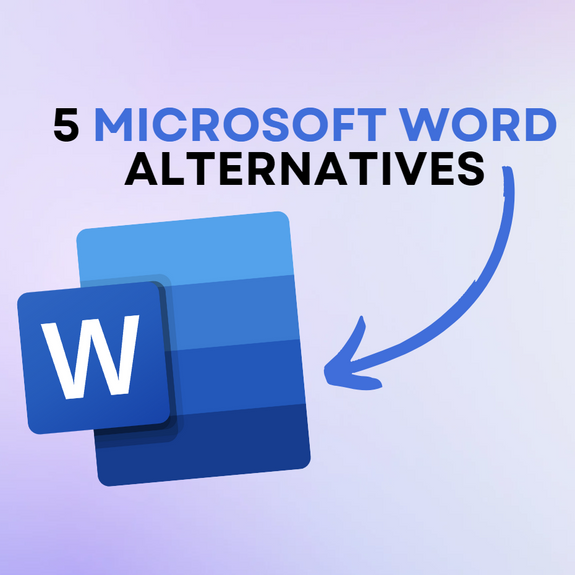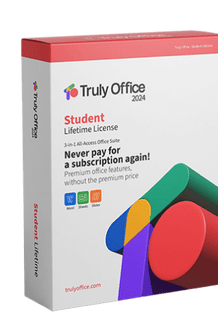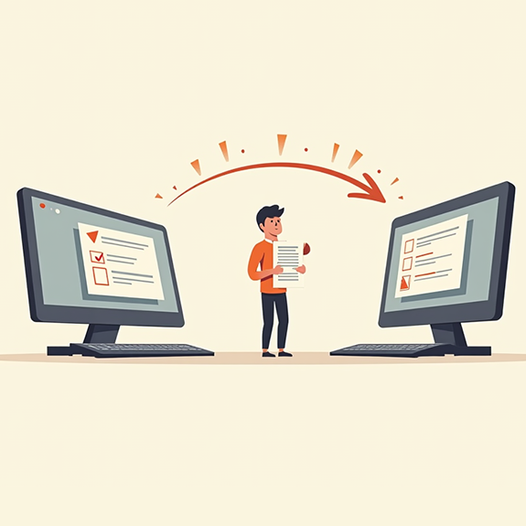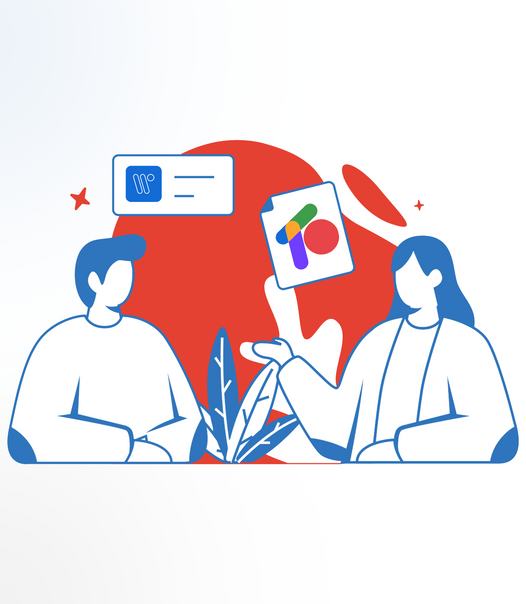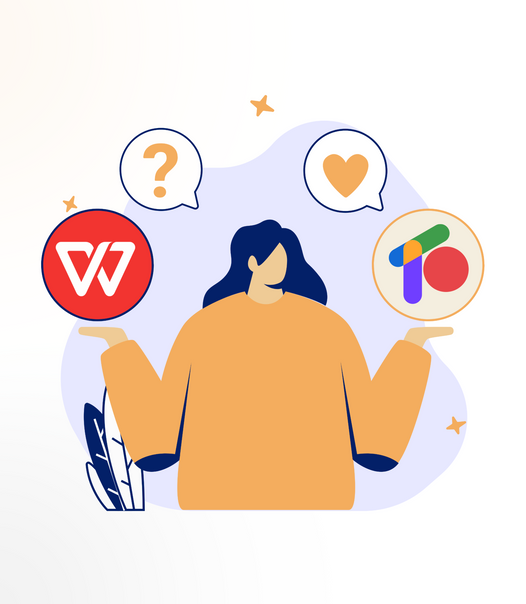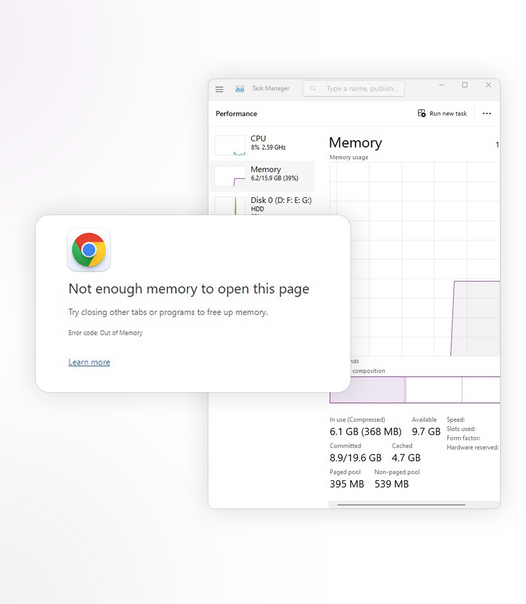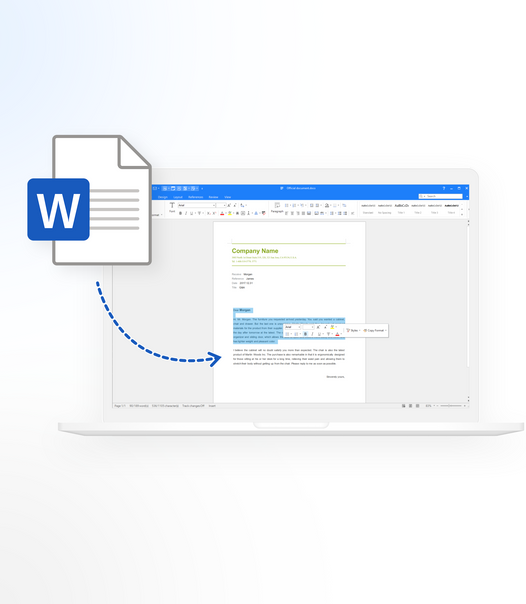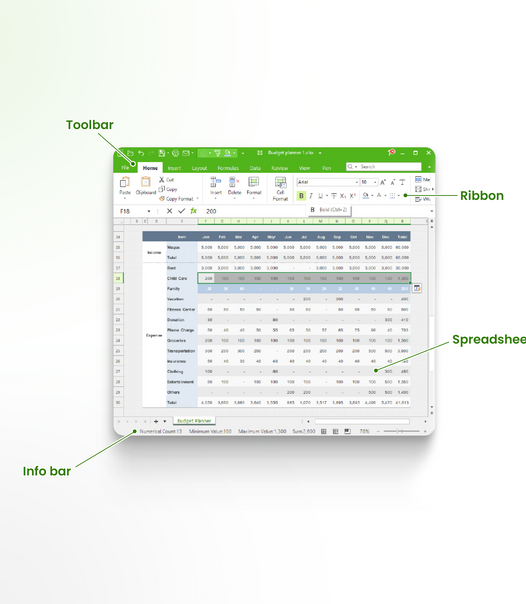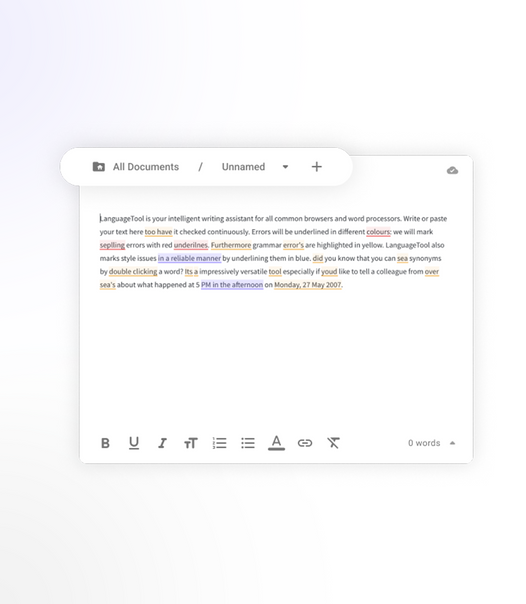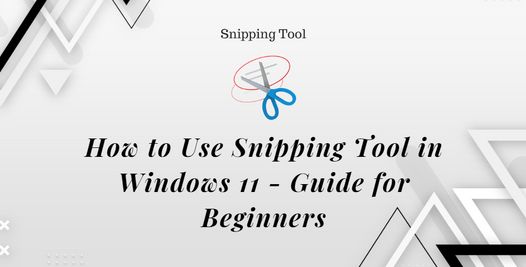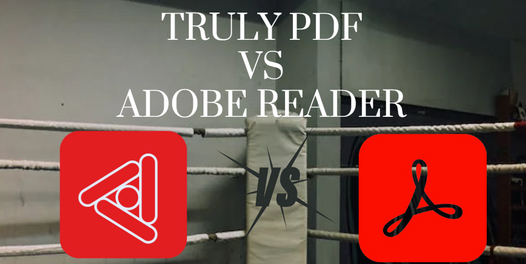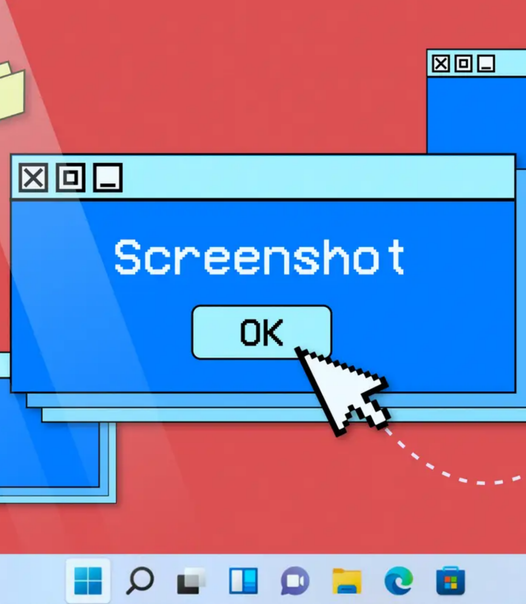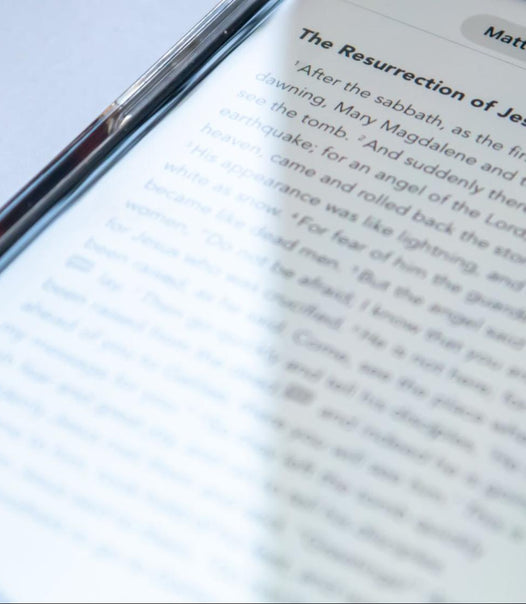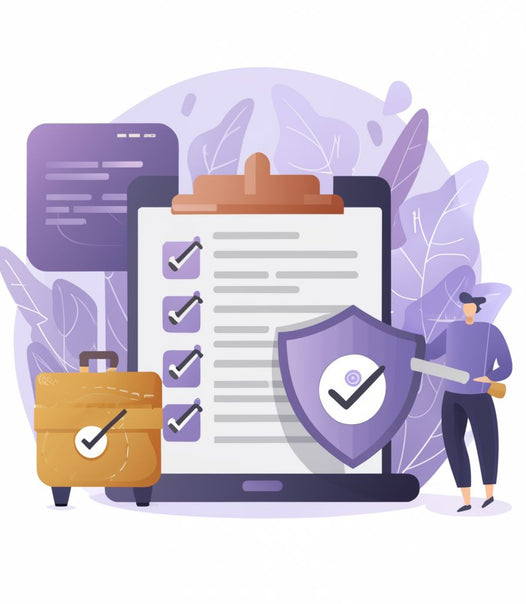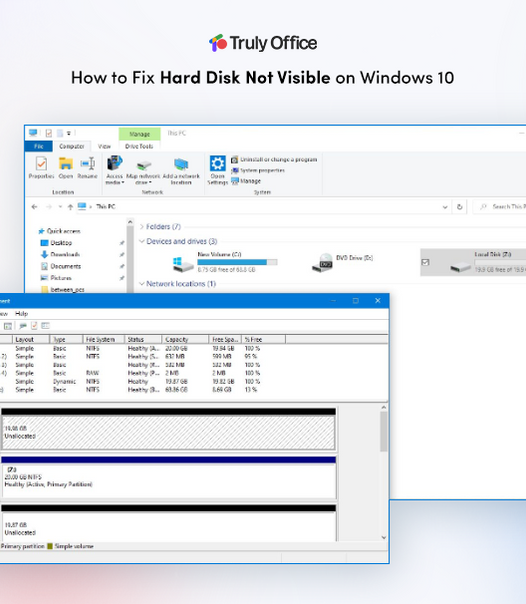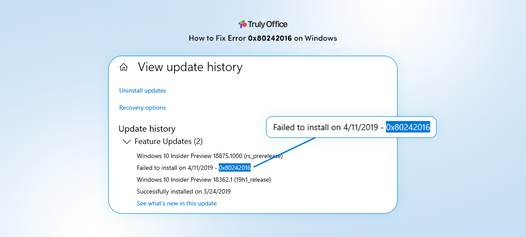Various word-processing software programs allow users to create, edit, save and share their documents. Microsoft Word is the most popular program in this category, but there are also many other high-quality options on the market.
Whether you're a student on a budget or a small business owner looking to equip your office with cost-effective software, consider alternatives to Microsoft Word. While the tech giant's Office suite is extremely powerful and feature-rich, many alternatives offer the features you need at a fraction of the cost.
This article looks at the five best alternatives to Microsoft Word that provide the same functionality and compatibility without breaking the bank.
The Best Microsoft Word Alternative: Truly Word
Users looking for a powerful yet simple and cost-effective word-processing solution should look no further than Truly Word. It's part of the comprehensive Truly Office suite, with all the features you would expect from a contemporary word-processing program and more.
The software includes various formatting options, page layout tools, versatile text manipulation abilities and other editorial features. It also provides a range of templates and support for multiple file formats, including Microsoft Word documents. This feature set provides the perfect base for any document you may need to create.
Truly Word Features
- All Microsoft Word features, including text formatting, editing, and page layout options.
- With a variety of templates, users can create documents quickly and easily.
- Support for multiple file formats, including Microsoft Word documents, PDFs, TXT files and more.
- A comprehensive Ribbon interface along with a Quick Access Toolbar.
- Customizable interface with built-in dark mode.
- Integrated AI features via ChatGPT, Midjourney and more.
Truly Word Pricing
Truly Word is a component of the recently launched Truly Office suite, which provides an affordable alternative to Microsoft Office. It is included in all of Truly Office's tiers, with the Student edition providing all the necessary tools for only a one-time fee of $49.99. This is quite the deal, especially compared to Microsoft's $149.99 entry fee.
Alternatively, you can choose Truly Office's subscription service, which starts at just $2.99 per month per user. That's less than half of what you pay when subscribing to Microsoft 365's cheapest tier at $6.99 a month.
The pricing for the Truly Office productivity suite is highly competitive compared to others, making it an excellent option for those who want to save money. Whether you're a student, an individual, or a business professional, you can benefit from the suite's powerful features while reducing your software expenses.
A Feature-Rich Processor: Writer (LibreOffice)
LibreOffice Writer is the flagship word processing application within the LibreOffice suite, and it's the key to unlocking your full document creation potential. This open-source gem offers a seamless, cross-platform experience, making it an ideal choice for individuals, businesses, and educational institutions.
Whether you're crafting essays, reports, business letters, or even novels, Writer provides all the tools you need in a user-friendly package.
While LibreOffice Writer offers a solid word processing experience, it's important to note some limitations. One aspect that users may find slightly challenging is the interface, which, although functional, doesn't always match the modern aesthetics of some proprietary word processors. The interface can feel dated, and the learning curve may be steeper for those accustomed to more streamlined and intuitive designs.
LibreOffice Writer Features
- Includes tools like spell-check, grammar-check, and different formatting options.
- Writer provides a wealth of templates for various document types.
- Tools for cropping, resizing, and adjusting images.
- Writer simplifies the creation of tables of contents and indexes.
- Create personalized letters or emails with Writer's mail merge feature.
- Enhance Writer's functionality with various add-ons and extensions.
LibreOffice Writer Pricing
One of the most compelling aspects of LibreOffice Writer is its pricing: It's completely free and open-source. You can download and use Writer without licensing fees, subscriptions, or hidden costs. LibreOffice, including Writer, is distributed under the GNU Lesser General Public License (LGPL).
Cloud-Based Word Processing: Google Docs
Google Docs, part of the bigger Google Workspace suite, is a cloud-based word processor available online. This service allows users to create and store documents in their Google Drive account while collaborating on them with others.
This service provides a familiar experience for Microsoft Word users, with all the major features you expect from any contemporary word processor. It also includes tools for managing revisions and tracking changes made by collaborators. Unfortunately, in comparison to other solutions, Google Docs is quite barebones.
If you only require basic features, Google Docs is suitable. However, there may be better options if you need more advanced capabilities.
Google Docs Features
- Create and edit documents online from anywhere with an internet connection.
- Automatically save documents in your Google Drive account.
- Synchronize documents across devices automatically.
- Collaborate with others and track changes effectively.
- A growing library of extensions and plug-ins for added functionality.
Google Docs Pricing
Google Docs, much like Google Drive, is completely free to use. You get a generous 15 GB of space to work with, allowing you to store your documents online without paying for storage space. You can purchase additional storage from Google's subscription plans starting from $1.99 monthly if you need more.
With its pricing model, Google Docs is the most affordable option for cloud-based word-processing solutions, but more than its feature set may be needed for more demanding users.
Competitive Productivity: WPS Writer
WPS Writer is a great alternative to Microsoft Word for those who need its basic features but don't want to pay a high price. This word-processing application offers a variety of features, such as page layout tools, spell-checker, and automatic formatting options, making it a competitive option among other word processors.
WPS Writer, a word processing software, is widely appreciated by users for its intuitive interface. The software boasts a sleek and minimalist design and provides seamless access to many critical tools and options. The interface is so user-friendly that even novice users can navigate it effortlessly.
The suite may be difficult to navigate for new users as all applications are accessed through a single central window instead of being organized into separate programs. Although this may seem beneficial initially, switching between tabs with vastly different interfaces and applications can cause performance issues and be confusing.
WPS Writer Features
- Modern interface.
- A wide range of formatting options, including font styles, sizes, colors, and more.
WPS Writer Pricing
If you work within a tight budget and require an alternative to Microsoft Office, WPS Office may be an excellent option. With features tailored to individual users, the Standard suite is free of charge and provides all the necessary tools for personal use.
However, if the collaboration and cloud capabilities are important to you, subscribing to the WPS Pro package, which costs as little as $3.99 per month, may be the perfect solution. Alternatively, the WPS Business subscription plan, priced at $39.99 a year, is an excellent choice for greater business needs.
Dedicated Solution: Apple Pages
Apple Pages, the default word processor in Apple's iWork suite, offers a clean and modern design, making it ideal for personal and professional use. With features like page layout tools, spell-checker, and auto-correct, it provides everything you need in a modern word processor.
By seamlessly integrating with iCloud, Pages synchronizes documents across all your devices, granting you access anytime, anywhere. Moreover, Pages facilitates effortless collaboration among Apple users, eliminating the need to incur additional expenses on cloud functionalities. This proves immensely valuable for teams requiring simultaneous document editing from various locations.
Apple Pages seamlessly integrates with other Apple software, ensuring a seamless experience across all your devices. With the roaming pencil case feature, you can effortlessly add handwritten notes, highlight text, and draw shapes. The clean and intuitive interface makes formatting documents a breeze, allowing you to easily insert images, videos, and shapes into your Pages documents.
Apple Pages Features
- Intuitive and easy-to-use interface.
- Compatible with other iWork applications, such as Keynote and Numbers.
- Allows for collaboration with other Apple users without additional fees.
- iCloud integration for easy document synchronization across all devices.
- The smart search feature helps you find information quickly within your documents.
- Roaming pencil case with pens, pencils, highlighters, rulers and more.
Apple Pages Pricing
Apple Pages is completely free on all Apple devices. As part of the iWork suite, you can download and install the software on any iOS or Mac device without paying a dime. The only cost you need to worry about is your iCloud storage, which only offers 5GB of free storage to new users. Storage expansions start at $0.99 monthly plus tax when upgrading to the iCloud+ service.
Conclusion
While Microsoft Word is the most popular word processor, plenty of other solutions offer similar features and functionalities at a fraction of the cost. If you want the best, we recommend checking out Truly Office. Its clean and intuitive interface, collaboration capabilities, and privacy-focused terms make it the perfect choice for productivity.
We hope this article has helped guide you toward the best word processor for your needs. Whether you need something free, affordable, or feature-packed, plenty of options will help you get started. So look at the alternatives and see which one is right for you.
Create impressive documents quickly with Truly Office. Its powerful editing and collaboration tools enable effortless sharing while advanced security features keep your data safe. Try Truly Office for free now!