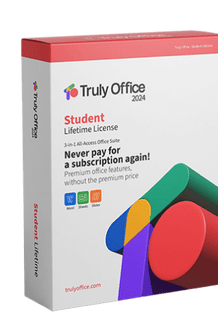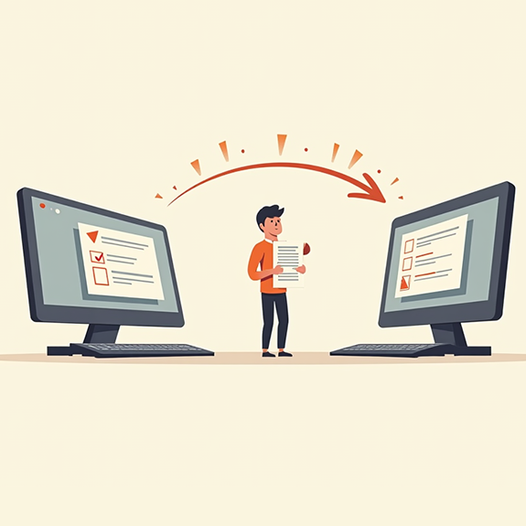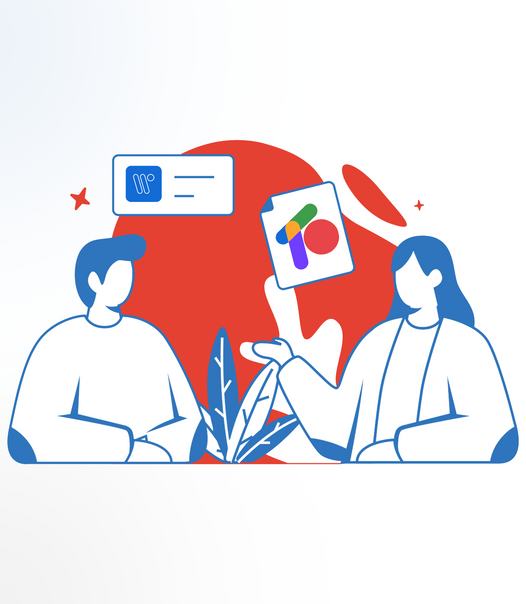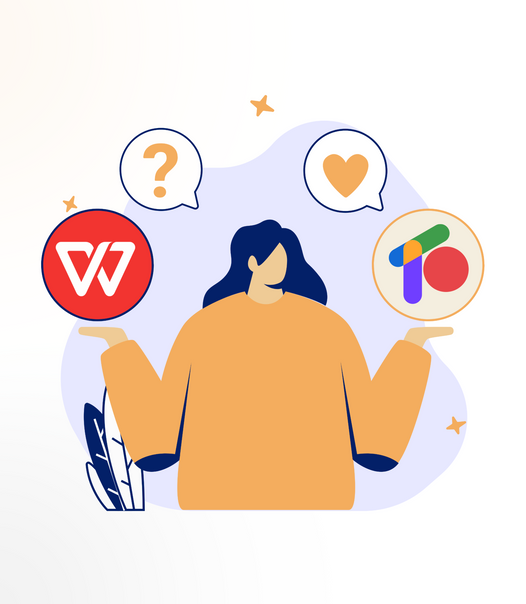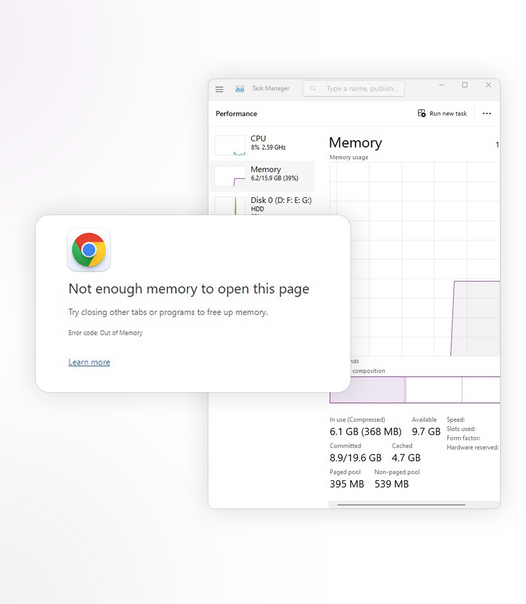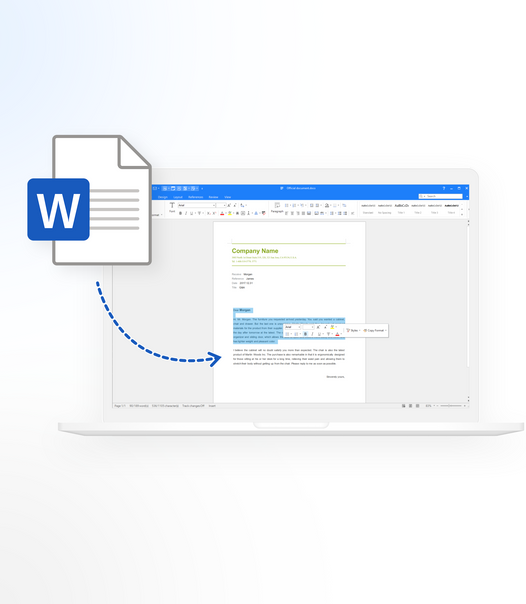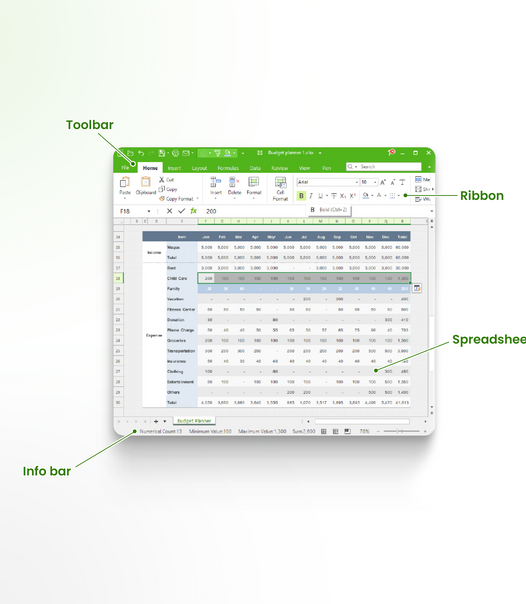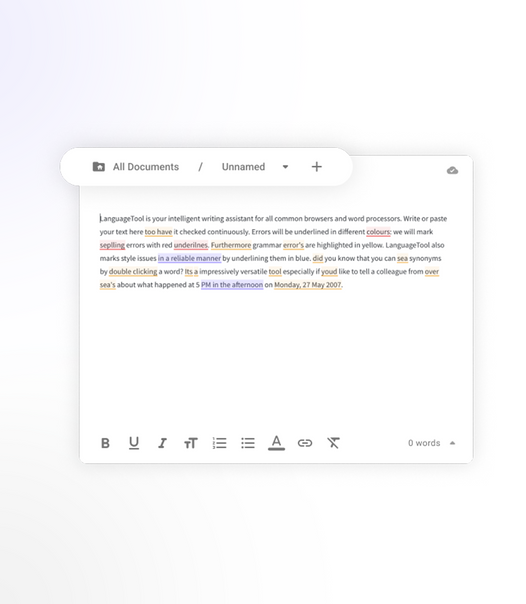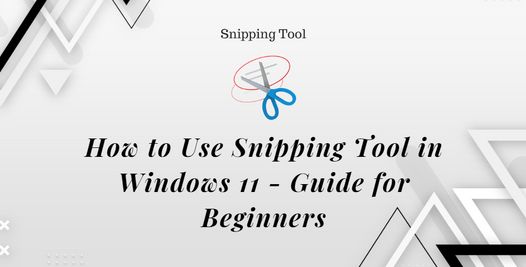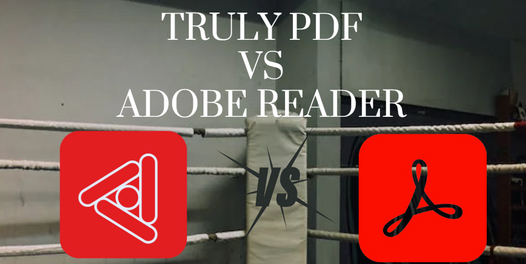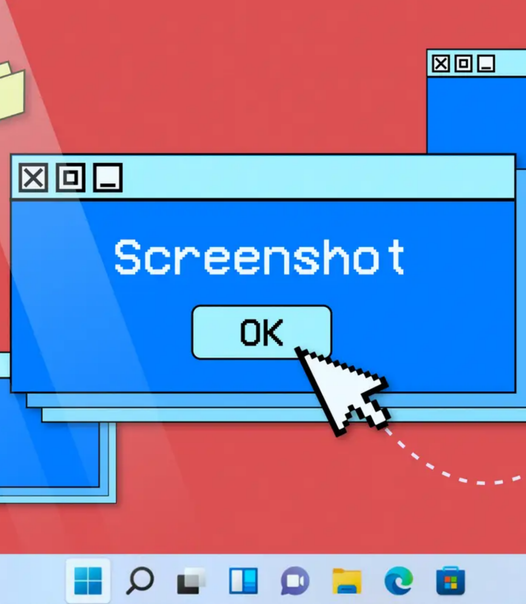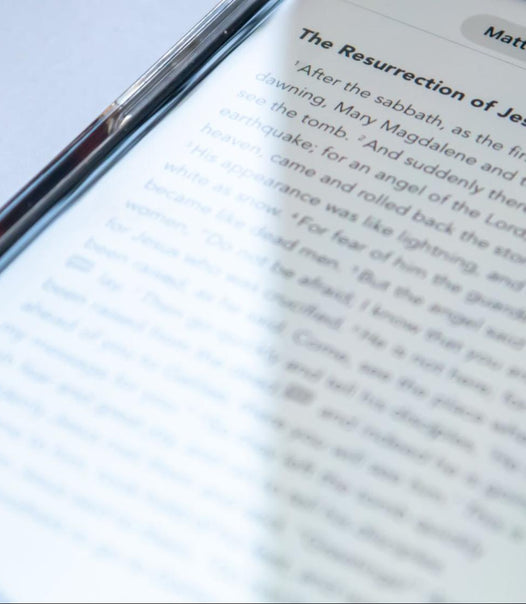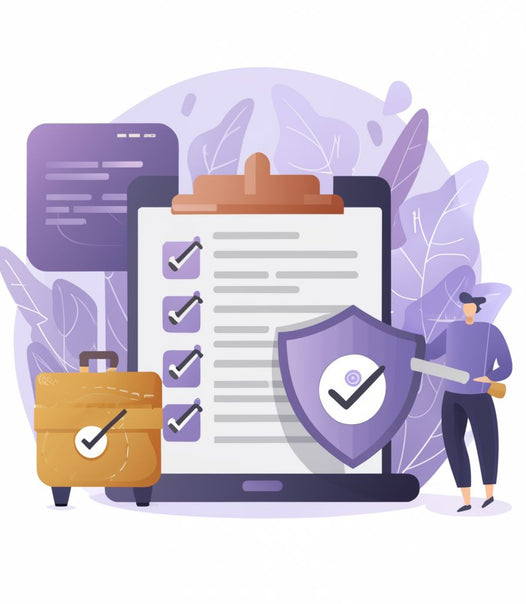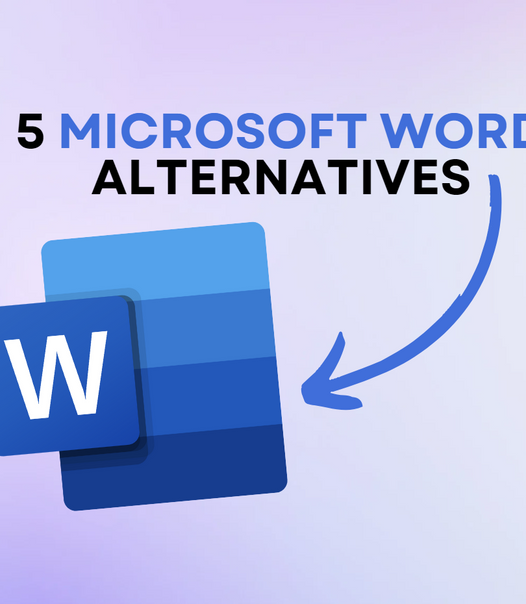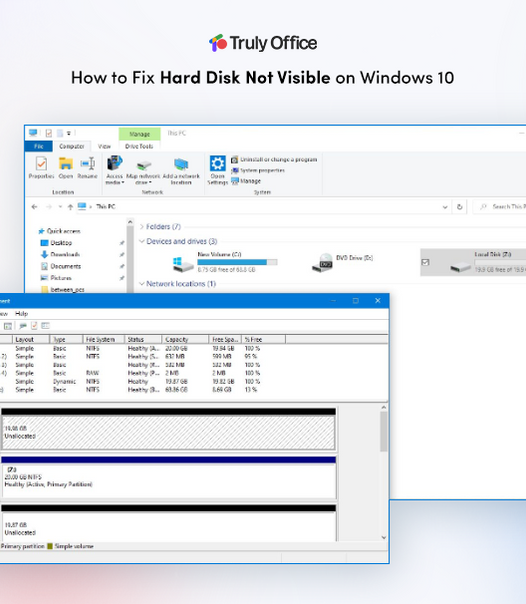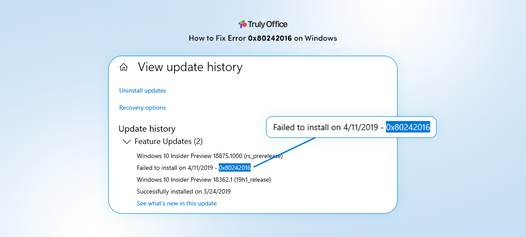Are you considering Truly Slides as a free alternative to presentation software like PowerPoint? Engaging presentations are crucial for boardrooms and classrooms; the right tools can make all the difference.
Whether you're a student with a limited budget or a professional looking for cost-effective solutions, Truly Slides might seem like the perfect option. It offers all the features you need for creating visually stunning presentations, including customizable templates, animations, and multimedia support. But is Truly Slides free? The question is not as simple as it may seem.
Let's explore how to get Truly Slides for free and everything you should consider before deciding on your presentation software.
What is Truly Slides?

Truly Slides is a dynamic presentation software like PowerPoint with a collection of basic and advanced features. It's part of the Truly Office software suite, serving as a classic app available in all versions.
Truly Slides is a top choice for creating stunning presentations, catering to professionals and beginners. With advanced features and an intuitive interface, you can easily craft visually appealing slides. Whether utilizing one of the many templates or starting from scratch, the software offers various customization options for fonts, colors, and other visual elements.
Presentations and slideshows are becoming more interactive and engaging, and Truly Slides recognizes this trend. It offers animations, transitions, multimedia support, and other features that make your presentations stand out. Students, teachers, and professionals can all benefit from these features to create captivating presentations.
Truly Slides Features
Like other presentation software, Truly Slides allows you to easily create, edit, and present slides. But what sets it apart are its features that make the experience both user-friendly and professional. Here are some standout features:
- Text Formatting: Create engaging and unique presentations with text customization options, including font styles, sizes, and colors. You can also add special effects like shadows or 3D rotations.
- Animations and Transitions: Make your presentations more dynamic with built-in animations and transitions that add movement and visual interest to your slides.
- Multimedia Support: You can incorporate videos, images, audio, and other multimedia elements into your presentations for a more engaging experience.
- Templates: Truly Slides offers a wide range of templates for various presentation needs, including business, education, and personal use. These templates can save time and provide a professional starting point for your presentation.
- Collaboration: With cloud storage options, Truly Slides allows for easy collaboration with team members, making it an ideal tool for group projects or remote work.
Unlike PowerPoint, Truly Slides excels with enhanced editing precision, innovative font options, and streamlined functions for a smoother presentation creation process. Truly Slides is worth considering if you want presentation software with advanced features.
How Much Does Truly Slides Cost?

Truly Slides is not entirely free but offers a hassle-free 30-day trial to all new users. This trial period allows you to explore the features of Truly Slides and the Truly Office suite as a whole and decide if it suits their needs without any initial cost.
After the free trial, you can purchase the software for a one-time payment and enjoy its services perpetually without any hidden charges or recurring fees.
Truly Slides Pricing Structure
- Free Trial: You can access a free 30-day trial to test and explore Truly Slides' capabilities without any financial commitment.
- Starting Price: Truly Slides is available for $44.99 in the Student edition. This is the most affordable option and includes all the basic features.
- Cloud Storage: Truly Office Family includes Truly Cloud, your personal cloud storage, and backup service for just $59.99.
- Professional: Truly Office Business and Professional include all software tools at $74.99 and $99.99, respectively. These options are most suitable for businesses and professionals with advanced needs. You can access all of Truly Office, including Truly PDF and Truly Sheets.
Truly Slides is competitively priced compared to other presentation software, making it an attractive option for those on a budget. The free trial period also allows for testing before committing to a purchase.
How To Get Truly Slides for Free
You can get Truly Slides for free using the Truly Office 30-day free trial. To access the trial, go to the Truly Office website, click the "Free Download" button, run the installer, and follow the prompts to set it up on your computer. You'll be up and running in no time!
If you're satisfied with your trial experience, you can upgrade to one of the paid versions for continued use. Truly Office offers a 90-day money-back guarantee so that you can be sure of your purchase. There are also many ongoing deals and discounts to get the software at a lower price. Don't miss out on these opportunities to get Truly Slides for free or at a discounted cost!
Why Choose Truly Slides?

With so many presentation software options available, it's hard to pick which one to commit to. Big names like Microsoft have dominated the market for years, but newer alternatives like Truly Slides are becoming increasingly popular thanks to their advanced features and competitive pricing.
Here are some of the benefits of Truly Slides:
- Affordable presentation software with all the features of Microsoft PowerPoint and more without straining your budget.
- Hundreds of templates to choose from, making it easy to create professional-looking presentations quickly.
- Effortless collaboration and cloud storage options make teamwork and remote work more manageable.
- Access to the entire Truly Office suite for a complete office productivity experience, fully compatible with Microsoft Office and other industry-standard file formats.
Truly Slides' benefits include its user-friendly interface, advanced features for customization and interactivity, and affordability. It's a great option for students or professionals looking for all-in-one software that allows them to create visually stunning presentations without breaking the bank.
Additionally, Truly Slides is part of the larger Truly Office suite, which includes other useful tools like Truly PDF and Truly Sheets. This makes it a convenient and comprehensive option for all your document needs without breaking the bank. Enjoy apps like Truly Word (word processing) and Truly Sheets (spreadsheets) to enhance your productivity and document creation process further.
Conclusion
Truly Slides is an affordable, feature-packed presentation software offering a smooth and user-friendly experience. Its advanced tools, collaboration options, and compatibility with other file formats make it a top contender for those looking to create professional presentations without breaking the bank.
Truly Slides has something to offer whether you're a student, a business professional, or just need a reliable presentation tool for personal use. Don't miss out on the opportunity to test it for free and see why it's becoming a popular alternative to traditional presentation software. Try Truly Slides today and elevate your presentations to the next level!
So, if you're looking for budget-friendly yet high-quality presentation software, Truly Slides is definitely worth considering. Its advanced features, affordable pricing, and compatibility with other office tools make it a great option for students and professionals.