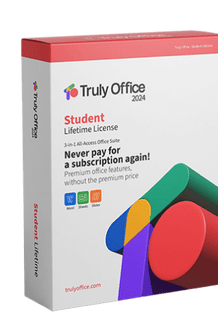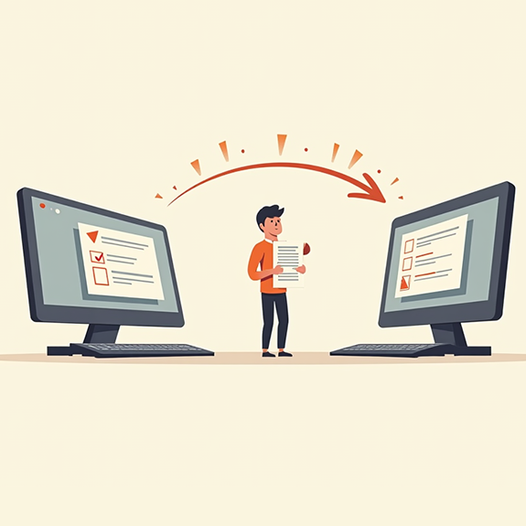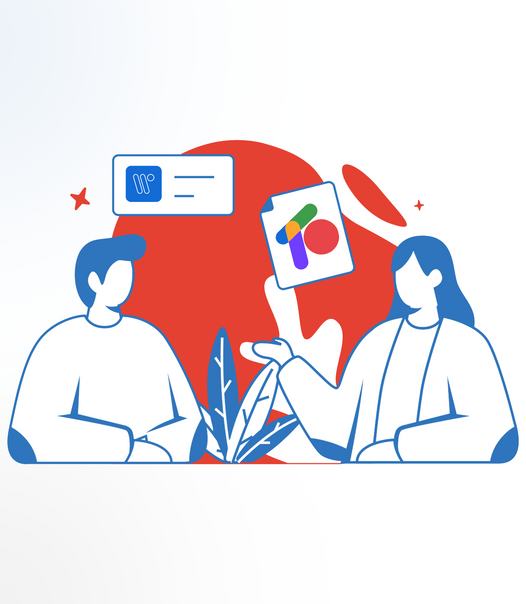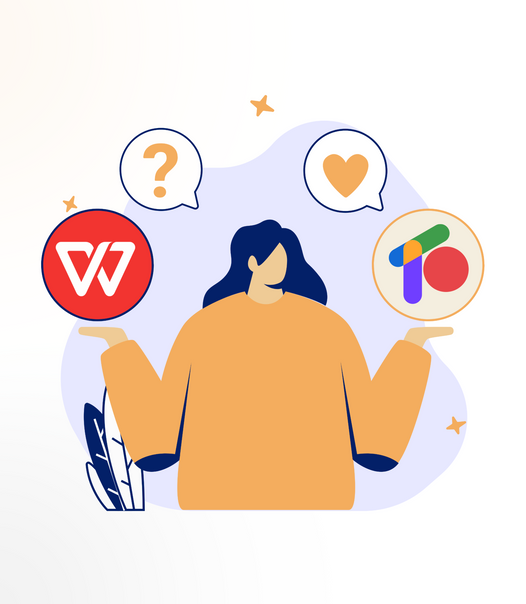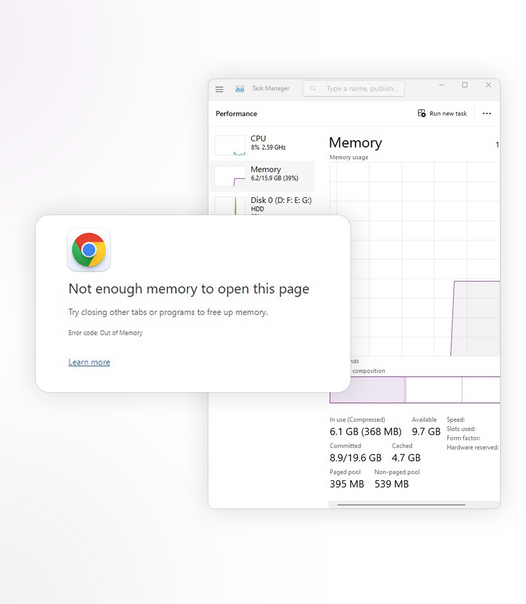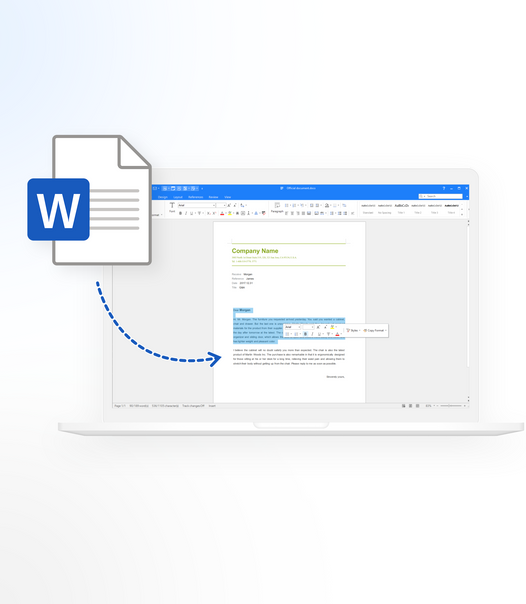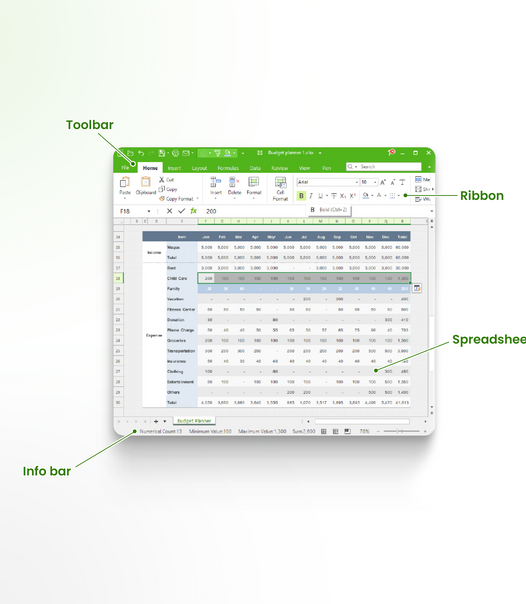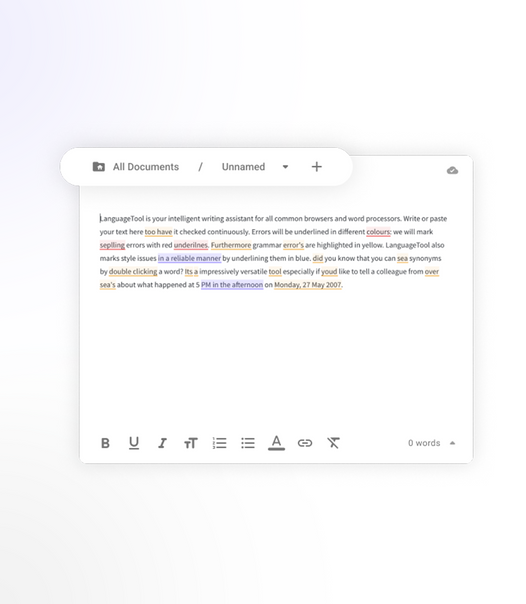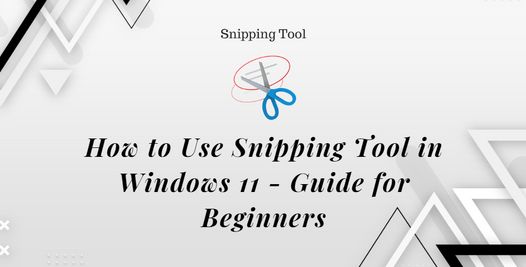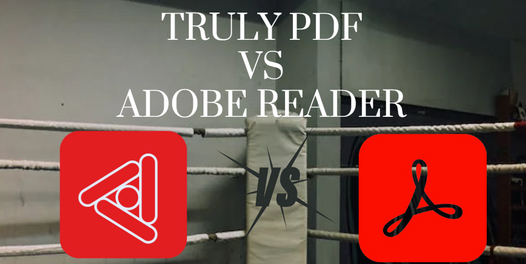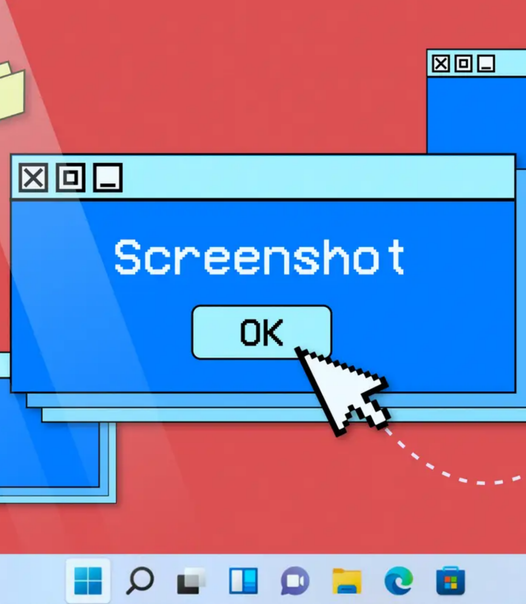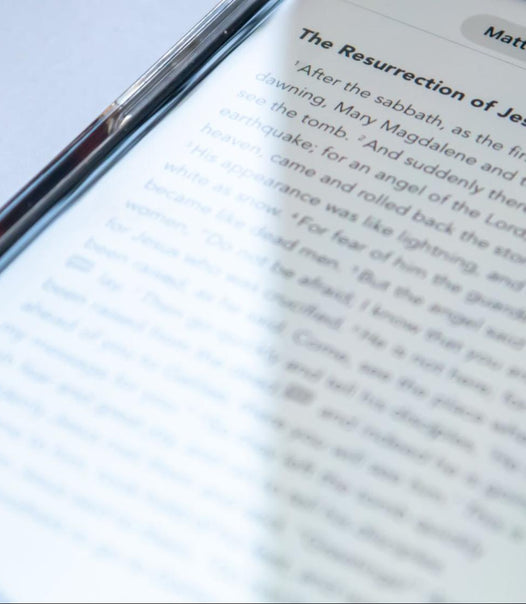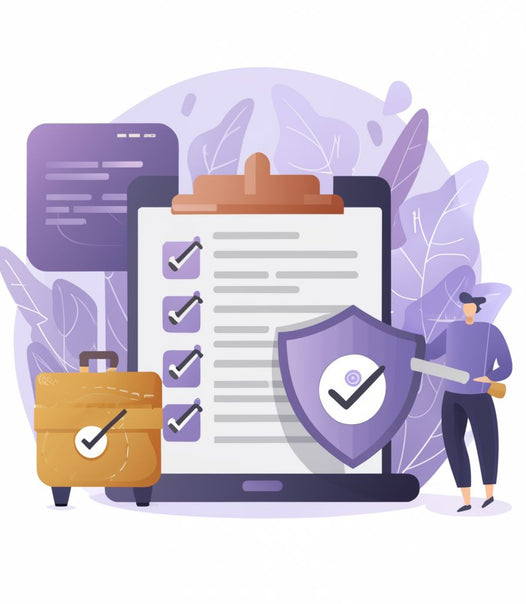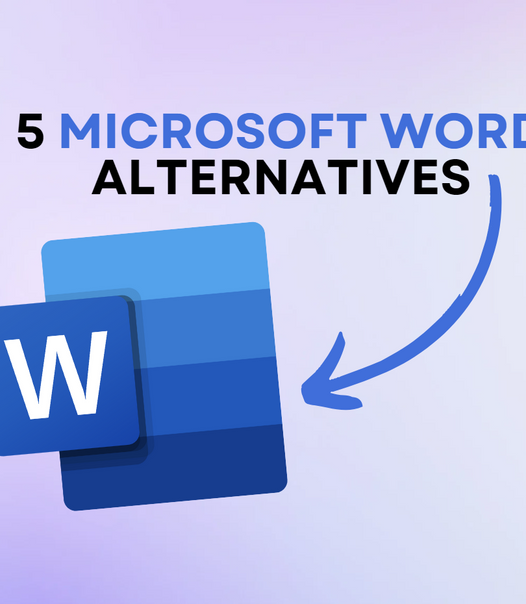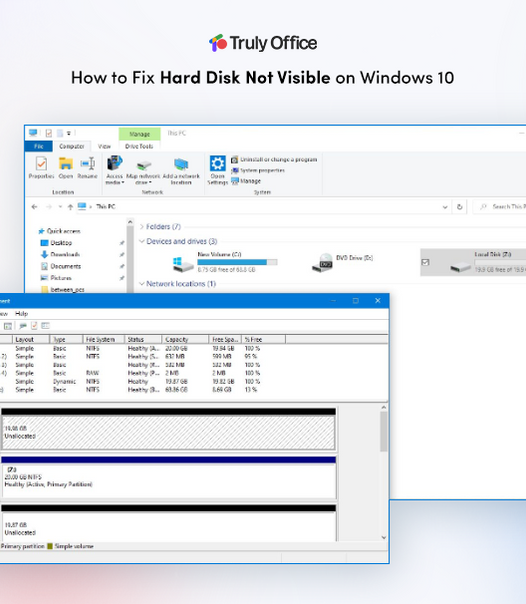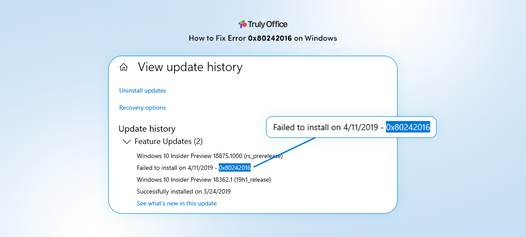Microsoft Office remains a fundamental tool for businesses and individuals alike, yet questions regarding its implications on data privacy arise every day.
Ever felt that prickling worry when sharing files through MS Office? Well, you're not alone. This comprehensive software package, which includes familiar applications such as Word, Excel, and PowerPoint, has been a staple in professional and educational settings for decades. As we delve deeper into the suite, data security concerns are growing.
Even a click in your Word documents or Excel spreadsheets could be a potential gateway for privacy breaches. In this article, we'll explore the ways in which your MS Office suite could pose a silent threat to your data privacy and how to safeguard against it.
Understanding Data Privacy

Data privacy is a global priority for protecting personal information from misuse by cybercriminals. It acts as a shield, controlling how data is collected, used, and shared. Laws like GDPR (in the EU) and CCPA (in the US) regulate this globally, ensuring that companies handle personal data responsibly.
In essence, data privacy means having control over who sees and uses your personal information. This includes sensitive information like login credentials, financial records, and health information. In this digital age, where almost everything is stored digitally, maintaining data privacy is essential for safeguarding against identity theft or fraud.
Businesses must adhere to these laws to avoid penalties and maintain trust with their customers. Implementing robust data privacy measures is essential for safeguarding individuals' rights and ensuring trust in the digital age. However, some companies go out of their way to collect as much data as possible, risking your privacy.
The Hidden Threat of Microsoft Office
Microsoft Office, also known as Microsoft 365, is a powerful suite of tools designed to enhance productivity by streamlining computer tasks. It's a go-to solution for professional presentations and visually appealing documents, from document creation and editing to managing data with spreadsheets and databases.
It simplifies work for millions with vital tools like Word, Excel, and PowerPoint, your dependable digital assistant for all tasks. Despite wide usage, data privacy concerns arise due to Microsoft's data collection practices, posing potential risks.
As with any widely used software, Microsoft Office's popularity makes it a prime target for cybercriminals looking to exploit vulnerabilities or manipulate user trust. Being aware of these threats is crucial in understanding the potential risks involved. Here are some ways in which your MS Office suite could pose a silent threat to your data privacy:
- Metadata Collection: When you create or edit a document, the file contains metadata, which is essentially information about the file. This can include usernames, computer names, and even tracked changes. Sharing these files with others means sharing this hidden information as well.
- Cloud Storage: Microsoft Office's cloud-based storage service, OneDrive, is convenient for storing and sharing files. However, this means your data is stored on remote servers controlled by Microsoft, posing potential privacy risks.
- Third-party Add-ins: Microsoft Office offers various third-party add-ins that enhance its functionality. However, these add-ins may have access to your data and could pose a risk if not thoroughly vetted.
While these are risks associated directly with the Microsoft Office suite, there are also other ways in which its use could compromise your data privacy.
Common Microsoft Office Threats

Microsoft Office contains many vulnerabilities that attackers can exploit. Recent breaches included macros, phishing emails and fake authentication tokens to breach government agencies and customer accounts. This is a clear reminder that even trusted tools can present security risks, underscoring the genuine threat posed by seemingly innocuous applications.
Awareness is the first step in protecting yourself from these threats. Here are some common Microsoft Office threats to watch out for:
1. The Risks of Macros in Microsoft Office
Macros are automated sequences of commands that can be executed within Microsoft Office applications, mainly used in Excel. They are commonly used to automate repetitive tasks like formatting text or performing calculations. Macros in Microsoft Office are typically written in Visual Basic for Applications (VBA) and can be embedded within documents or spreadsheets.
When a document containing macros is opened, the macros are executed automatically, carrying out the predefined actions. Can you see the potential risk here? Macros can be used as a delivery vector for malicious code, making it easier for attackers to access your system and data.
Malicious actors can exploit macros to execute harmful commands on your computer, such as installing malware or stealing sensitive information. In this case, Microsoft Office is a silent threat to your data privacy, posing a significant risk to individuals and organizations.
2. Phishing and Microsoft Office
Phishing attacks, where attackers attempt to trick you into revealing sensitive information or installing malware, are another prevalent threat associated with Microsoft Office. Phishing emails often contain malicious attachments or links disguised as legitimate documents or websites. When opened in Microsoft Office, these attachments may prompt users to enable macros, allowing the attacker to execute their payload.
Examples of phishing attacks involving Microsoft Office include fake invoices, shipping notifications, or urgent requests for personal information. These emails are designed to elicit a quick response from unsuspecting users, increasing the likelihood of a successful attack.
3. Metadata in Microsoft Office
When creating and sharing documents through MS Office, metadata is often automatically generated to provide useful information about the document. This includes details such as author name, creation date, and time, and even edits made to the document. While this can be helpful in some situations, it also risks data privacy.
Sharing documents with sensitive information can unintentionally expose this metadata, potentially revealing personal or confidential details about you or your organization. This is especially concerning when the document is shared outside your trusted network. For example, you might accidentally reveal your full name or email address when sharing a document with someone.
Truly Office, a Privacy-Focused Microsoft Office Alternative

Avoiding Microsoft Office can be challenging, especially if it's part of your work or school requirements. However, there are privacy-focused alternatives to consider if you're concerned about data privacy risks. One such alternative is Truly Office, a productivity suite focused on user privacy and security without compromising on features or functionality.
Truly Office offers a full suite of tools, including Truly Word (word processing), Truly Sheets (spreadsheets), and Truly Slides (presentation software), that are all fully compatible with Microsoft Office formats. It also includes built-in privacy features to ensure you are in control of your data. Zero tracking, no ads, just pure productivity.
Truly Office excels in full compatibility with Microsoft Office files, ensuring seamless integration and providing essential productivity features while safeguarding your data. If you care about data privacy, consider switching to Truly Office today! Take advantage of a 30-day free trial and experience the difference for yourself.
The Rise of Microsoft Office Privacy Concerns
In recent years, users have become more vigilant about their data privacy, and companies like Microsoft have faced increased scrutiny regarding their data collection practices. While Microsoft has tried to improve transparency and user control over data collection, concerns remain.
One significant issue is the sheer amount of data that Microsoft collects through its Office suite. This includes personal information such as names, email addresses, IP addresses, device usage data, etc. Users may also unknowingly opt-in to data collection when using certain features or services, such as spell-checking or online file conversion.
Some organizations have taken drastic measures due to the risks associated with using Microsoft Office, especially the Microsoft 365 suite. Due to privacy concerns, German educational institutions banned Microsoft's cloud-based Office suite, and your location may be considering similar measures.
In January 2024, malicious actors also breached Microsoft's internal systems by using password spraying on accounts. They successfully brute-forced their way into a test account with access to email content and attachments. While Microsoft claims that this incident did not compromise customer data, it highlights the potential risks of using their services like Microsoft Office.
Protecting Yourself from Microsoft Office Privacy Risks
While these threats are concerning, there are steps you can take to protect yourself and your data privacy while using Microsoft Office:
- Disable Macros: Unless necessary, disable macros in your Microsoft Office applications. This will prevent any malicious code from being executed automatically.
- Install Security Updates: Regularly update your Microsoft Office applications to patch any known vulnerabilities.
- Be Vigilant of Phishing Emails: Be cautious when opening emails with attachments or links, even if they appear legitimate. Hover your mouse over the link before clicking to see where it leads, and never enable macros unless you are certain of their source.
- Check Metadata Before Sharing: Before sending out a document, check the metadata for sensitive information you would not want to share.
- Consider Alternatives: If data privacy is a significant concern for you or your organization, consider alternative office suites prioritizing privacy and security over convenience.
While these measures can help mitigate some of the risks associated with using Microsoft Office, staying informed and vigilant about potential threats is essential. As technology evolves, so do the tactics used by malicious actors, making it crucial to prioritize data privacy and security in all aspects of your digital life.
The Future of Data Privacy in MS Office
In response to growing concerns about data privacy, Microsoft may adopt a more transparent approach within its Office suite. Following the model of Windows 11, users could gain more control over privacy settings, such as toggling off potentially risky features like location-based services. Additionally, Microsoft could improve transparency on the data they collect and give users more control over opting out.
Another potential development is the rise of privacy-focused office suites, similar to Truly Office, which prioritize user privacy and security. As more users become aware of alternatives, Microsoft may face increased pressure to improve data collection practices and provide more privacy-focused options.
Looking ahead, it's plausible to anticipate a continued emphasis on bolstering data privacy within Office applications. This could involve tighter integration of privacy features, such as enhanced permission controls and real-time monitoring capabilities, to thwart unauthorized access and data breaches. However, as it stands, these potential developments remain speculation, and it's essential to take steps to protect your data privacy now.
Conclusion
Remember, within the convenience of Microsoft Office lurk risks like malicious macros, hidden threats, and vulnerabilities that can compromise your data. Take charge by staying informed and being proactive in protecting your data privacy.
Protecting your data starts with your choices — make them count. Consider alternatives like Truly Office for a privacy-centric workspace.
Keep an eye out for potential developments within Microsoft Office to further safeguard your data privacy in the future. It's time to take control of your data and stay safe online.