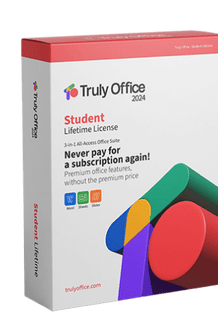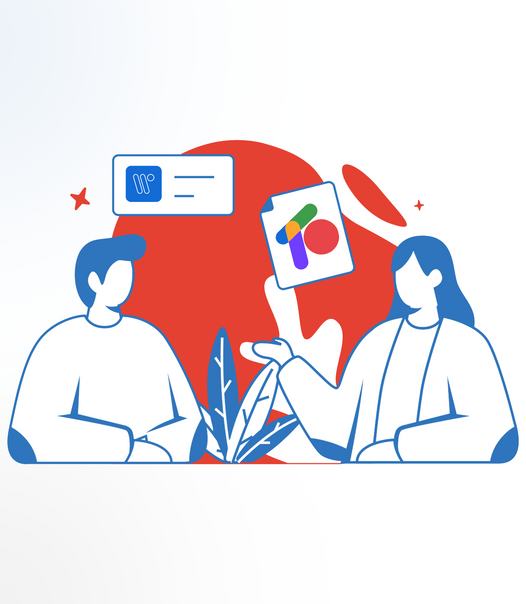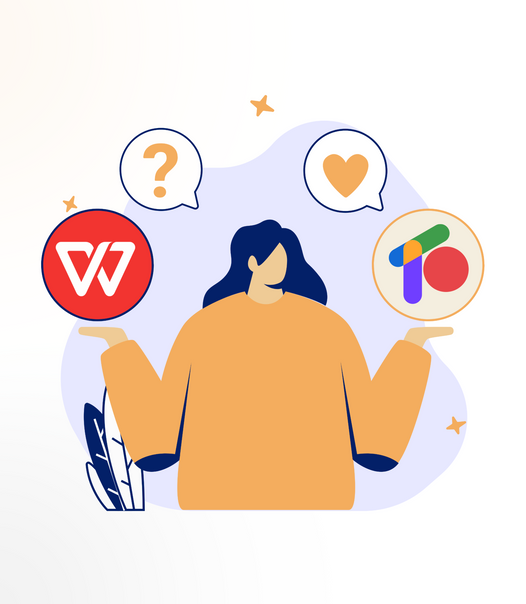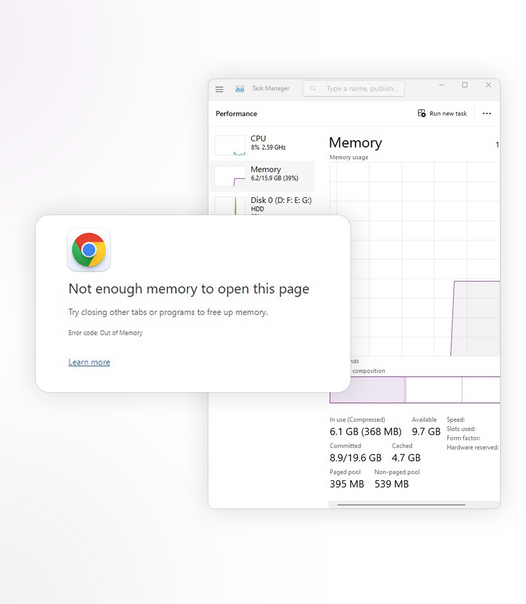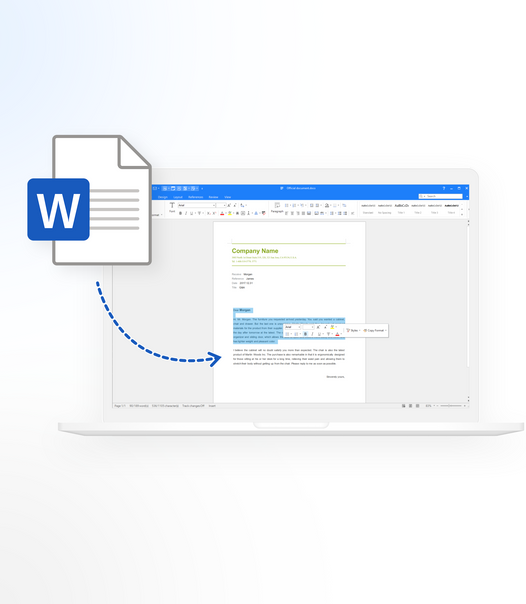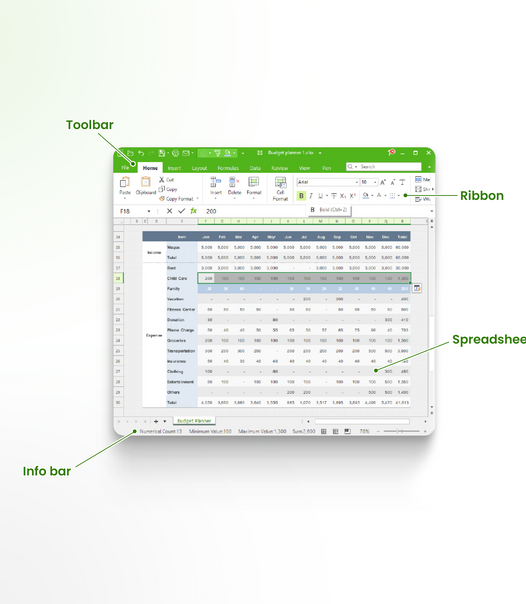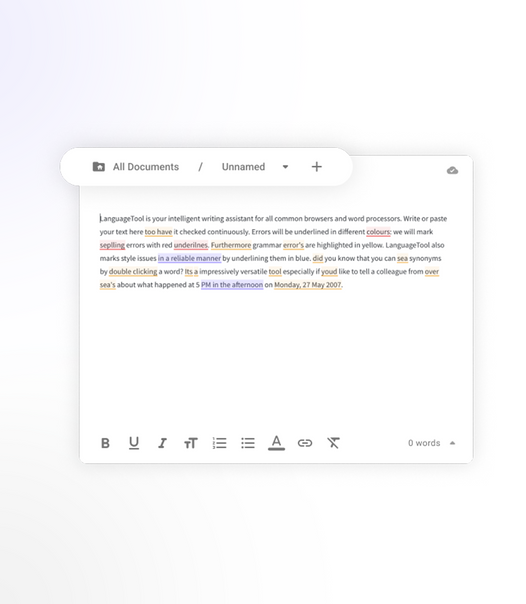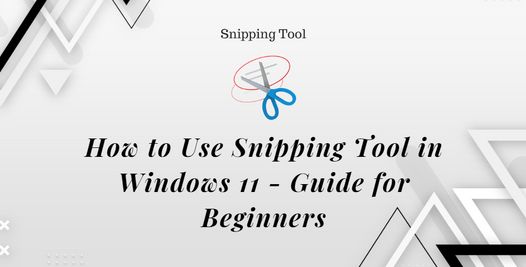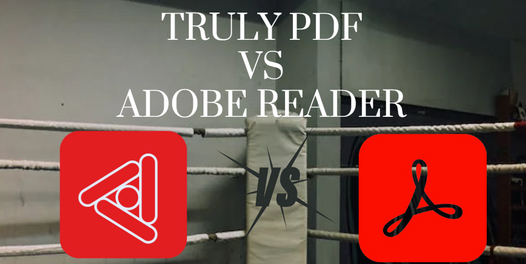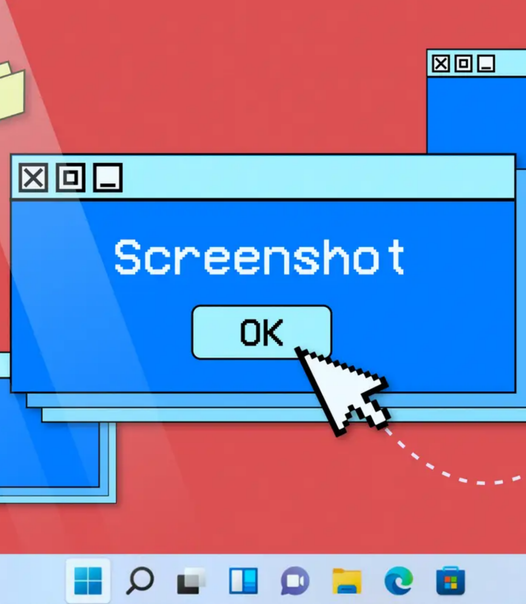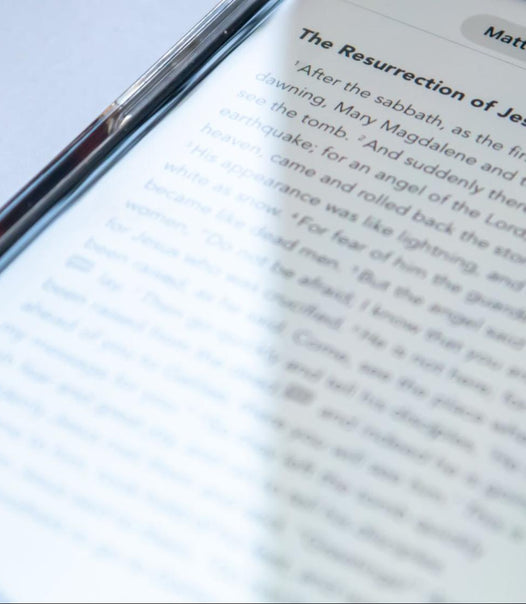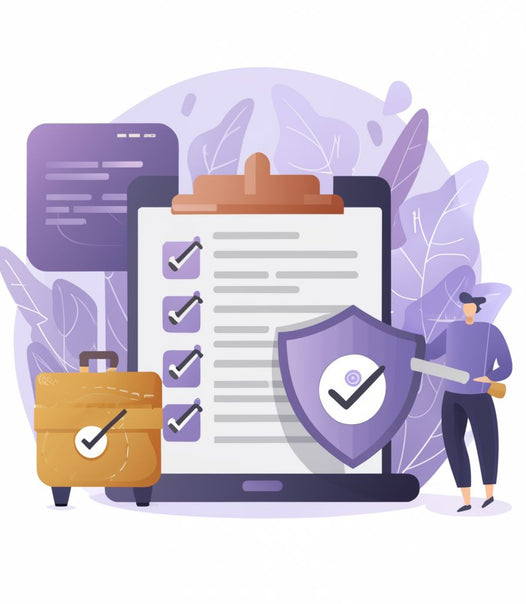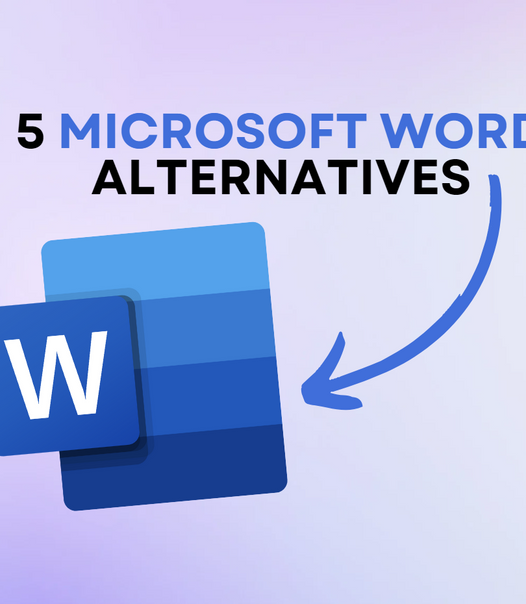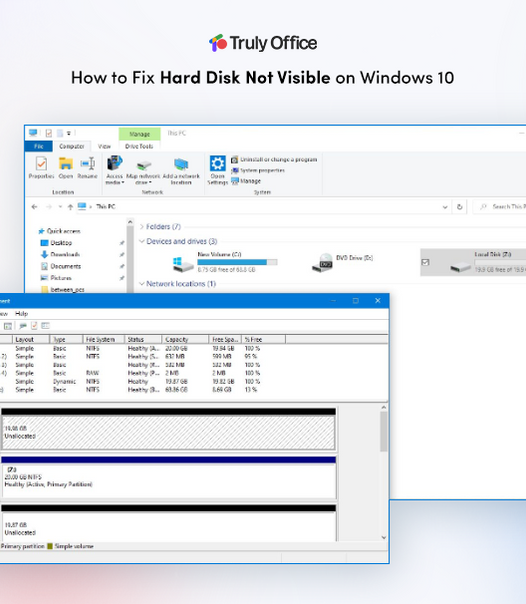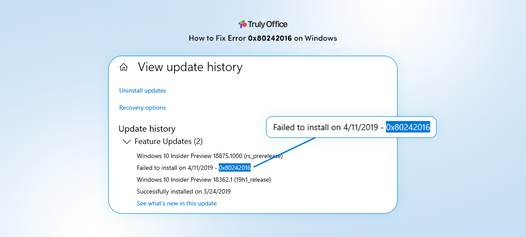Every month, Microsoft Office takes another bite out of your wallet while collecting data about everything you do. But what if there was a way to break free from expensive subscriptions and invasive tracking, without sacrificing the powerful tools you need to get work done?
Microsoft is pushing harder than ever on its subscription model. This makes it the perfect time to consider Truly Office - a privacy-focused alternative that gives you lifetime access to a complete office suite for less than what Microsoft charges for 6 months of service. With full compatibility for all your existing documents and a familiar interface that requires zero learning curve, making the switch has never been easier or more rewarding.
Why Transition to Truly Office?

By transitioning to Truly Office, you’re not just choosing an alternative. You’re upgrading to a smarter, more secure way of working.
Cost Savings
Microsoft Office subscriptions add up fast. With Microsoft 365 Family costing $99.99 annually, you’re looking at over $500 in just five years. Compare that to Truly Office’s one-time payment of $49.99 for lifetime access; the savings are undeniable. Over the same five-year period, Truly Office users save more than $400, all while enjoying unlimited updates and no hidden fees.
Even better, Truly Office offers licenses for up to five users, making it a budget-friendly choice for families or small teams. Why keep paying the “Microsoft tax” year after year when you can own your office suite outright? It’s a simple switch that puts money back in your pocket.
Privacy Advantage
Privacy is more than a buzzword. Unlike Microsoft Office, which collects user data to fuel targeted ads and analytics, Truly Office is built with privacy at its core. We don’t track your activity, sell your data, or bombard you with ads. Your work stays yours—always.
This commitment to privacy isn’t just about peace of mind; it’s about trust. With growing concerns over how companies handle personal data, Truly Office ensures you can focus on your work without worrying about who’s watching. In a world where data breaches and invasive tracking are all too common, we believe your productivity tools should respect your rights.
Feature Parity and Compatibility
Switching office suites shouldn’t mean sacrificing functionality, and with Truly Office, it doesn’t. Our tools—Truly Word, Truly Sheets, and Truly Slides—are fully compatible with Microsoft formats like .docx, .xlsx, and .pptx. That means you can open, edit, and save files seamlessly without worrying about compatibility issues when collaborating with colleagues or clients still using Microsoft Office.
Beyond compatibility, Truly Office offers everything you need for productivity: a sleek interface that feels familiar yet modern, cloud storage for easy file access anywhere, and even built-in extras like templates. Whether drafting documents in Truly Word or crunching numbers in Truly Sheets, you’ll find the tools intuitive and powerful enough to handle any task.
What to Do Before You Change Office Suites

Switching from Microsoft Office to Truly Office is a straightforward process, but a little preparation can make the transition even smoother. Here’s how to get started:
Evaluate Your Needs
Before making the switch, take a moment to assess which Microsoft Office apps you use the most. Are you primarily working in Word, Excel, or PowerPoint? Or do you rely heavily on tools like Outlook or OneNote? Once you’ve identified your most-used apps, match them with their Truly Office counterparts:
- Microsoft Word → Truly Word: For all your document creation and editing needs.
- Microsoft Excel → Truly Sheets: Perfect for managing data and creating spreadsheets.
- Microsoft PowerPoint → Truly Slides: Ideal for crafting visually engaging presentations.
Truly Office is fully compatible with Microsoft’s file formats (.docx, .xlsx, .pptx), so you can continue working on existing files without any interruptions. This compatibility ensures that collaboration with colleagues or clients who still use Microsoft Office remains seamless.
Backup Your Data
To ensure none of your important files are lost during the transition, it’s crucial to back up your data. If your files are stored in OneDrive, follow these steps to create a local backup:
- Open OneDrive on your computer or access it via a web browser.
- Select all the files and folders you wish to back up.
- Right-click and choose Download to save them to your local storage or an external drive.
If your files are stored locally on your computer, double-check that they’re organized and accessible for easy migration into Truly Office. For additional security, consider creating a secondary backup on an external hard drive or cloud storage service.
System Requirements
Before installing Truly Office, ensure your devices meet its system requirements. The suite is designed to work across multiple platforms, including Windows and macOS. Here’s what you’ll need:
- Windows: Windows 7 or later
- macOS: macOS 10.14 (Mojave) or later
With its lightweight design and offline functionality, Truly Office performs efficiently even on older devices. Once you’ve confirmed compatibility, you’re ready to install the suite and start exploring its powerful tools.
Transitioning from Microsoft Office to Truly Office Step-by-Step
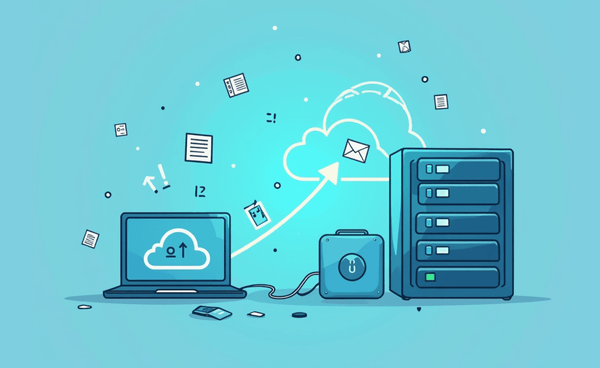
Switching from Microsoft Office to Truly Office is a straightforward process that can be completed in just a few steps. Here’s how to purchase, download, set up Truly Office, and uninstall Microsoft Office to make the transition seamless.
- Visit the Truly Office website and select the license that best suits your needs. For example, the Student Lifetime License provides lifetime access for two users with no hidden fees or subscriptions.
- Add your selected license to the cart, proceed to checkout, and complete the payment process.
- After purchasing, you’ll receive a download link in your email. Click the link to download the Truly Office installer for your operating system (Windows, macOS, or Linux).
- Locate the downloaded file (usually in your “Downloads” folder) and double-click it to start the installation process.
- The installer will guide you through the setup process. Choose your preferred language, agree to the terms of service, and select an installation location if prompted.
- Once installed, open any Truly Office application (e.g., Truly Word). Enter your activation key (provided via email) when prompted to unlock all features.
- Familiarize yourself with Truly Word, Truly Sheets, and Truly Slides. Each tool offers a user-friendly interface and full compatibility with Microsoft file formats like .docx, .xlsx, and .pptx.
-
To avoid conflicts or unnecessary clutter on your device, it’s recommended to uninstall Microsoft Office before fully transitioning:
- On Windows, open Control Panel and navigate to Programs > Uninstall a Program. Scroll through the list of installed programs and locate Microsoft Office. Right-click on Microsoft Office and select Uninstall.
- On macOS, open Finder and go to Applications. Drag the Microsoft Office folder to Trash. Navigate to ~/Library/Containers and delete any folders related to Microsoft apps (e.g., com.microsoft.Word). Right-click on Trash and select Empty Trash.
- Restart your device to finalize the uninstallation.
With Microsoft Office uninstalled and Truly Office set up, you’re ready to enjoy a more affordable, privacy-focused productivity suite. Open your files in Truly Word, Sheets, or Slides without worrying about compatibility issues—they’ll work seamlessly.
By following these steps, you’ll transition smoothly while gaining full control over your productivity tools without sacrificing functionality or breaking the bank!
Common Challenges with Switching Office Programs
Transitioning from Microsoft Office to Truly Office is a big step toward a more affordable and privacy-focused productivity suite. However, like any change, it can come with some challenges. Here's how to address common concerns and ensure a smooth experience.
One of the most frequent worries when switching office suites is file compatibility, especially when collaborating with colleagues or clients still using Microsoft Office. Fortunately, Truly Office is designed with this in mind. It supports full compatibility with Microsoft formats like .docx, .xlsx, and .pptx, ensuring that files you create in Truly Office can be opened and edited seamlessly in Microsoft Office—and vice versa.
Switching platforms can initially feel daunting—especially if you’ve been using Microsoft Office for years. The key is embracing the learning curve while focusing on Truly Office's benefits. Here are some tips to ease the transition:
- Start small: Begin by using one Truly Office app (like Truly Word) for everyday tasks before diving into the full suite.
- Leverage resources: Explore tutorials, user guides, and community forums available on the Truly Office website to familiarize yourself with features.
- Keep an open mind: Change can be uncomfortable, but it’s also an opportunity for growth. Remember why you made the switch—whether it’s saving money or protecting your privacy—and let that motivate you.
Finally, remind yourself that adapting takes time. With its intuitive design and familiar interface, Truly Office makes the transition as painless as possible. Before long, you’ll wonder how you ever worked without it!
Make the Switch to Truly Office Today
Making the switch to Truly Office isn't just about changing software—it's about choosing a better way to work. With a one-time payment, you get lifetime access to professional-grade tools that respect your privacy and your budget. No subscriptions, no data tracking, and no compromises on features or compatibility.
Ready to break free from expensive subscriptions and take control of your productivity? Get Truly Office now and try it out! Join thousands of users who've already made the switch and discovered a better way to work.
Conclusion
Want to learn more about maximizing your productivity with Truly Office? Check out our blog for tips, tutorials, and success stories from other users. From advanced features to productivity hacks, we're constantly adding new content to help you get the most out of your Truly Office experience.
Thanks for reading! We're excited to have you join the growing community of professionals who've chosen privacy, affordability, and powerful features over expensive subscriptions.