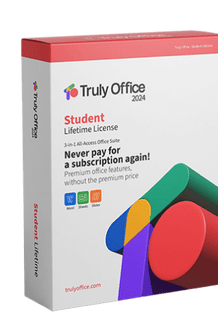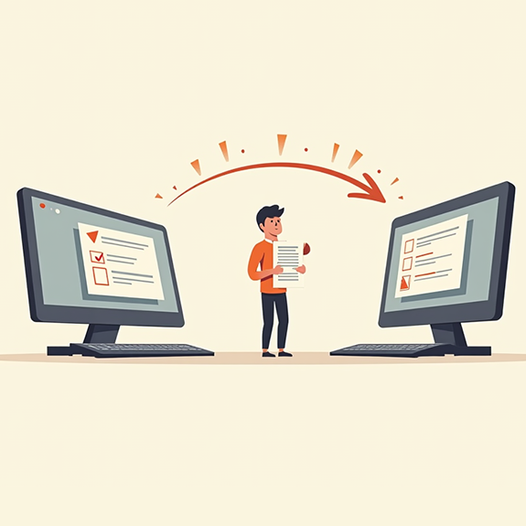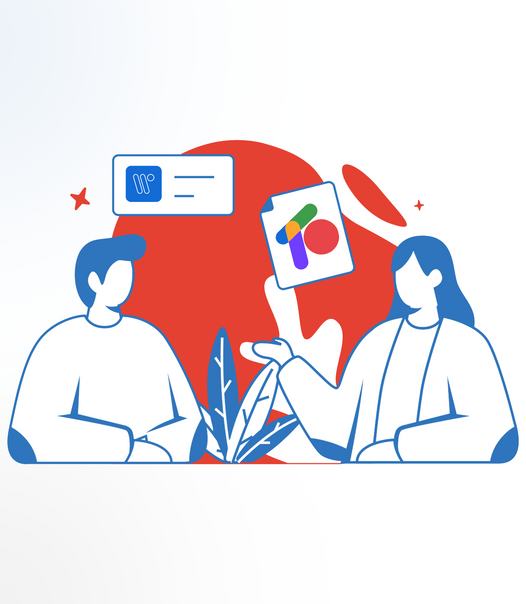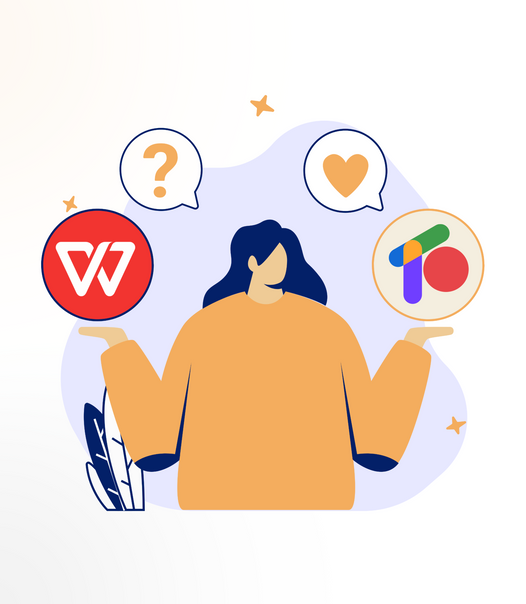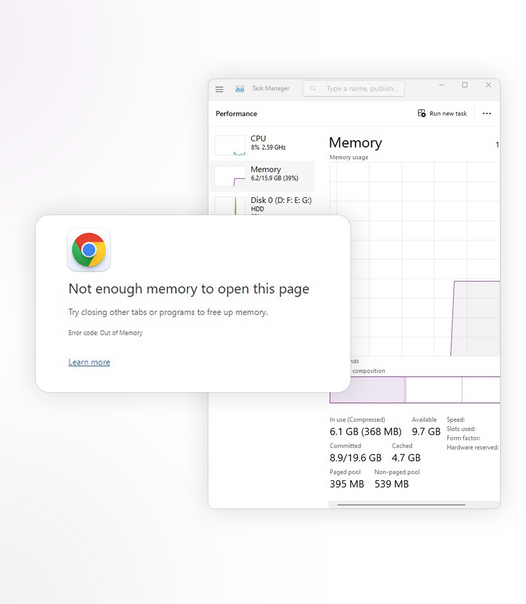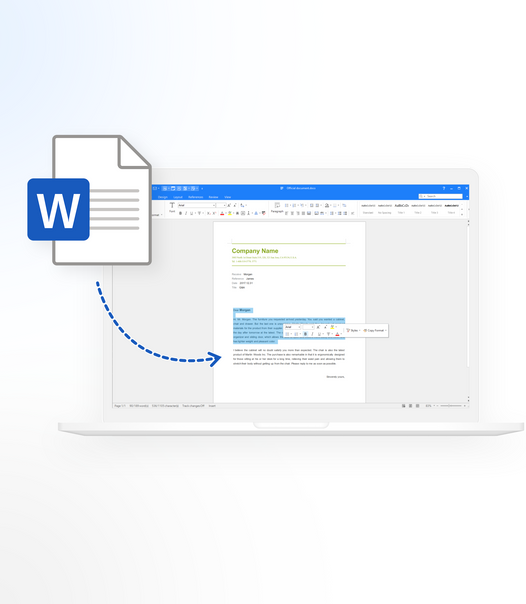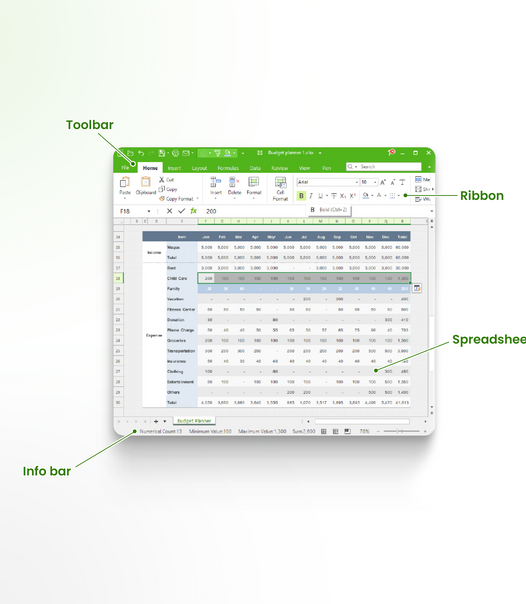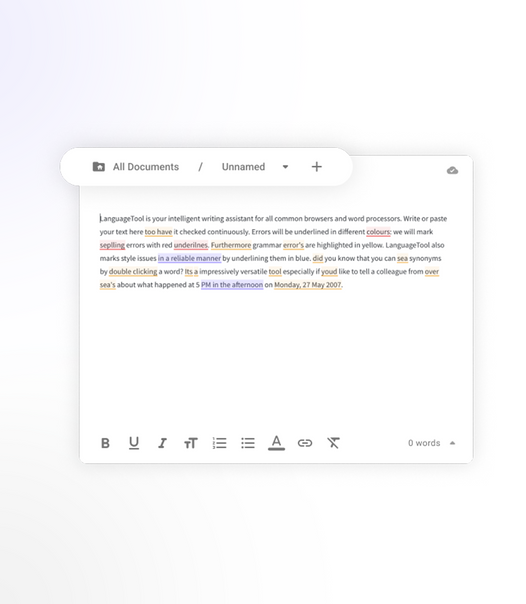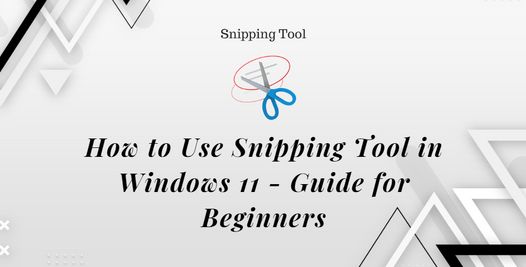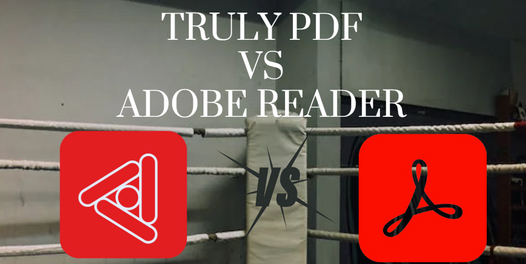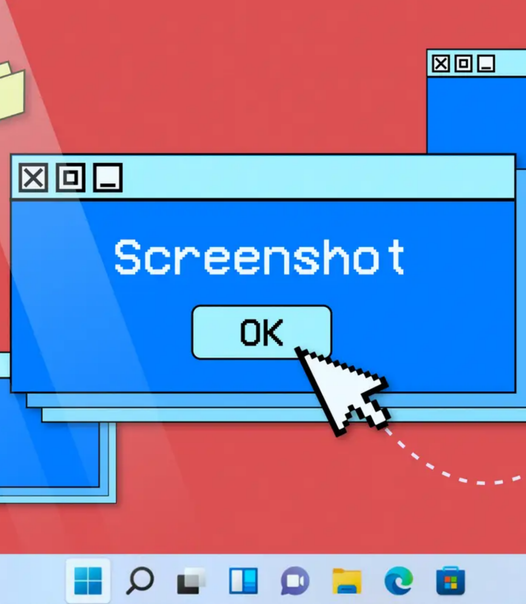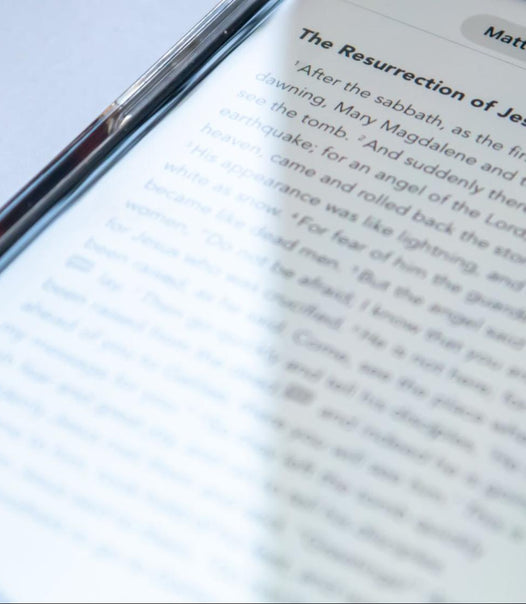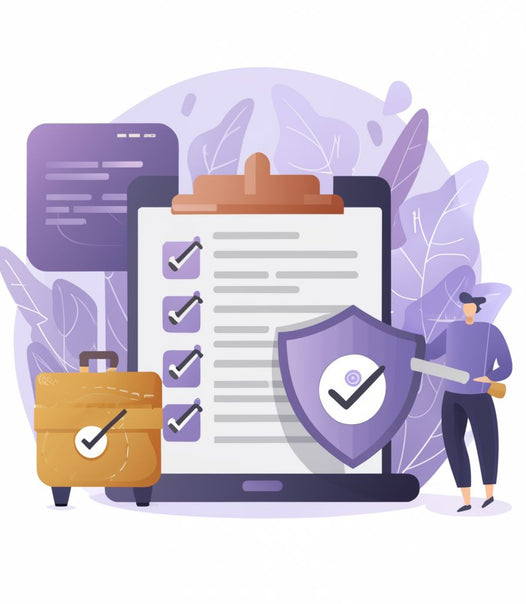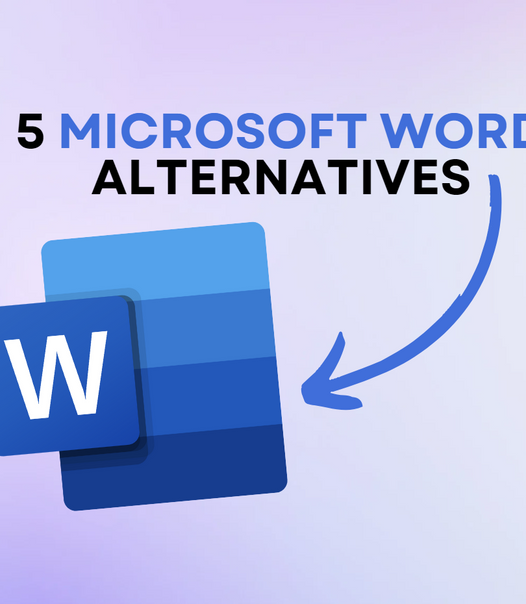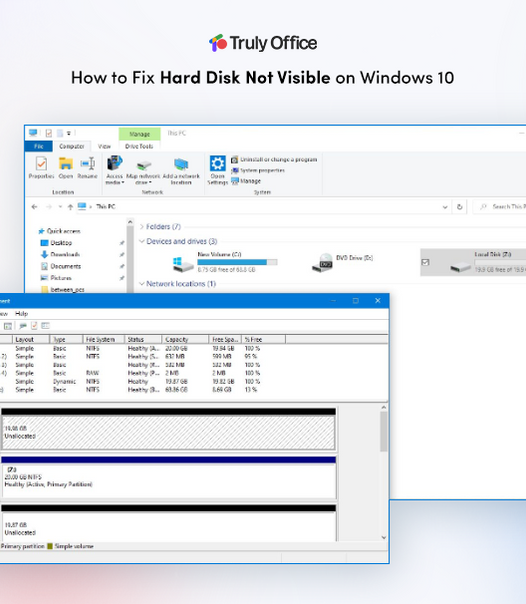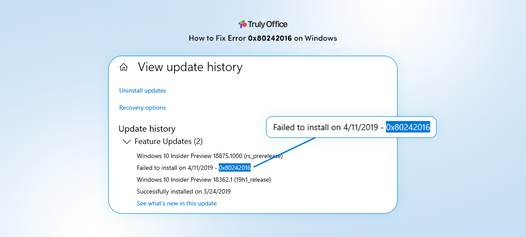Truly Office truly is revolutionary and is changing the game, but have you ever wondered if Truly Office is compatible with Mac devices or if it even works on your Mac? If so, you're in the right place.
Here, we'll delve into the exciting world of Truly Office and its compatibility with Mac systems. We'll also explore how Truly Office's impressive array of tools and features can enhance your workflow on Mac, ultimately making your tasks more efficient and enjoyable.
So, if you're curious about getting the most out of your Mac with Truly Office, keep reading to discover the possibilities that lie ahead.
What is Truly Office?
Truly Office is a comprehensive productivity software suite designed to streamline various tasks, enhance collaboration, and boost efficiency. It encompasses a range of applications, including word processing, spreadsheet management, presentation creation, email management, and more.
Unlike basic office software, Truly Office's advanced features go beyond the standard capabilities, offering tools for document formatting, data analysis, project management, and even automation, all aimed at simplifying complex tasks and empowering users to achieve more in less time.
Its applications are equipped with intuitive interfaces, robust formatting options, even templates and built-in formulas, and advanced collaboration features, enabling users to work seamlessly, individually and in teams. With cloud integration, real-time updates, and cross-device compatibility, Truly Office ensures that your work is accessible from anywhere, fostering flexibility and productivity.
Truly Office Compatibility with Mac
Truly Office is designed to work seamlessly with Mac systems, providing users with a powerful productivity suite tailor-made for their devices.
If you're using a Mac for your work or personal tasks, you're lucky—Truly Office is fully compatible. This means you can enjoy all the benefits of Truly Office's versatile tools and features without hiccups on your Mac.
Here are some key compatibility features that Mac users can take advantage of:
- Cross-Platform Accessibility: Truly Office is accessible across multiple platforms, including Mac devices. This means you can work on your documents, spreadsheets, and presentations from your Mac computer and seamlessly switch to other devices like Windows PCs, smartphones, or tablets while maintaining the same formatting and functionality.
- Optimized User Interface: Truly Office's interface is optimized for Mac devices, providing a native and familiar experience. The interface design aligns with macOS aesthetics and navigation patterns, ensuring a comfortable and intuitive workflow.
- Integration with macOS Features: Truly Office leverages macOS features like the Touch Bar for MacBook Pro users. This integration lets you access context-sensitive tools and shortcuts directly from the Touch Bar, enhancing your workflow efficiency.
- High-Resolution Support: Mac devices often feature high-resolution Retina displays. Truly Office's compatibility ensures that your documents and graphics appear crisp and clear on these displays, maintaining the quality of your work.
Features of Truly Office on Mac

Truly Office for Mac offers a range of powerful features designed to enhance your productivity on your Mac computer. Here's a look at some of the key features that make Truly Office a valuable tool for getting things done:
Word Processing
Create, edit, and format documents seamlessly using Truly Office's word processing tool. From essays to reports, you can craft professional-looking documents with ease.
Spreadsheets
Manage data, create charts, and perform calculations effortlessly with Truly Office's spreadsheet application. Keep track of your finances, create budgets, and analyze data right from your Mac.
Presentations
Design captivating presentations with Truly Office's presentation software. Add slides, images, transitions, and animations to engage your audience effectively.
Cloud Integration
Access your files from anywhere using Truly Office's cloud integration. Sync your documents across devices and collaborate with others in real-time.
Templates
Jump-start your projects with a wide range of templates available in Truly Office. Whether you need a resume, a project proposal, or a budget spreadsheet, you'll find templates to suit your needs.
Collaborative Tools
Work together with colleagues or classmates seamlessly. Truly Office offers collaborative features that allow multiple users to edit documents simultaneously and provide comments.
Cross-Platform Compatibility
Truly Office is not just for Mac. It's compatible with various platforms, ensuring that you can work on your documents regardless of the device you're using.
Truly Office Integrations with Mac Ecosystem

Truly Office goes beyond being just a standalone productivity suite—it seamlessly integrates with the Mac ecosystem, enhancing your work experience. When you're using Truly Office on your Mac, you'll notice how effortlessly it syncs with native Mac features.
For instance, you can save your Truly Office documents directly to iCloud, ensuring your files are securely stored and easily accessible across all your Apple devices.
Integrating macOS's Dark Mode makes work easier on the eyes during late hours and showcases Truly Office's adaptability to your system preferences.
Moreover, the integration extends to the Touch Bar on newer MacBooks, where context-sensitive shortcuts dynamically change according to your application within Truly Office. This feature simplifies tasks like formatting text, adding images, or managing spreadsheets.
Truly Office collaborates smoothly with Spotlight Search and offers in-app share options to send your documents through Apple Mail or Messages, making sharing and collaboration efficient and intuitive.
This integration isn't just about convenience; it's about creating a cohesive environment for your work. By leveraging the familiarity and power of Mac's ecosystem, Truly Office ensures that you can focus on what matters most—your tasks—without getting sidetracked by technical complexities.
Truly Office for Mac Performance and User Experience
Truly Office delivers a smooth and efficient experience on Mac systems, catering to the needs of students, professionals, and everyone in between. The performance of Truly Office on Mac is commendable, allowing users to create documents, craft presentations, and manage spreadsheets without any lag or slowdown.
Key Features Enhancing User Experience
- Speed and Responsiveness: Truly Office on Mac maintains its speed, ensuring quick loading times and smooth transitions between tasks.
- User-Friendly Interface: The interface is thoughtfully designed, making it easy for young users to find the tools and features they need.
- Collaboration Tools: Collaborative work is seamless on Mac, enabling students to team up on projects in real-time.
- Integration with Mac Gestures: The suite seamlessly integrates with Mac gestures, making navigation a breeze.
- Templates for Creativity: A range of templates sparks creativity, helping students with various project types.
- Accessibility Features: Truly Office adheres to accessibility standards, ensuring it's usable by all students, including those with special needs.
Troubleshooting Common Issues with Truly Office for Mac
Using Truly Office on your Mac greatly enhances your productivity, but sometimes, you might encounter a few bumps. Don't worry, though – most issues have simple solutions.
Here are some common problems you might face and how to fix them:
- Slow Performance: If Truly Office seems sluggish on your Mac, it might be due to other applications running in the background. Close any unnecessary programs to free up resources. Additionally, check for software updates for Truly Office – developers often release updates that improve performance.
- Compatibility Issues: Sometimes, Truly Office might not work as expected with certain Mac models or configurations. Ensure that your Mac meets the system requirements for Truly Office. If you still have issues, check for compatibility problems on Truly Office's official website or support forums.
- Crashes or Freezes: If Truly Office crashes or freezes while you're using it, first save your work. Then, try restarting Truly Office. If the problem persists, check for updates for both Truly Office and your Mac's operating system. Outdated software can sometimes cause instability.
- Document Compatibility: If you're having trouble opening or editing specific documents, double-check if they're in a compatible format. Truly Office supports various file types, but some complex formats might display differently. Consider converting the file to a more widely used format if the issue persists.
- Lost Data: If you can't find a document you've been working on, check your Mac's file directory or the cloud storage service you might be using. Sometimes, files can be accidentally moved or saved in the wrong location.
Remember, troubleshooting is all about patience and perseverance. If you've tried the steps above and still face issues, don't hesitate to contact the Truly Office support team.
They're there to help you get back on track and make your experience with Truly Office on your Mac as smooth as possible.
Conclusion
Embrace the advantage of having a versatile productivity suite that aligns with the intuitiveness of your Mac. Whether you're a student, a professional, or anyone seeking to optimize their tasks, Truly Office's presence on the Mac platform is a step forward.
By addressing any issues that might arise and staying updated with improvements, you can harness the full potential of Truly Office's features on your Mac.
Experience the joy of a fluid workflow, collaborative prowess, and organized projects – all at your fingertips. So, why wait?
Elevate your productivity by integrating Truly Office into your Mac environment today. Embrace the future of productivity, where your tools work in harmony with your device, and your focus remains on what truly matters.
Supercharge Your Productivity With Truly Office
Discover a new way to enhance your productivity with Truly Office - the ultimate alternative to Microsoft Office. Unlock a world of possibilities by exploring our website and discovering the power of Truly Office.
Don't miss out on valuable writing tips, troubleshooting advice, and informative articles. Take your writing skills to the next level.
Ready to revolutionize your office suite? Dive deeper into our comprehensive suite of tools designed to make your work life easier.
Join the growing community of satisfied users who have already made the switch to Truly Office.
Don't settle for the status quo. Remember, success starts with the right tools. Visit Truly Office now and experience a whole new level of productivity.