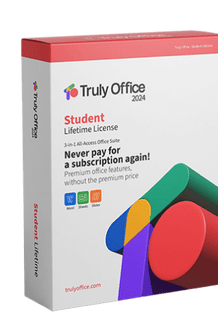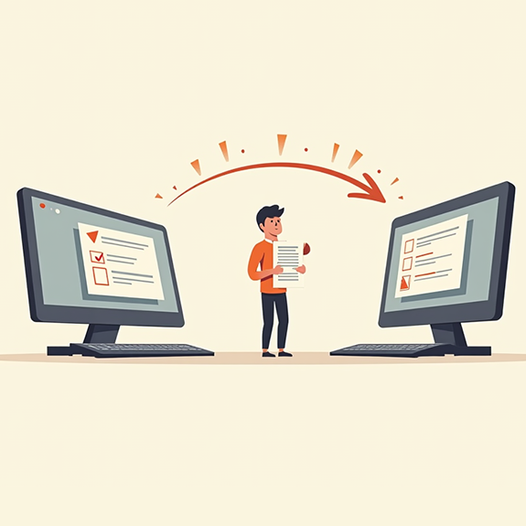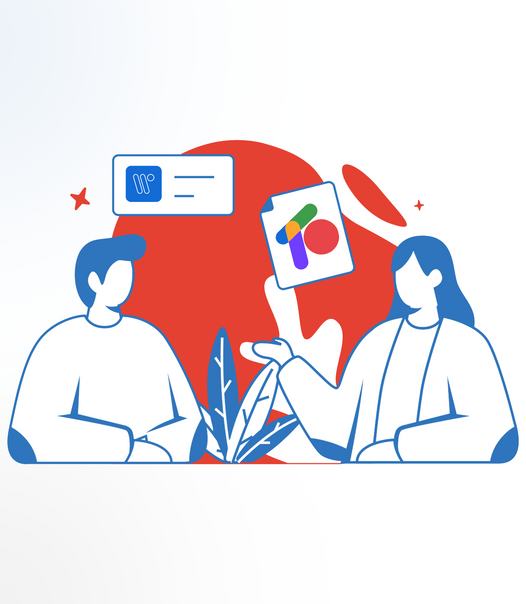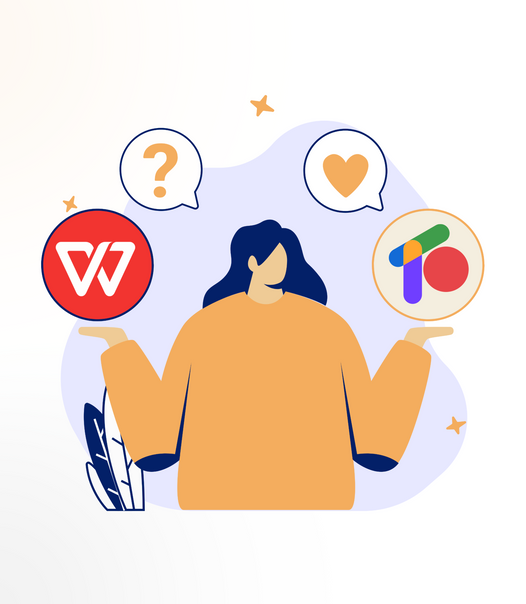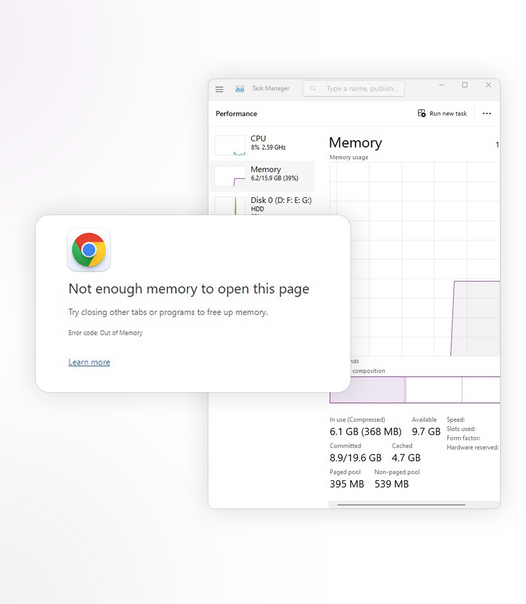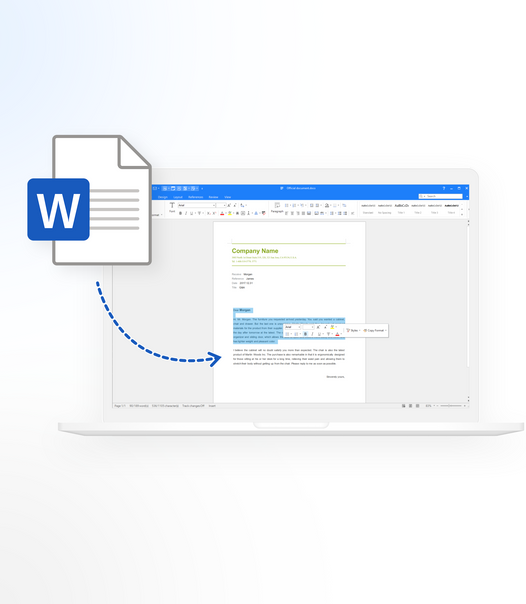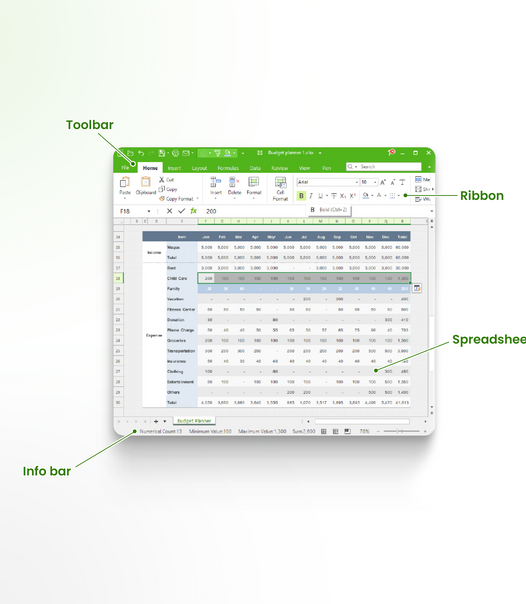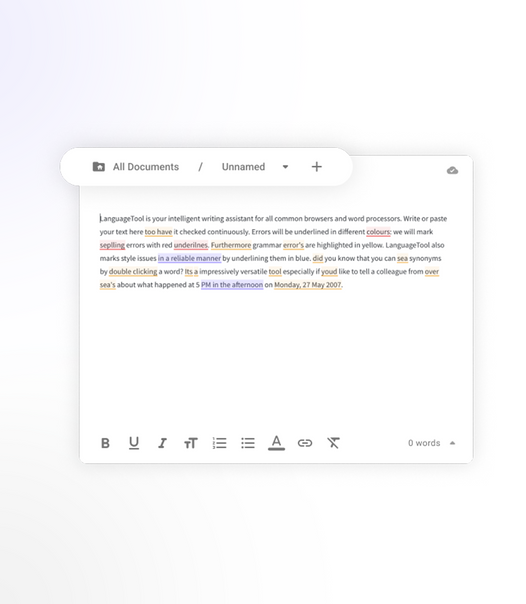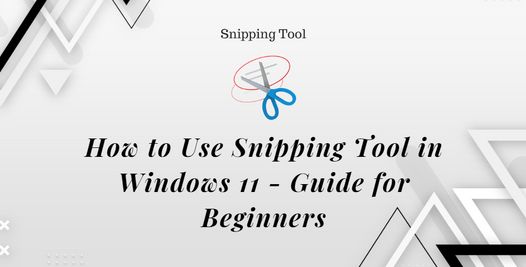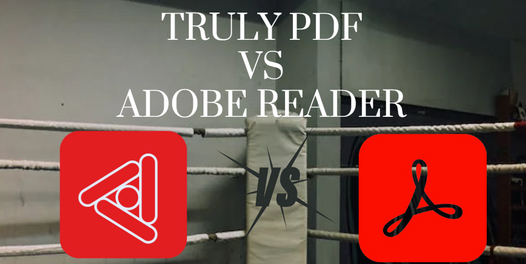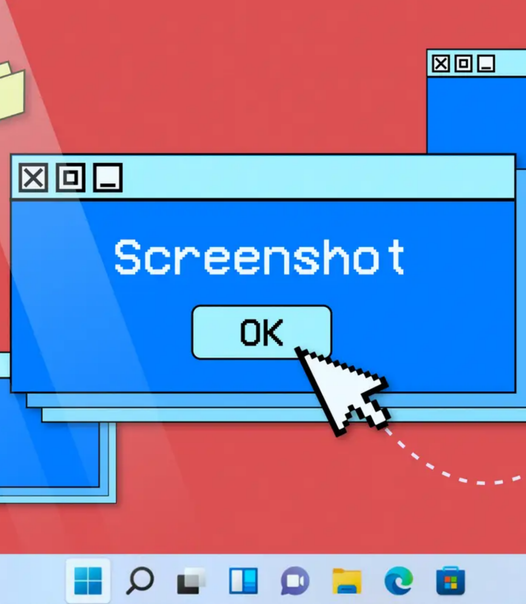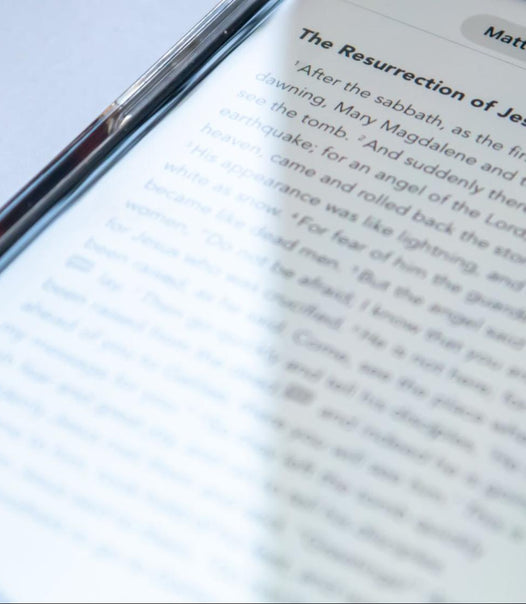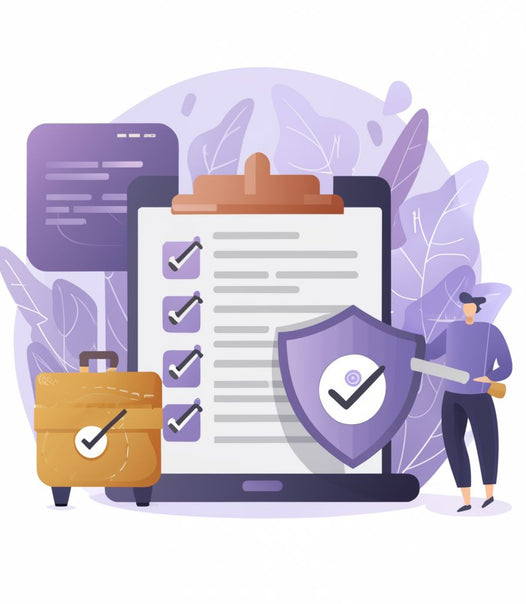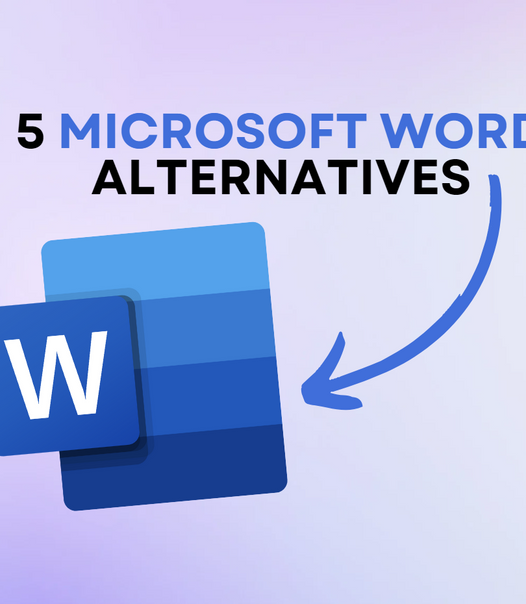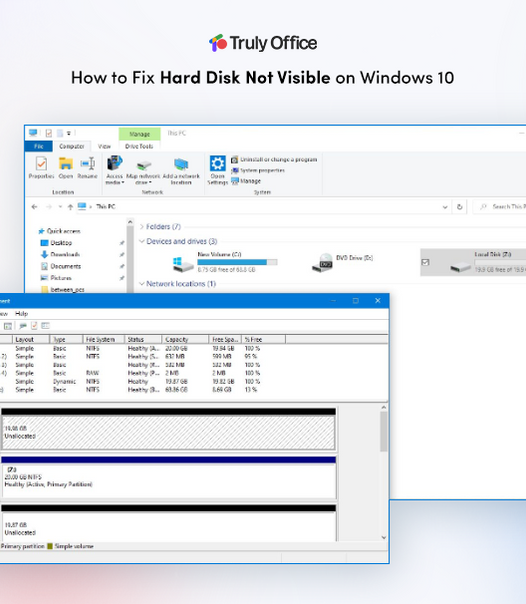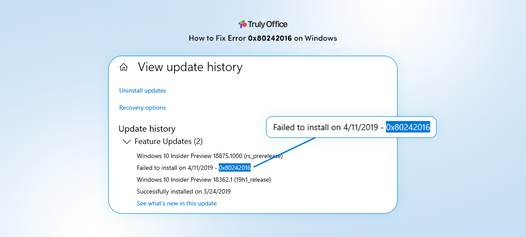Converting a LaTeX document to Word format is a common requirement, particularly for those in academic or scientific fields.
LaTeX is a file format used for typesetting documents, and it is widely used in the scientific community due to its excellent formatting capabilities. However, Word is the most common document format, so you may need to convert LaTeX documents into Word if you wish to share or modify them.
This process allows for greater flexibility in editing and sharing documents, and with the right tools, it doesn't have to be a complicated task. This guide will walk you through converting LaTeX to Word using a converter, making the process straightforward and hassle-free.
What is LaTeX?
LaTeX is a special computer software that helps people create polished and professional documents. It's often used by academics, researchers, and others who need to write documents with complex formatting, like research papers, reports, or books.
Instead of just typing everything directly, as you might in a regular word processor, with LaTeX, you write in code that tells the software how you want your document to be arranged. This sounds technical, but it's handy because it lets you focus on the content and structure of your document without worrying too much about how it looks.
LaTeX handles all the tricky details like fonts, spacing, numbering, and making everything consistent. It's like having a virtual assistant for document formatting. Once you've written your code and content, you let LaTeX generate a beautifully formatted document ready to share, print, or publish.
Why Convert from LaTeX to Word?
LaTeX excels in creating documents with intricate mathematical equations, tables, and references. However, there are instances when sharing a document in Word format becomes necessary. Collaborating with non-LaTeX users, submitting to journals with specific formatting requirements, or preparing presentations are common scenarios that warrant LaTeX to Word conversion.
Word files, also known as the .docx format, can be opened and edited in many applications outside Microsoft Word, like Truly Word, Google Docs, and Apple Pages. This makes the .docx format more portable and versatile than LaTeX files – making it a popular choice for document exchange.
If you want your documents to be easily shared and edited, LaTeX to Word conversion is the way forward.
The Best LaTeX to Word Converters
When converting from LaTeX to Word, the best way is to use a dedicated LaTeX converter. These converters are designed specifically for this task and can usually convert LaTeX documents into Word files with minimal effort.
We've compiled the best converters you should consider if you want to convert from LaTeX to Word.
Aspose LaTeX to Word Converter

- Intuitive, online interface
- Privacy-focused
- No usage limit or signup required
The Aspose LaTeX to Word Converter is a powerful and versatile tool that facilitates seamless file conversion. Its user-friendly nature and the absence of any associated costs set it apart. Unlike traditional software, this online converter eliminates the need for downloads and installations – access it through your web browser.
The LaTeX to Word Converter doesn't limit file quantity or size during conversion, meaning you can convert multiple files simultaneously. It supports all major LaTeX file types and generates high-quality documents with accurate font sizes, layouts, images, and equations.
User security is a top priority for the LaTeX to Word Converter. It guarantees the safety and privacy of your files, refraining from accessing them or performing manual inspections. Your files won't be shared with third parties, and you can choose to delete uploaded files from the server instantly or automatically after 24 hours.
Vertopal

- Online interface
- Editing tools
- Drag and drop upload
The Vertopal LaTeX to Word Converter simplifies the cumbersome process of transitioning from LaTeX to Word. Its straightforward conversion process makes this versatile online tool accessible to novice and experienced users. Transform your LaTeX files into Microsoft Word documents with ease.
The popularity of Vertopal LaTeX to Word Converter stems from its online accessibility. Users can access and use the tool directly from their web browser, eliminating the need for software installation. This convenience has made it a preferred choice for individuals who require quick and efficient conversions on the go.
Users can easily convert their LaTeX files by uploading them onto the platform by dragging and dropping or selecting from their device. They can then make necessary adjustments using the editing tools provided. Finally, clicking the "Convert" button initiates the conversion process.
Zamzar

- Variety of file formats available
- Supports multiple platforms, including online and desktop
- Free to use
Zamzar is one of the most popular file converters available today. It is a versatile online tool with various features that can help you quickly and easily convert LaTeX documents to Word format quickly and easily.
Zamzar covers you, from your desktop to your business files. It offers a range of tools to help you convert files in the most convenient way possible. Zamzar has an online file conversion service, a desktop app for direct conversions, and even an API for automated conversions. This allows you to convert LaTeX to Word within a few clicks.
Whether you enjoy the convenience of its online converter or prefer to use the desktop app, Zamzar is a reliable tool. It supports more than 10 file formats and can convert up to 50MB. Plus, you don't have to sign up for an account – upload your LaTeX file and select the format to begin converting!
Alldocs

- Precise conversion
- Formatting preservation
- Batch conversions
Alldocs, a product born from advanced technology, tackles the demand for seamless document transformation. By harnessing the power of LaTeX, Alldocs opens up its capabilities to a wider range of users, providing effortless conversion to Word documents. Whether you're an academic grappling with intricate mathematical equations or a professional striving for meticulous document structure, Alldocs is here to meet your needs.
Alldocs revolutionizes document conversion by effortlessly transforming LaTeX files into editable Word documents. It's a game-changer for scholars, researchers, and writers grappling with complex equations and formatting. Alldocs ensures a smooth transition from LaTeX to Word, preserving mathematical expressions, cross-references, and citations.
GrindEQ

- Extensive feature list
- Full or selective conversion
- BibTeX Emulator and ANSI, OEM, MAC, Unicode, and UTF-8 encoding
The GrindEQ LaTeX-to-Word converter boasts compatibility with Microsoft Word for Windows, catering to 32-bit- and 64-bit systems. It's a versatile solution for individuals seeking to migrate their documents across platforms without the hassles of reformatting.
The GrindEQ converter offers a wide range of features for seamless content transition. It allows users to choose from multiple equation formats, manage references with a BibTeX emulator, convert intricate elements like tables and cross-referencing, adjust fonts and styles, import images, and preserve character sets. Users can selectively convert specific sections or the entire LaTeX document based on their needs.
Professionals from diverse disciplines value the intuitive interface and effortless management of intricate document elements provided by GrindEQ.
Conclusion
File conversion is a modern need for users who juggle different documents and formats. When transitioning between LaTeX and Word, users need a reliable tool that guarantees the preservation of formatting and equations. Fortunately, several options are available to help individuals convert LaTeX documents into editable Microsoft Word files.
This article has given you a comprehensive overview of the popular LaTeX to Word converters available today, their features and functionalities. We hope it has helped you decide which suits your needs and preferences best. Happy converting!
Supercharge Your Productivity With Truly Office
Discover a new way to enhance your productivity with Truly Office - the ultimate alternative to Microsoft Office. Unlock a world of possibilities by exploring our website and discovering the power of Truly Office. Don't miss out on valuable writing tips, troubleshooting advice, and informative articles. Take your writing skills to the next level!
Ready to revolutionize your office suite? Dive deeper into our comprehensive suite of tools designed to make your work life easier. Join the growing community of satisfied users who have already made the switch to Truly Office.
Don't settle for the status quo. Remember, success starts with the right tools. Visit Truly Office now and experience a whole new level of productivity.