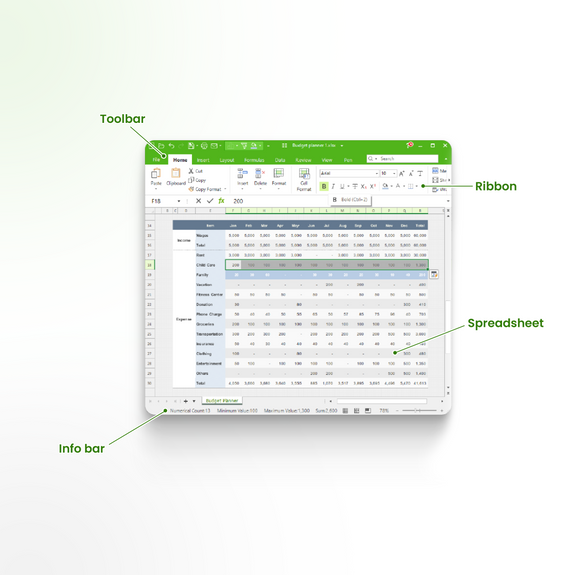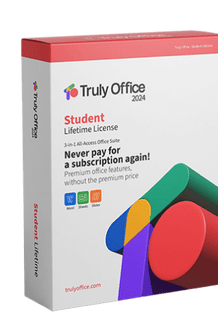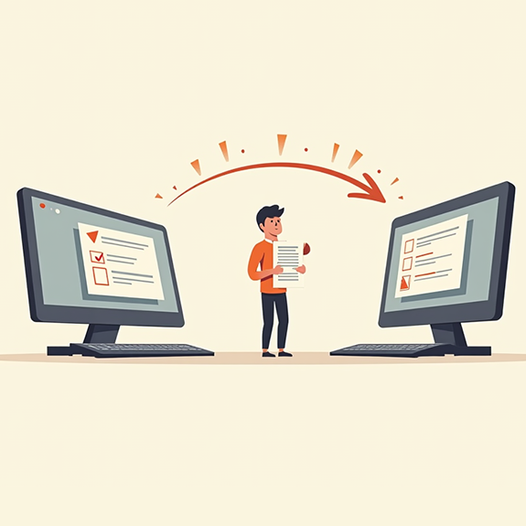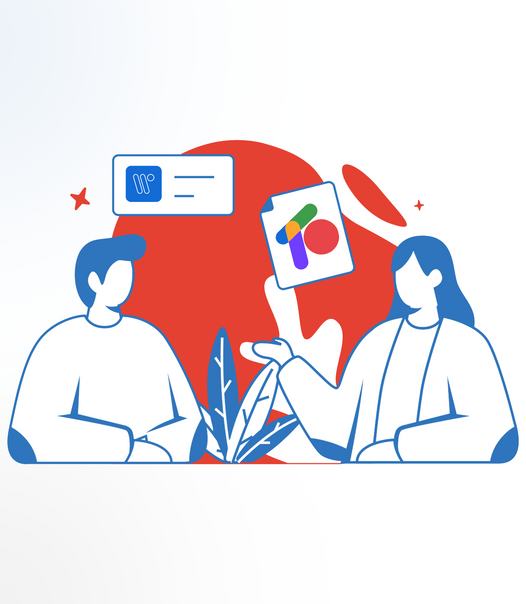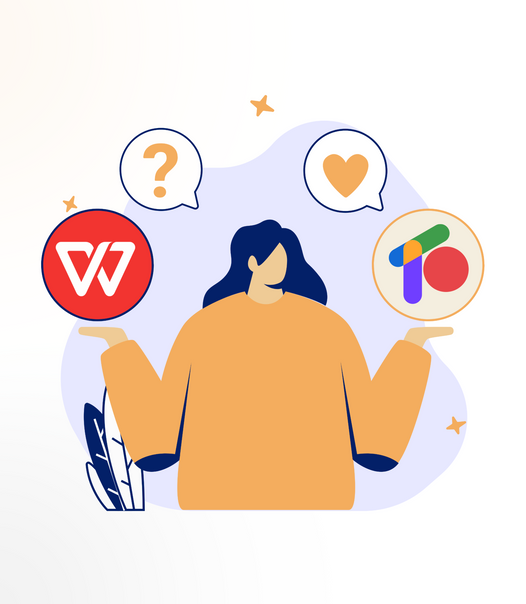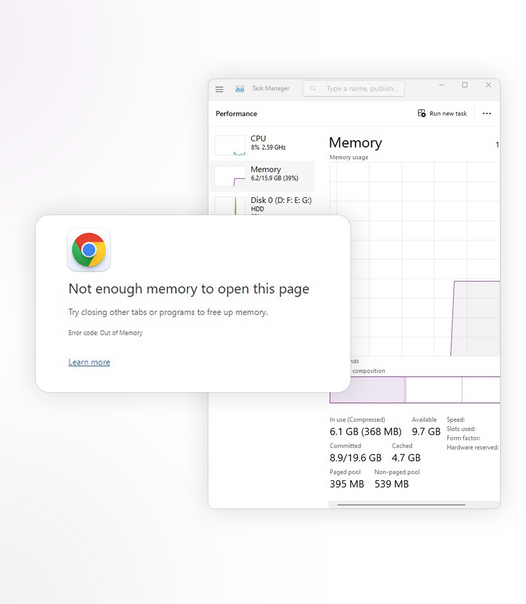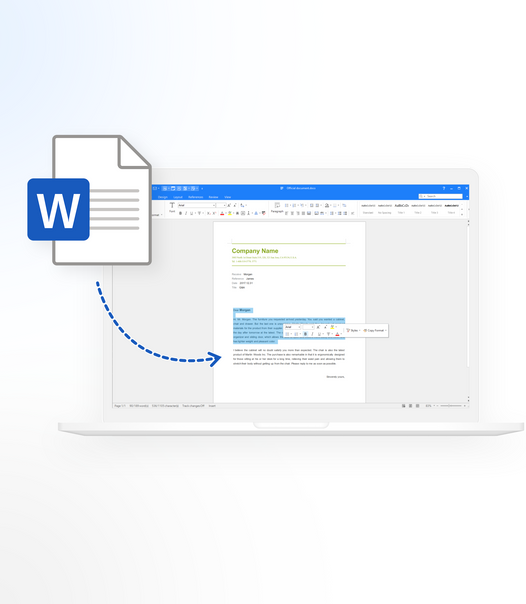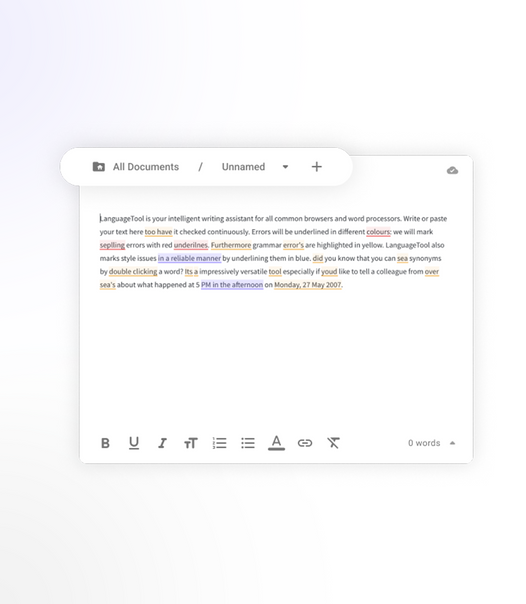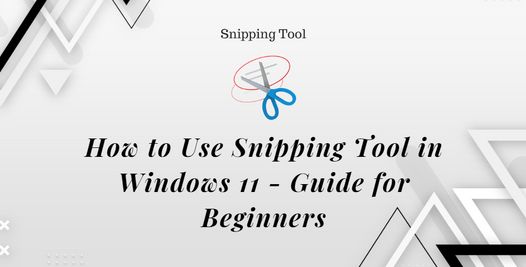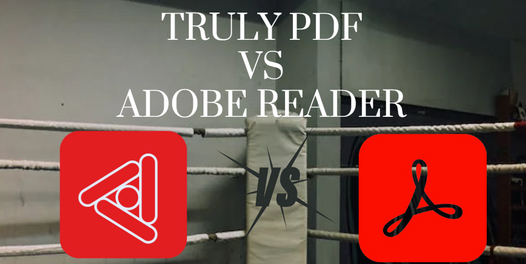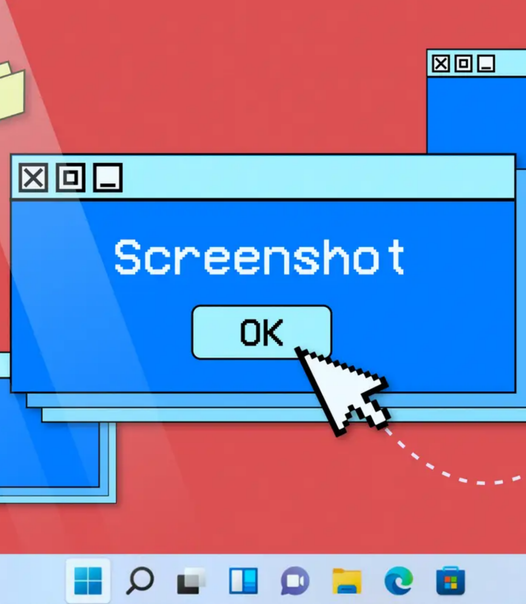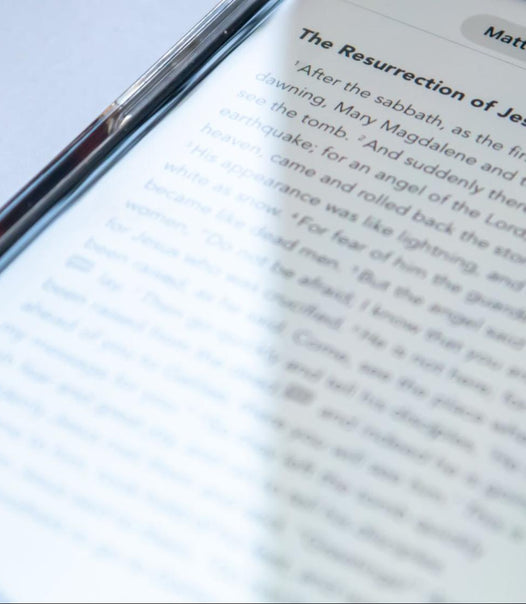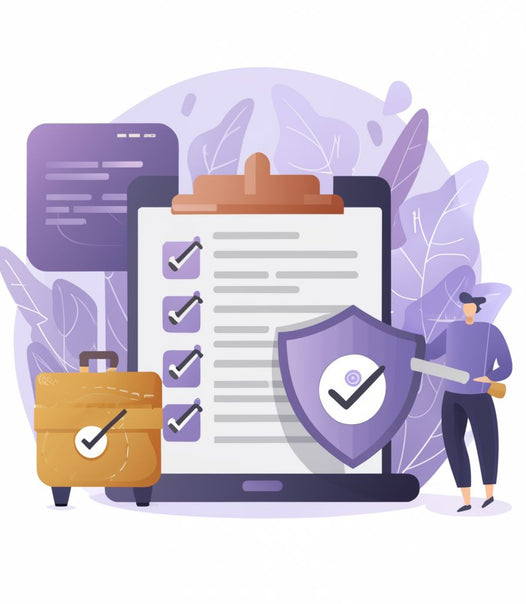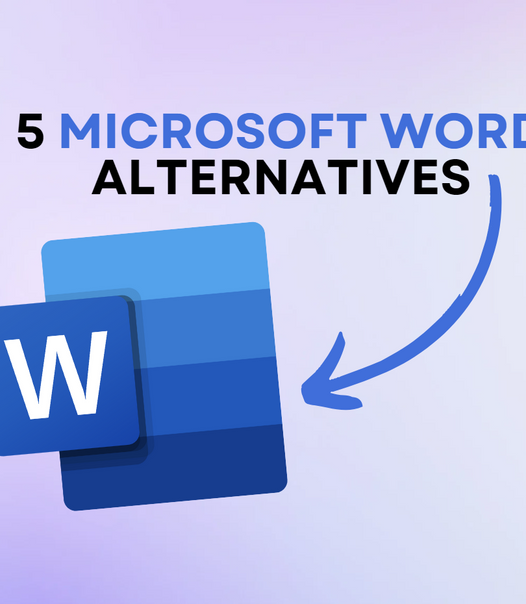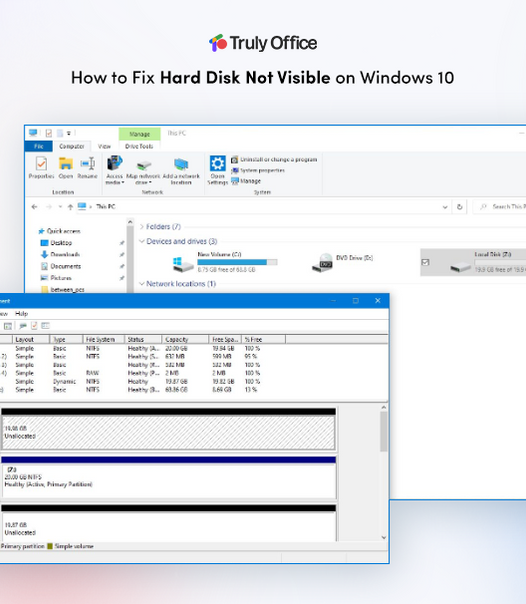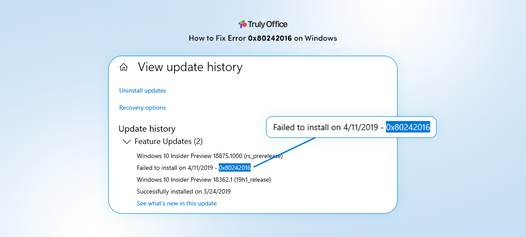Understanding how to use Truly Sheets is your first step toward more organized and efficient data management.
Truly Sheets offers versatile functionalities designed to streamline your workflows, enhance collaboration, and easily provide insights into your data. Whether you're looking to manage budgets, track project timelines, or analyze complex datasets, Truly Sheets provides a robust platform that caters to both beginners and experienced users.
Do you struggle with traditional spreadsheets? Truly Sheets is the game-changer you need. Embrace simplicity and efficiency with its powerful features. Join us in unlocking the potential of Truly Sheets!
What is Truly Sheets?
The first step to using Truly Sheets is understanding what it is and how it differs from traditional spreadsheets. Simply put, Truly Sheets is a digital spreadsheet tool offering advanced features such as data analysis, collaborative editing, and automation capabilities. You can keep track of your data on your computer, making it easy to change, expand, or modify the information as needed.
Truly Sheets is part of the Truly Office software suite, available in all versions and platforms. Once you sign up to start using Truly Sheets, you can access it from your Windows desktop or Mac device, along with the other apps in your desired suite.
Unlike traditional spreadsheets, Truly Sheets focuses on simplifying complex tasks, allowing you to focus on analyzing your data instead of managing it. It's the perfect solution for professionals who need a reliable and efficient platform for their data management needs.
Truly Sheets is an excellent alternative to other spreadsheet tools like Microsoft Excel, offering the same advanced features for a fraction of the cost. There are no subscriptions, hidden fees, or user tracking, just an intuitive and easy-to-use platform for all your data needs.
Getting Started with Truly Sheets
To kickstart your journey with Truly Sheets, you must first install Truly Office on your device. The Truly Office productivity suite is available in 4 different editions. However, they all include Truly Sheets, meaning you won't have to spend extra to access it. For PC users, follow the instructions to get Truly Office for PC. Mac users can install Truly Office for Mac and start using Truly Sheets immediately.
Once you have downloaded and installed Truly Office, you'll see Truly Sheets in your list of applications. Just click on it to launch it and start creating your first spreadsheet.
Navigating the Truly Sheets Interface

Truly Sheets boasts a user-friendly interface designed to simplify your experience. The app uses a ribbon interface, meaning all the features and tools are easily accessible from the tabs at the top of your screen. You'll find familiar options such as File, Home, and Insert, along with spreadsheet-specific tabs like Layout, Formulas, Data, Review and View.
The toolbar also offers functions such as Cut, Copy, Paste, formatting options, merge cells, and text customization features. Here's where you'll have access to advanced options like data validation, sorting and filtering, and pivot tables. Switching to different tabs in the ribbon allows you to access more specific options for your current task.
The main workspace is where you'll create and edit your spreadsheets. Here you can add data, format cells, create formulas, insert charts and images, and more. The interface also allows for easy switching between different sheets within a single document, making organizing and managing your data simple.
Basic Features and Tools in Truly Sheets

Here are some essential features and tools available in Truly Sheets that you can explore to get a head start on your data management tasks:
- Text and Formatting: Utilize features like bold, italics and underlined text, font size, headers, symbols, and text boxes to enhance the presentation of your data.
- Hyperlink: Effortlessly connect and manage data within your spreadsheet or link it to external sources for swift and convenient reference whenever needed.
- Graphs and Charts: Enhance data visualization with diverse chart types like columns, bars, lines, pies, and scatter plots. Each offers distinct insights for clear and understandable data presentation.
- Pivot Table: Reorganize and summarize selected data in a pivot table to get insights into your data.
- Insert Image: Add visuals to your spreadsheet by inserting images or online screenshots. Improve your spreadsheet's visual appeal with images for a more engaging and illustrative data presentation.
- Truly Clip Art and SmartArt: Explore a library of clip art, shapes, and SmartArt for creative data representation.
Truly Sheets simplifies the process by offering these essential tools and features. Whether creating visual representations of data or managing formatting, Truly Sheets ensures users a smooth and efficient experience, making data manipulation and presentation accessible and convenient.
Essential Functions of Truly Sheets
Creating a new sheet in Truly Sheets is as simple as opening a blank sheet or accessing an existing one from your file manager. This enables you to organize your data or work on existing information effortlessly.
Utilizing Formulas and Functions

Formulas in Truly Sheets are like little shortcuts that perform calculations for you. For instance, you can use formulas to add a range of numbers, like "=A6+A7+A8+A9," where Truly Sheets does the math.
Functions, conversely, are predefined formulas already available, simplifying complex calculations without you having to create them from scratch.
Data Sorting and Filtering Techniques
Truly Sheets offers sorting and filtering features that assist in organizing your data. You can sort data alphabetically or numerically, add, delete, or copy sorting levels, and customize sorting options for convenience.
Collaborative Capabilities and Sharing Options
With Truly Sheets's sharing features, collaboration is a breeze. You can share your document with others via various methods.
Sending it as an attachment enables recipients to edit the original document. Alternatively, you can share it as a PDF or image, restricting editing capabilities but allowing comments or viewing, ensuring the integrity of your original file.
Truly Sheets equips users with fundamental yet powerful tools to efficiently create, organize, and share data. Whether performing calculations, sorting information, or collaborating with others, Truly Sheets simplifies the process, catering to beginners and experienced users alike.
Advanced Truly Sheets Tips and Tricks
Truly Sheets provides various customization options, allowing you to personalize your spreadsheets to match your preferences and needs. Within the File, Home, Insert, Layout, Formulas, Data, Review, and View tabs, you'll discover tools for customizing the appearance and layout of your data.
These include the ability to add images, charts, shapes, and various formatting features to make your spreadsheet unique.
Automating Tasks with Truly Sheets
Automation is a key strength of Truly Sheets, enabling users to streamline repetitive tasks. It offers options for setting printing preferences, adjusting margins, defining page layout, and even enhancing the visual aspects of your document.
Furthermore, users can create and manage grids, headers, and backgrounds, simplifying the process and saving time.
Integration with Other Tools and Software
Truly Sheets isn't confined to its functionalities; it seamlessly integrates with other software and tools. Whether linking data to external sources or working with different software applications, Truly Sheets ensures a smooth and efficient workflow.
Truly Sheets's advanced features allow users to tailor their spreadsheets, automate tasks, and integrate with other tools. These capabilities provide efficiency and a higher level of customization, ensuring that users can work smarter, not harder, and expand their capabilities within data management and manipulation.
Conclusion
Truly Sheets is a transformative tool that simplifies the complexities of data management. Its user-friendly interface, powerful features, and collaborative capabilities redefine how we handle information.
You should delve deeper into Truly Sheets's vast potential and discover its endless possibilities for streamlining your data tasks. Leap Truly Sheets is not just a spreadsheet software but a game-changer in efficiency and productivity.
Explore, experiment, and unlock the full spectrum of possibilities Truly Sheets has to offer.