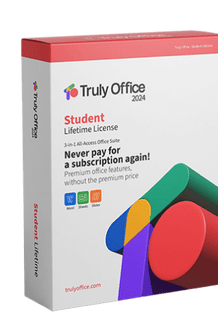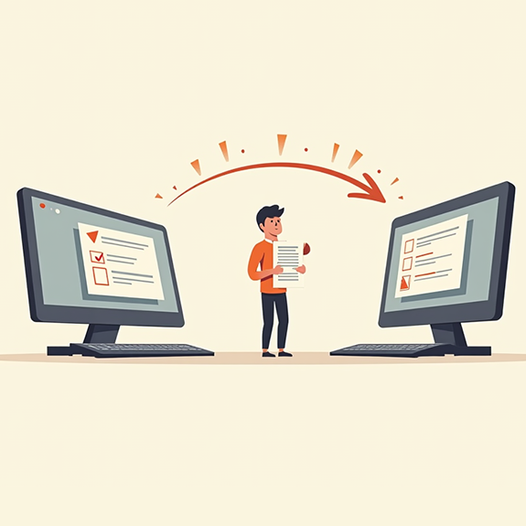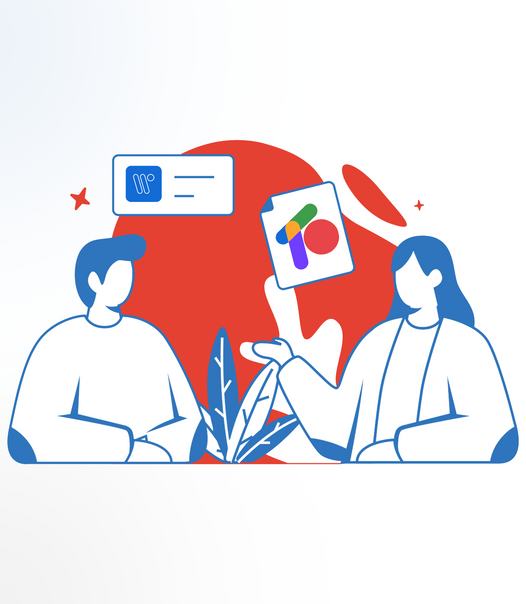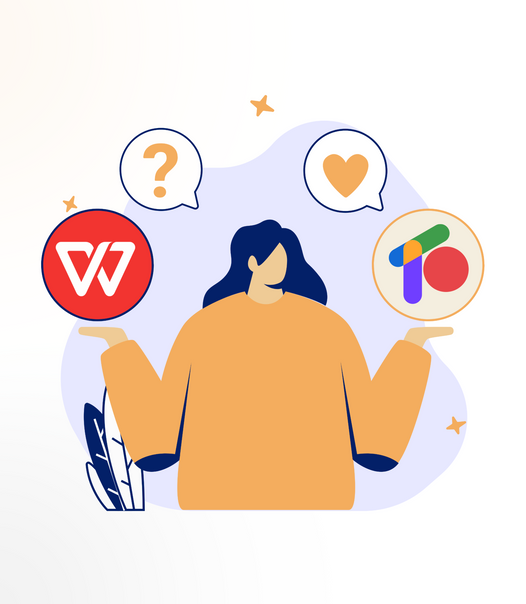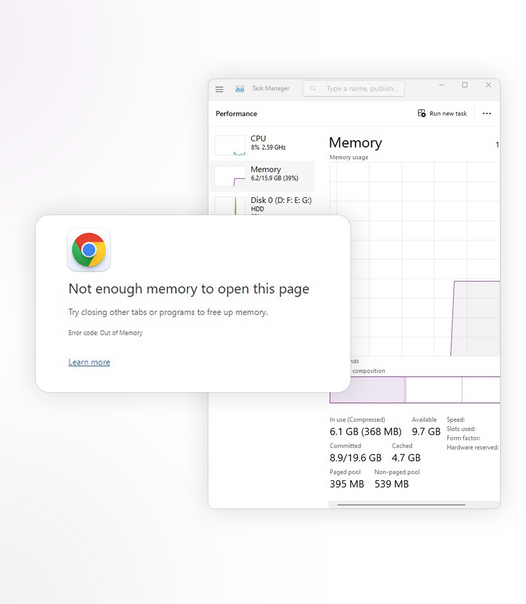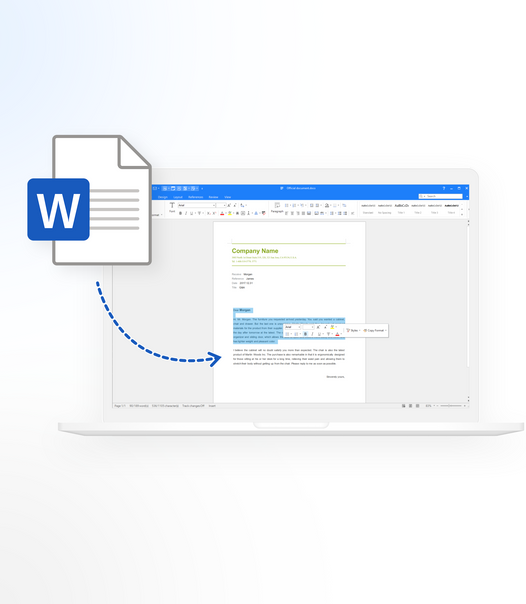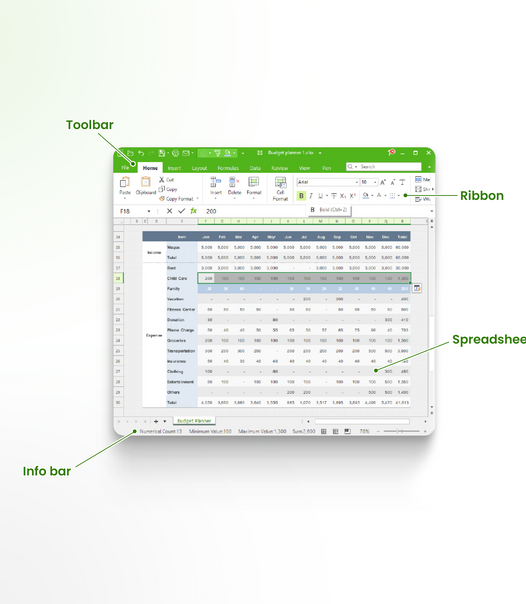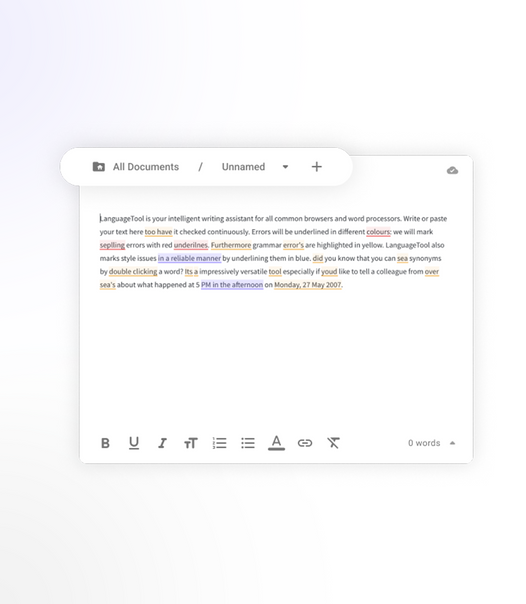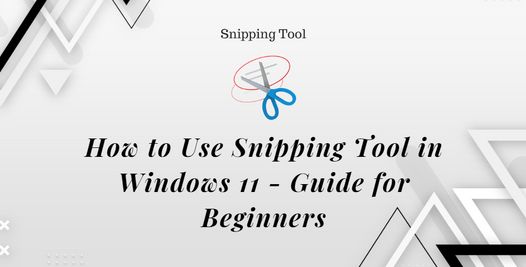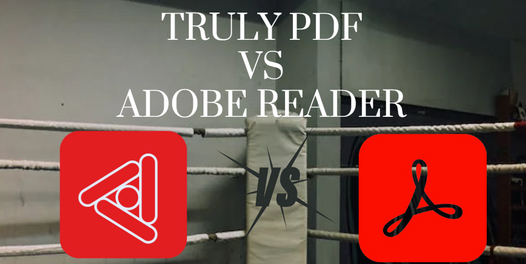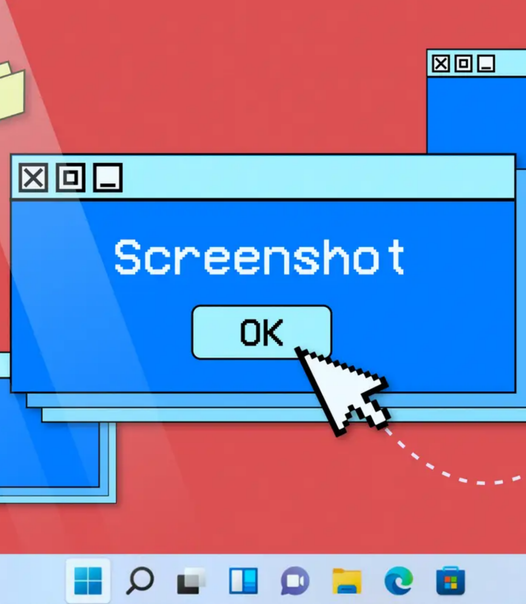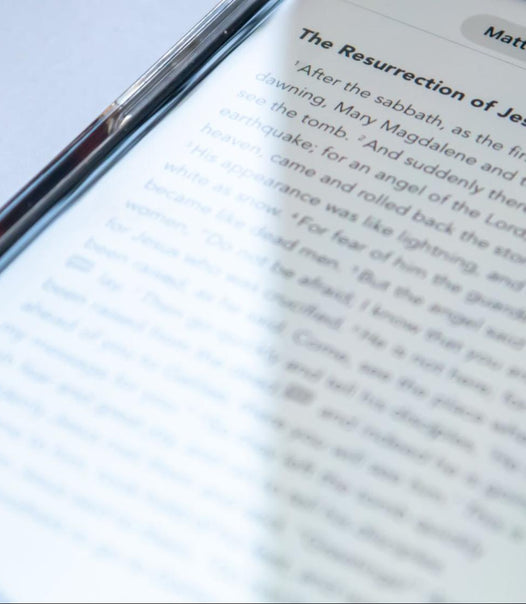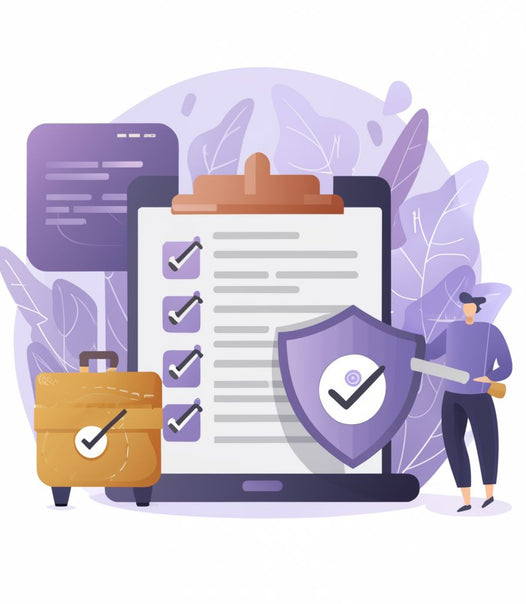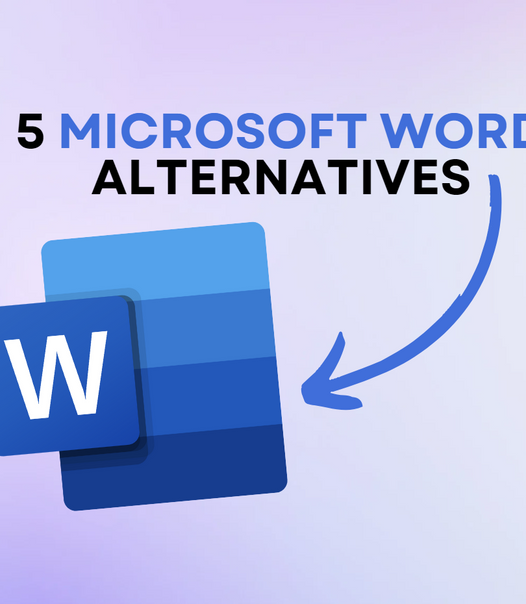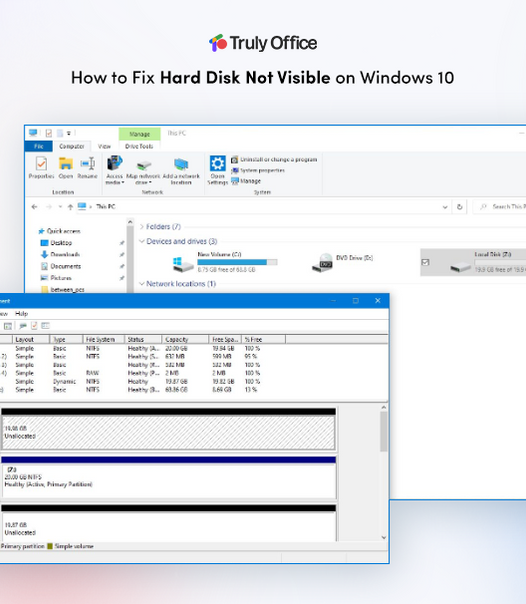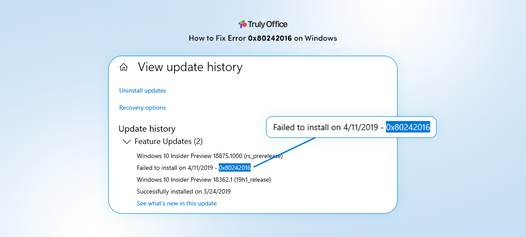Students are constantly on the lookout for free software that can help enhance their learning experience and productivity.
Education has undergone a transformative shift, with students increasingly relying on various software tools to streamline their learning. Software solutions in education offer diverse functionalities like document creation, editing, and storage. Tailored to specific needs, essential applications are crucial for students in various fields.
This list features the top 10 free software tools for students to excel academically without financial strain. Whether you need to manage schedules or create presentations, these resources will help make your academic journey smoother.
1. Truly Office

Truly Office is a comprehensive office suite that provides students with all the necessary tools for document creation and management. Its interface resembles Microsoft Office, making it easy to navigate. With Truly Office, you can create documents, spreadsheets, presentations, and more using tools like Truly Word, Truly Sheets, and Truly Slides.
Truly Office for Students is free for 30 days and offers affordable pricing after the trial period. No more subscriptions and hundred-dollar software, Truly Office is an excellent alternative for students on a budget. Choose Truly Office for a lifetime of productivity and zero restrictions on usage.
Truly Office Features
The Truly Office suite is perfect for students in all fields with its extensive features. Whether you need to write an essay or create a presentation, Truly Office has got you covered with tools like:
- Truly Word: A powerful word processor that allows students to create professional-looking documents. With features like auto-save and real-time collaboration, students can work on group projects seamlessly.
- Truly Sheets: An intuitive spreadsheet application that makes data management and analysis effortless for students. It supports complex formulas, charts, and graphs for students in fields such as mathematics, statistics, and economics.
- Truly Slides: A dynamic presentation tool that lets students create visually appealing slideshows. With a wide range of templates and design options, students can easily convey their ideas through presentations.
The best thing about Truly Office for Students is that you can install and use the entire suite on 2 different devices, making it perfect for students with multiple devices. Install Truly Office on your school and personal devices for seamless access to your documents and projects.
Truly Office Pros and Cons
| Pros | Cons |
| Cross-compatible with both Windows and Mac | Free trial lasts 30 days |
| Seamlessly compatible with Microsoft Office file formats | |
| No ads, no tracking, no subscriptions | |
| Versatile tools for document editing, spreadsheets, and presentations |
Truly Office is your path to academic success. It provides a complete office software suite that adjusts to your requirements. With no restrictions, boost productivity and unleash your full potential to excel in education with Truly Office.
2. Grammarly

Written communication is paramount in your academic journey, and errors are bound to happen. That's where a dependable writing assistant like Grammarly steps in. It reigns as the most renowned editing software for students, offering invaluable suggestions for grammar, spelling, and style enhancements.
Grammarly helps you tailor your editing prowess to various writing genres, helping you with all sorts of assignments. It is available on popular browsers as an extension and integrates with Microsoft Word, making it convenient for students. Grammarly automatically detects and corrects errors in real-time as you type for clear and effective writing.
Grammarly Features
More than just a spell checker, Grammarly offers advanced features to take your writing to the next level. These include:
- Grammar and Punctuation Checker: This feature highlights grammatical and punctuation errors for you to review and correct.
- Plagiarism Checker: This feature is a must-have tool for students. It checks your work against a database of over 8 billion web pages to ensure that your writing is original.
- Vocabulary Enhancement: Grammarly suggests synonyms and alternative word choices to improve the overall quality of your writing.
Grammarly Pros and Cons
| Pros | Cons |
| Integrates well with web browsers and applications | Free version has limited features |
| Corrects grammar issues, spelling errors, and punctuation | Subscription-based premium plan may be expensive for students |
| Offers a basic online document editor | Only works with English text |
With over 20 million users worldwide, Grammarly has proven to be a useful tool for students at all levels of education. Its free version offers basic features, while the premium version unlocks advanced features such as genre-specific writing suggestions and vocabulary enhancement. However, the premium version comes with a subscription fee.
3. Zotero

Zotero is a free, open-source reference management software designed to help students collect, organize, and cite sources for their research papers and projects. It offers an easy-to-use interface that integrates seamlessly with popular web browsers like Google Chrome and Firefox.
With Zotero, students can save web pages, PDFs, images, and other documents to their personal library for easy access as bibliographic data and related research materials. Zotero also helps students work effectively and efficiently, as it automatically generates citations and bibliographies in various citation styles.
Focus on your research and let Zotero handle the references for you.
Zotero Features
Zotero's features make it stand out as a powerful reference management software. These include:
- Library Organization: Zotero allows students to organize their saved materials into different folders and subfolders for easy access and management.
- Collaboration: The group library feature allows multiple students to collaborate and access each other's saved materials for group projects or research.
- Offline Access: Zotero allows users to sync their libraries, enabling offline access to reference materials and citations when an internet connection is unavailable.
Zotero Pros and Cons
| Pros | Cons |
| Integrates with web browsers | Embedded citations might break when using multiple word processors |
| Multiple, extensive citing formats including APA, MLA, Chicago, and more | Learning-curve |
| Automated retrieval of embedded metadata in PDFs |
Zotero offers a free version with a limited storage space of 300 MB, while the paid versions unlock more space at a subscription fee, depending on your storage needs. Some users may also find Zotero's initial set-up and learning curve slightly overwhelming, but it's worth the effort for its extensive features and benefits.
4. Google Workspace

For students on the go, Google Workspace is a lifesaver. Formerly known as G Suite, this suite of tools offers everything students need to stay organized and productive in their academic journey.
Google Workspace includes popular applications like Gmail, Google Drive, Google Docs, and Google Calendar. It also offers collaboration features, allowing students to work on group projects in real-time and easily communicate through Google Meet. With its cloud-based storage, students can access their documents and projects from any device with an internet connection.
Google Workspace Features
Google Workspace offers a range of features to help students work smarter, not harder. These include:
- Collaboration: Students can collaborate on group projects in real-time, edit documents together, and communicate through video conferencing with Google Meet.
- Cloud Storage: With 30 GB of storage space, students can store and access all their documents, projects, and research materials in one place from any device.
- Organization: The suite's applications work seamlessly together, allowing students to easily organize their emails, documents, and schedules for efficient time management.
Google Workspace Pros and Cons
| Pros | Cons |
| Compatible with almost all internet-enabled device through a web browser | Requires an internet connection for most features |
| Large library of third-party plug-ins to further increase functionality | Advanced features are missing from the suite |
| Real-time collaboration | Support is hard to reach and get assistance from |
| 15 GB cloud storage via Google Drive |
Google Workspace's free version offers a limited storage space of 15 GB, while the paid version unlocks more storage at a subscription fee. With some practice, it can become an essential tool for academic success.
5. Figma

Figma is a must-have tool for students looking to excel in design and visual projects. It is a collaborative interface design tool that allows students to create stunning designs on any device with an internet connection.
Figma offers a user-friendly interface, making it easy for beginners to start designing without extensive knowledge of design software. Its collaboration feature also makes it ideal for group projects, allowing multiple users to work on the same project in real time. With Figma, you can effortlessly create wireframes, diagrams, and mockups.
Figma Features
Figma's features make it a top choice for students interested in design and visual projects. These include:
- Real-Time Collaboration: Multiple users can work on the same project simultaneously, making group projects more efficient and convenient.
- Vector Networks: Figma's vector network feature allows students to create complex shapes and designs with precision.
- Prototyping: Figma's prototyping feature allows students to create interactive prototypes of their designs to showcase their vision and ideas.
- Community Assets: Browse and utilize community-created design assets to enhance your projects, learn new techniques, and get inspiration.
Figma Pros and Cons
| Pros | Cons |
| Designing and prototyping | Some features require a license |
| Library of assets, templates, plugins, and more | Collaboration is limited and challenging if everyone doesn't have a license |
| Built-in settings for industry-standard settings | Steep learning curve |
| Limited offline functionality |
Figma's free version offers limited features and storage space, while the paid versions unlock more advanced tools at a subscription fee. However, its easy-to-use interface and collaboration features make it a valuable tool for students interested in design and visual projects.
6. Todoist

As a student, you have countless tasks to manage, from assignments and projects to extracurricular activities. Todoist is a task management tool designed to help students stay organized and on top of their responsibilities.
Todoist offers an intuitive interface with features like task scheduling, reminders, and priority levels to help students stay focused and motivated. With its cross-platform availability, students can access tasks and deadlines from any device.
Todoist Features
Todoist offers a range of features to help students stay organized and manage their tasks effectively. These include:
- Task Scheduling: Easily schedule and organize tasks with due dates, recurring tasks, and subtasks.
- Priority Levels: Prioritize tasks by setting levels from "urgent" to "low priority," helping students focus on what's most important.
- Reminders: Set reminders to ensure tasks are completed on time, reducing the risk of missed deadlines.
Todoist Pros and Cons
| Pros | Cons |
| Repeating and regular task management | Some features are only available in the paid version |
| Reminders | Doesn't integrate with all browsers |
| Keeps track of deadlines |
Todoist offers a free version with limited features, while the paid versions unlock advanced tools at a subscription fee. Students looking to stay on top of their responsibilities and manage their tasks efficiently will find Todoist a valuable tool.
7. Krita

Krita is a free, open-source digital art software designed for artists, including students interested in digital art and graphic design. With its array of powerful tools and features, Krita is suitable for both hobbyists and professional artists.
Krita offers a customizable interface, making it easy for students to adjust the layout to fit their needs. It also supports drawing tablets and pressure-sensitive devices, simulating traditional art techniques on a digital platform. Designers can precisely edit and manipulate images, create animations, and explore various brush textures and effects.
Krita Features
Krita's features make it an excellent tool for students interested in digital art and design projects without spending on costly equipment and software. These include:
- Brush Engine: With over 100 brushes to choose from, Krita's brush engine offers endless possibilities for creating stunning artwork.
- Layer Management: Manage layers easily, including layer masks and blending modes, for more control over your designs.
- Resources: Krita's community offers a wealth of resources, including tutorials, brushes, and templates for students to enhance their skills.
Krita Pros and Cons
| Pros | Cons |
| Create art and designs with built-in brushes, textures and effects | Some brushes aren't realistic and responsive |
| Intuitive to use and work with | Can be quite resource-intensive |
| Design, photo editing, illustration and vector drawing | Lack of documentation |
| Works across Windows, macOS, and Linux |
Krita is free to use, making it accessible to students on a budget and even professional digital artists. Start using Krita to unleash your creativity and explore the world of digital art and design.
8. Mendeley

Mendeley is invaluable for students seeking robust research assistance software with powerful document management capabilities. It excels in helping students establish a comprehensive repository for their major research endeavors. With Mendeley, you can organize, share and discover new research all from one platform.
Whether you are working on a thesis, dissertation or research paper, Mendeley offers a range of features that can help streamline your research process.
Mendeley Features
Some key features that make Mendeley a popular tool among students include:
- Reference Management: Easily organize and cite references with Mendeley's built-in citation feature. Simplify citation formatting and bibliography creation by automatically generating them in various styles.
- Annotate, Read, and Highlight PDFs: Enhance the reading experience with annotation and highlighting tools right in your PDF files. Mark important sections, add notes, and return to them later to save time and stay organized.
- Import from Other Software: Conveniently import research papers from diverse sources, such as Microsoft Word, PDFs, and other apps. Say goodbye to converting files and adding citations manually.
Mendeley Pros and Cons
| Pros | Cons |
| Large variety of citation formats for every journal | Difficult to annotate and search in PDF files |
| Organize, annotate and share references | May run into syncing errors |
| Drag-and-drop functions for easy article indexing | Some features have been removed in new versions of the software |
| Integrates with word processors |
Mendeley is available for free with limited storage space, while its premium plans unlock more storage space at a subscription fee. Its reference management and document organization capabilities make it an essential tool for students working on research projects.
9. Discord

Communicating and collaborating with fellow students is crucial for success in any academic environment. Discord is a popular communication platform that allows students to connect and collaborate through text, voice, video chats, and more.
Discord offers a user-friendly interface, making it easy for students to create or join servers dedicated to specific subjects or extracurricular activities. It also allows file and screen sharing, making it an ideal tool for group projects and study sessions. Discord even facilitates student-teacher communication for quick questions, discussions, sharing announcements, and more.
Discord Features
Discord's features make it a versatile tool for students to communicate and collaborate effectively. These include:
- Voice Channels: Create voice channels for discussions with classmates or group members. Talk, use your webcam or share your screen to enhance the learning experience. The new Activities also make it easy to connect, have fun, or watch material together.
- Text Chat: Discord's text chat feature allows you to exchange messages and links with friends and classmates, making staying connected while studying or working on projects effortless. You can also share files, images, and videos through text chat.
- Pings: Grab the attention of specific individuals or the entire group using the ping feature. It's an excellent way to get quick responses and keep everyone in the loop.
- Bot Integration: With bot integration, you can automate tasks and manage your server more efficiently. Create custom commands, polls, or reminders to keep everyone on track.
Discord Pros and Cons
| Pros | Cons |
| Easy communication via text, voice and video chats | Some features are limited if not using a paid Discord Nitro subscription |
| Set up private spaces for groups of all sizes | May appear too casual and provide too many distractions |
| Share files, images, videos, and links with ease | Technical issues with microphone and webcam quality |
| Support is hard to reach |
Discord is free to use, making it an accessible tool for students looking to communicate and collaborate with their peers. However, some may find its interface too casual for academic purposes. Nevertheless, Discord offers a seamless and efficient way for students to stay connected and work together on projects or assignments.
10. Anki

Flashcards are one of the best ways to memorize and learn new information effectively. Anki is a powerful tool that uses flashcards to help students study and retain information for longer periods.
Anki's spaced repetition algorithm distinguishes it from traditional flashcard methods. It helps users review material at optimal intervals to solidify their knowledge. The algorithm also allows for the creation of multimedia cards with images, audio, and video, making it a more engaging and interactive study tool.
Anki Features
Some key features that make Anki an excellent study aid for students include:
- Spaced Repetition: Anki's spaced repetition algorithm schedules flashcard reviews at optimal intervals to help you learn and retain information effectively. It also adapts to your individual learning pace, adjusting the review schedule accordingly.
- Multimedia Cards: Create flashcards with images, audio, or video to make studying more engaging and interactive. Visual and auditory cues help enhance memory retention and understanding.
- Shared Decks: Anki's community offers a wealth of shared decks for various subjects and topics. These can be downloaded to supplement your study materials or as a starting point for creating your own flashcards.
Anki Pros and Cons
| Pros | Cons |
| Create or import flashcards with questions or prompts | Requires time to set up your flashcards |
| Organize your flashcards with tags, categories and groups | Only uses isolated flashcards and no contextual learning |
| Available on multiple platforms, including desktop and mobile | Difficult to sync across multiple devices |
| Detailed statistics and analytics on your progress |
Anki is a free, open-source software that offers a customizable and efficient way to study and retain information. With its spaced repetition algorithm and multimedia capabilities, Anki is a valuable study tool for students looking to improve their memory retention and understanding of complex material.
Conclusion
Free software is making education more accessible to students worldwide. With the various tools discussed in this article, students can streamline their research process, enhance collaboration and communication, and improve their study techniques.
These free resources offer a range of features that cater to different learning styles and preferences, making them valuable assets for any student looking to excel academically. So why not try them and see how they can benefit your academic journey? Happy learning!
Getting Started with Truly Office
If you're pondering which of these ten excellent software options best fits students, our top recommendation is Truly Office. With Truly Word, Sheets, and Slides, students can seamlessly create documents, perform calculations, and craft impressive presentations.
Begin your Truly Office journey by exploring the official website to download for free and discover its exceptional features.