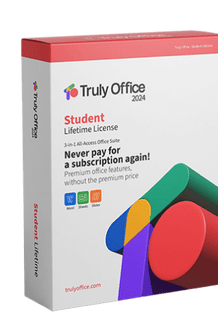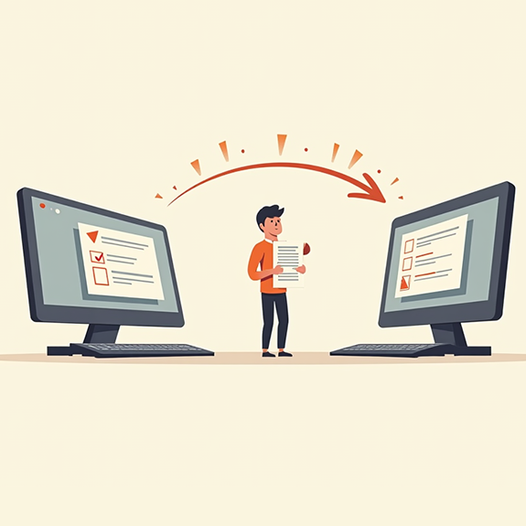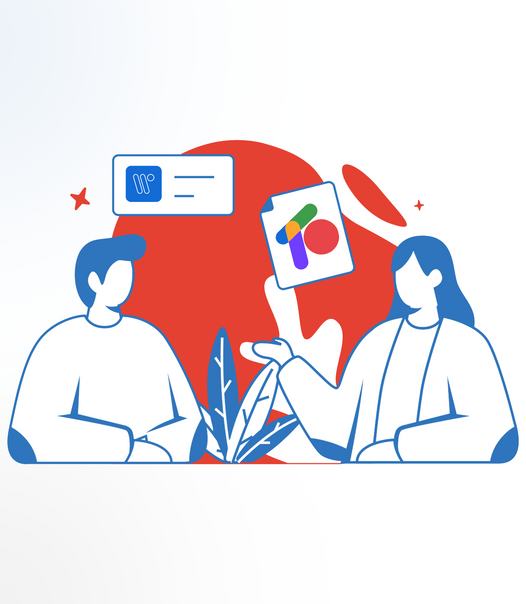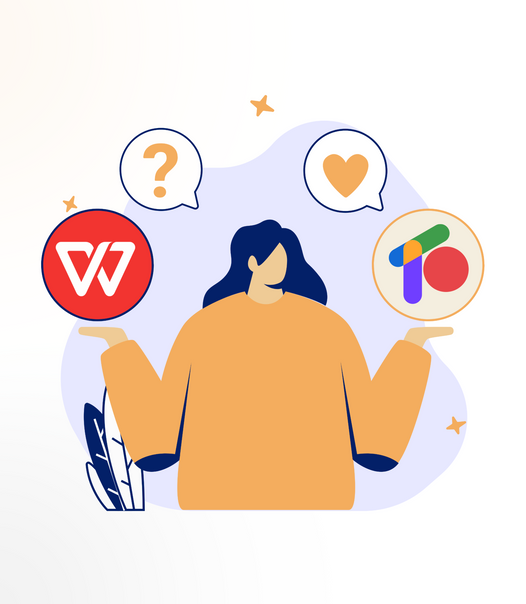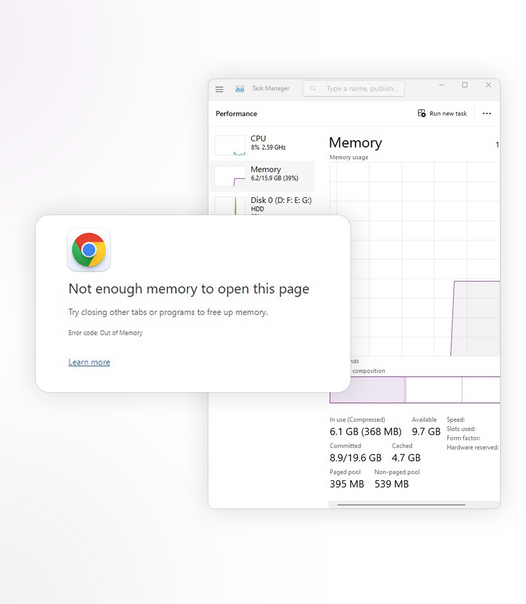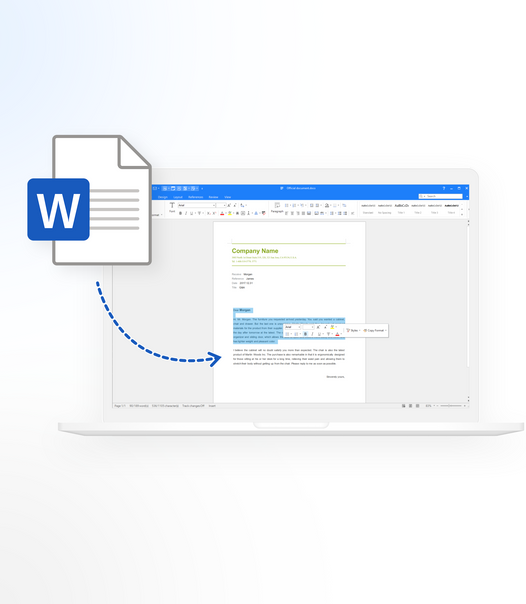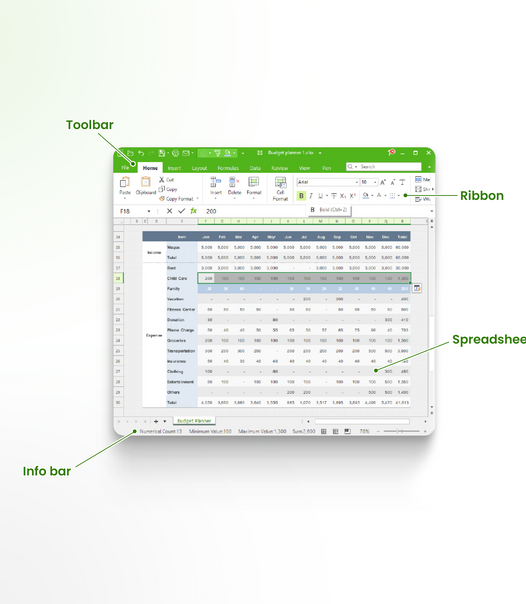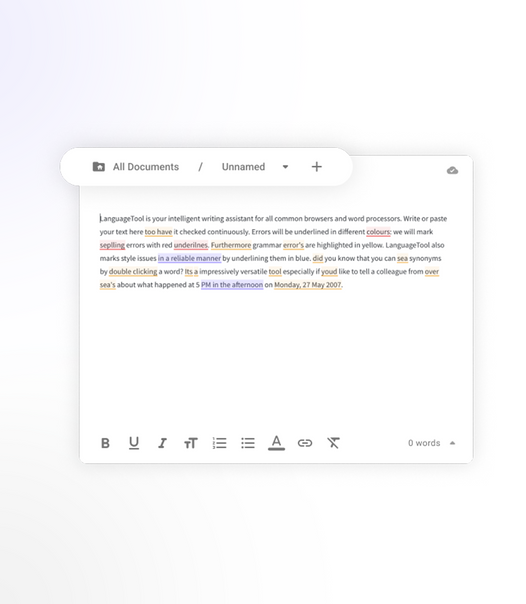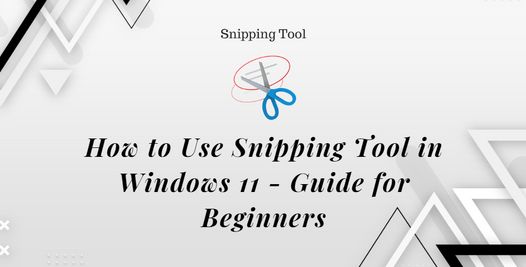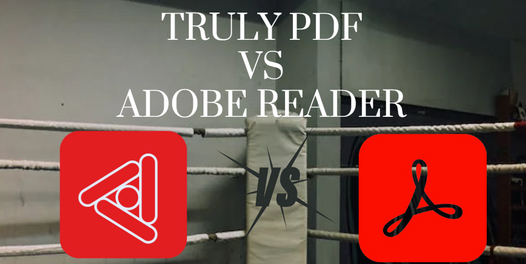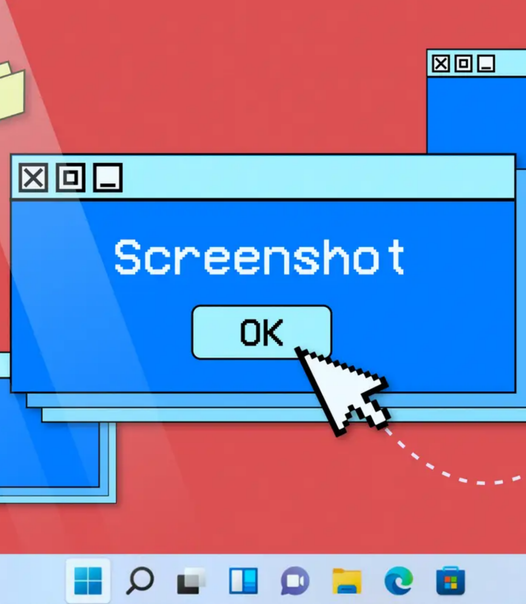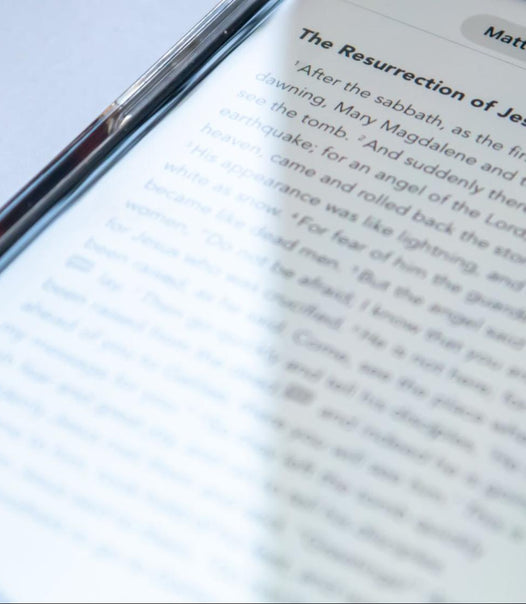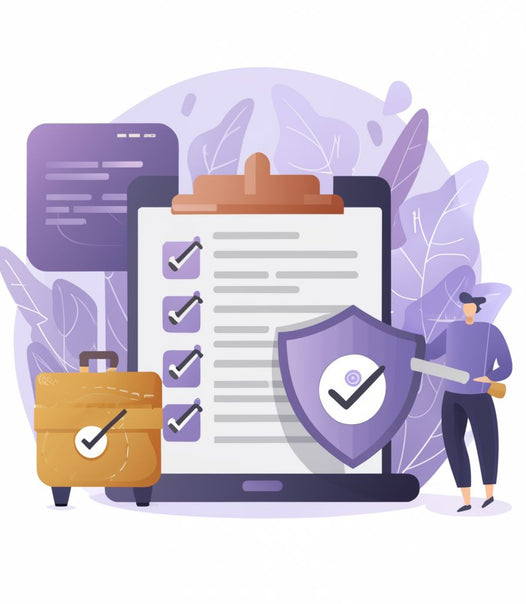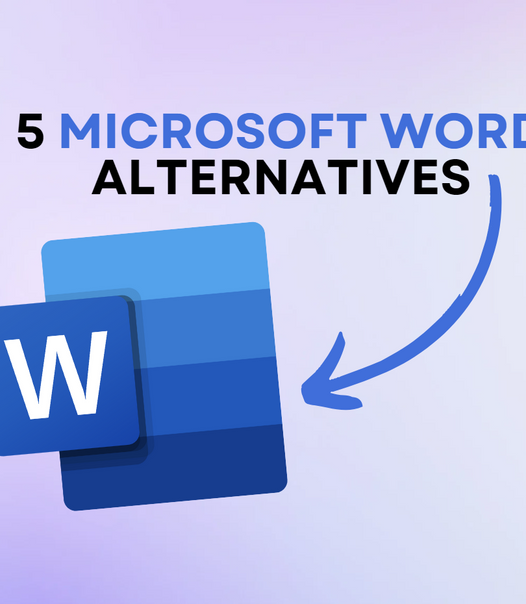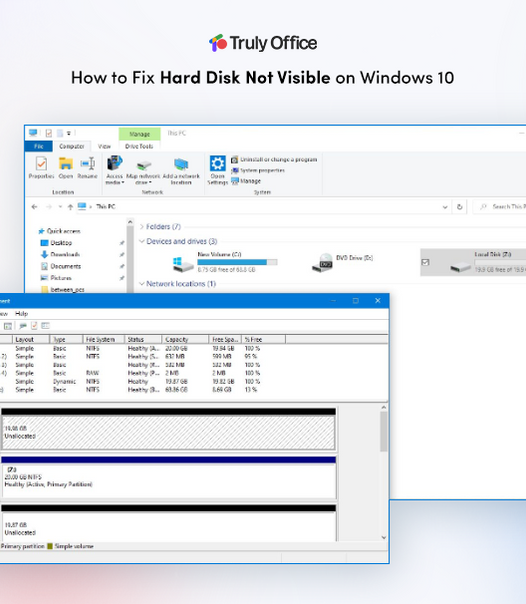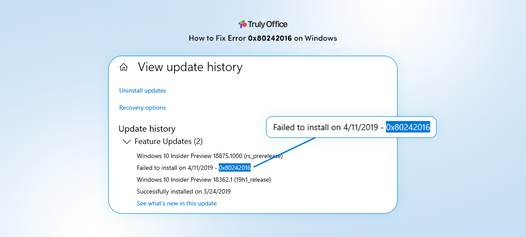Are you tired of struggling with online meetings that don't work for you? With the rise of remote work, finding the right online meeting platform is more important than ever.
But with so many options available, it can be overwhelming. Don't worry; we've got you covered.
What to Consider When Choosing an Online Meeting Platform

With the abundance of online meeting platforms available, choosing the best one for your needs can be overwhelming. To help you make an informed decision, we will discuss the key factors to consider when selecting an online meeting platform.
From the number of participants to the features and functionality, cost, user-friendliness, security and privacy, we will discuss each aspect and its importance in finding the perfect platform for your online meetings.
1. Number of Participants
- Determine the number of participants needed to ensure the platform's capacity meets the requirements.
- Consider scalability to account for potential growth or fluctuation in the number of participants.
- Evaluate the platform's capability to support various levels of participant interaction.
Pro-tip: Anticipate future needs by choosing a platform accommodating more than your current requirements.
2. Features and Functionality
- User Interface: Assess the platform's ease of use, customization options, and compatibility.
- Multi-platform Support: Look for cross-device functionality to ensure seamless access for all participants.
- Integration Capabilities: Consider the ability to integrate with other tools such as calendars, project management software, and communication platforms.
- Security Features: Prioritize platforms with end-to-end encryption, secure authentication, and data protection measures.
- Collaboration Tools: Evaluate features like screen sharing, virtual whiteboards, breakout rooms, and recording options.
When selecting an online meeting platform, it is important to consider its features and functionality, ensuring it aligns with your organization's needs, promotes efficient collaboration, and enhances overall productivity.
3. Cost
- Compare Pricing Plans: Evaluate the cost structure of different platforms, considering both monthly and annual subscription fees and the features included in each plan.
- Hidden Costs: Be aware of additional costs, such as charges for exceeding participant limits or using premium features.
- Free Options: Consider using free versions of platforms like Zoom or Google Meet to determine if they meet your needs before investing in a paid plan.
4. User-Friendliness
User-friendliness is essential when it comes to an online meeting platform. It is important to look for intuitive interfaces, easy access for participants, simple scheduling, and hassle-free navigation.
Fortunately, platforms such as Zoom and Microsoft Teams provide user-friendly experiences with straightforward controls, clear instructions, and minimal technical barriers, ensuring a smooth and efficient interaction for all users.
5. Security and Privacy
To ensure the security and privacy of your online meetings, it's important to choose a platform with strong security measures, such as end-to-end encryption and password protection. It's also important to regularly update the platform and use unique meeting links and passwords for each meeting.
Additionally, it's important to educate all meeting participants on best practices for keeping meeting information secure.
- Use end-to-end encryption to safeguard your meetings.
- Employ multi-factor authentication for user access.
- Regularly update the platform and utilize secure password protocols.
- Control participant access and permissions to ensure data privacy.
- Implement secure data storage and compliance with privacy regulations.
How do I determine which features are most important for my online meetings?
The most important features for your online meetings will depend on your specific needs and goals. Some common features include video and audio quality, screen sharing and recording capabilities, chat and messaging options, and integration with other tools and platforms.
It can be helpful to list must-have features before researching and comparing different online meeting platforms.
Top Online Meeting Platforms Available

Online meetings have become essential to communication and collaboration in today's digital age. With many options, choosing the best online meeting platform for your specific needs can be overwhelming.
This section will discuss the top online meeting platforms, including Zoom, Microsoft Teams, Google Meet, Cisco Webex, and GoToMeeting. Each platform has unique features and capabilities, so let's dive in and discover the best fit for you.
1. Zoom
- Download the Zoom application or access the platform through a web browser.
- Create a Zoom account or sign in using your existing credentials.
- Initiate a new meeting or join an existing one using the provided meeting ID.
- Adjust audio and video settings and test them before the meeting starts.
- To enhance the meeting experience, utilize Zoom's features, such as screen sharing, breakout rooms, and virtual backgrounds.
Zoom, founded in 2011 by Eric Yuan, gained immense popularity due to its user-friendly interface and reliable performance, especially during the COVID-19 pandemic when virtual meetings became essential for remote collaboration and communication.
2. Microsoft Teams
- Customize workspace with tabs for easy access to frequently used documents and tools.
- Integrate apps like Trello and Polly within the Microsoft Teams platform to streamline workflow.
- Utilize the '@' mention feature to directly notify specific team members in conversations.
- Share files directly from OneDrive and collaborate on documents in real-time.
- Set up and manage virtual meetings seamlessly with the scheduling assistance of Microsoft Teams.
Pro-tip: Leverage the 'Together Mode' for a more engaging and immersive meeting experience.
3. Google Meet
- Access Google Meet through either your web browser or the mobile app.
- Sign in with your Google account and begin or join a meeting using the designated meeting link or code.
- Take advantage of screen sharing, real-time captions, and seamless integration with Google Calendar.
- Ensure you have a stable internet connection and a compatible device for the best performance.
- Follow security protocols, including refraining from sharing meeting links on public platforms.
4. Cisco Webex
- Download and Install the Cisco Webex application on your device.
- Create an account or sign in with your existing account.
- Schedule a meeting or join an existing one using the provided meeting link or ID from Cisco Webex.
- Test your audio and video settings before the meeting to ensure everything works smoothly.
- Utilize interactive features such as screen sharing, chat, and polls to effectively engage participants during your Cisco Webex meeting.
5. GoToMeeting
- Visit the official GoToMeeting website or download the app.
- Create an account or sign in if you already have one.
- Schedule a meeting and send out invitations to participants.
- Access the GoToMeeting by clicking the provided link at the scheduled time.
- Utilize features like screen sharing, recording, and chat for effective communication.
How to Use Online Meeting Platforms Effectively

With the rise of remote work and virtual meetings, it is essential to know how to use online meeting platforms effectively. This section will provide tips and strategies for utilizing these platforms to their full potential.
From setting clear objectives and agendas to following proper meeting etiquette, we will cover all the necessary steps to ensure a successful online meeting experience. So, let’s dive in and discover how to make the most out of your chosen online meeting platform.
1. Set Clear Objectives and Agenda
- Establish clear objectives for the meeting, clearly outlining the purpose and desired outcomes.
- Develop a detailed agenda that includes specific topics, allocated time slots, and designated speakers.
- Share the agenda with all participants before the meeting to ensure everyone is aligned and well-prepared.
- Motivate active participation by emphasizing the importance of adhering to the established objectives and agenda.
- Regularly review and adjust the agenda during the meeting to accommodate any emerging needs.
2. Familiarize Yourself with the Platform
Did you know? Familiarizing yourself with the platform can significantly enhance your efficiency and confidence in online meetings.
- Explore the platform's interface and navigation to understand its layout and functionalities.
- Attend training sessions or watch tutorials provided by the platform to grasp its features.
- Experiment with different settings and tools to become familiar with customization options.
- Practice scheduling, joining, and hosting mock meetings to gain hands-on experience.
- Utilize the platform's help resources and support channels for queries or concerns.
3. Test Audio and Video Beforehand
- Beforehand, check the audio and video settings in the platform's settings.
- Conduct a test call with a friend or colleague to ensure satisfactory audio and video quality.
- For optimal performance, adjust camera angles and microphone sensitivity.
- Ensure seamless functionality by testing the platform's screen-sharing and presentation features.
- To prevent disruptions during the meeting, verify the stability of your internet connection.
4. Engage Participants with Interactive Features
- Utilize polling or survey features to gather feedback and opinions from participants.
- Encourage real-time chat for questions and discussions during the session.
- Incorporate interactive whiteboards for brainstorming and collaborative idea generation.
- Enable screen sharing for visual demonstrations and presentations to enhance engagement.
- Integrate breakout rooms for group discussions and activities to keep participants actively involved.
5. Follow Meeting Etiquette
- Be punctual by joining the meeting on time.
- Mute your microphone when not speaking to minimize background noise.
- Avoid interrupting others and take turns to speak.
- Use professional language and tone during the meeting.
- Respect everyone's opinions and ideas.
Final Thoughts
In conclusion, selecting the right online meeting platform hinges on considering features, security, and compatibility with your team's needs. Platforms like Zoom, Microsoft Teams, and Google Meet offer diverse options, but the choice should align with your specific meeting requirements.
Prioritize security measures and educate participants to safeguard meeting integrity. Effective utilization of these platforms involves understanding their capabilities, setting guidelines, and ensuring a stable internet connection.
With tools like Truly Office entering the scene, exploring new software can enhance and streamline your online meeting experiences, catering to evolving collaboration needs.