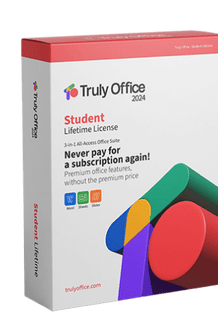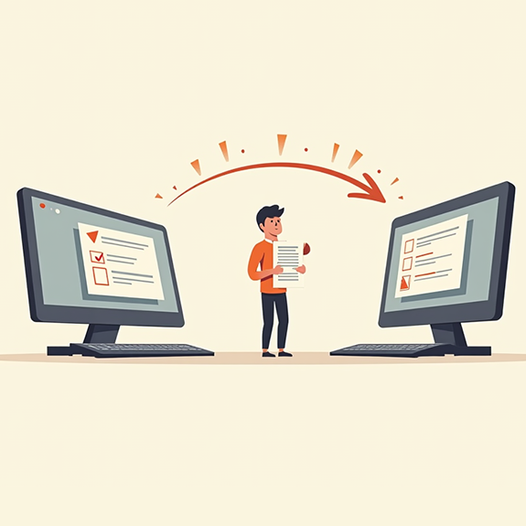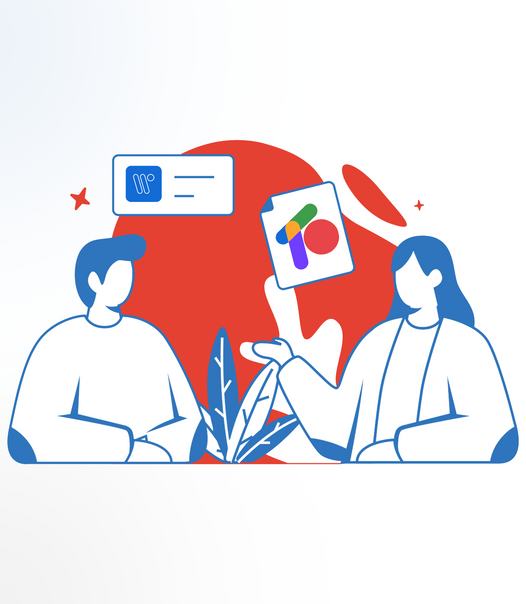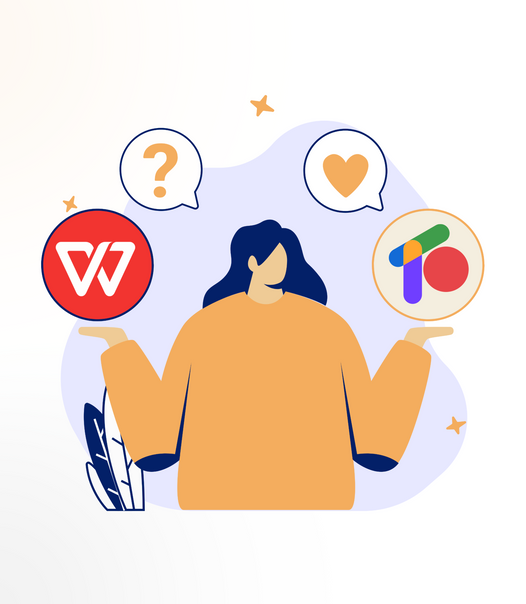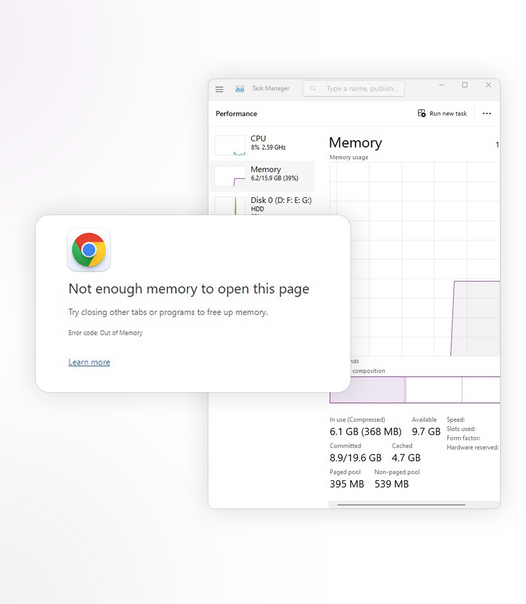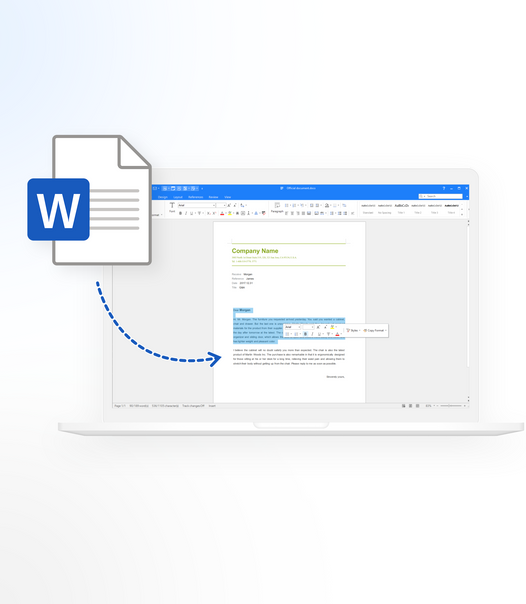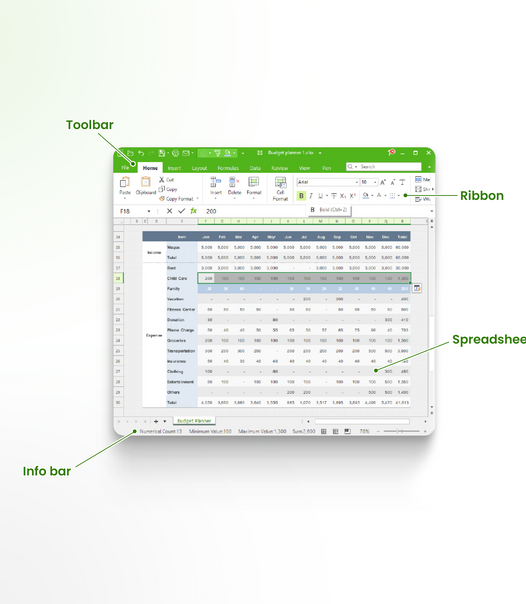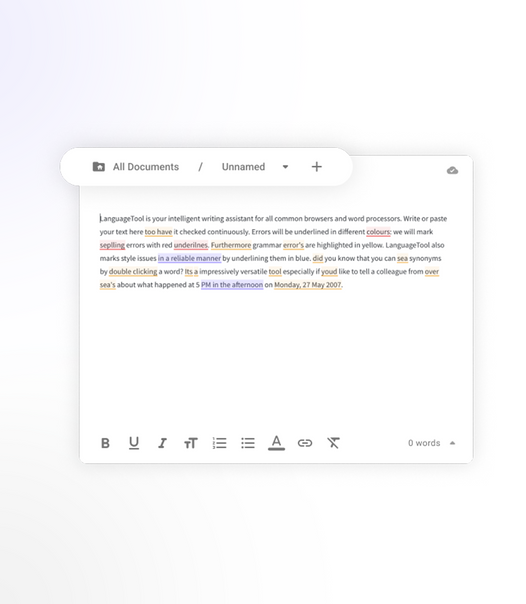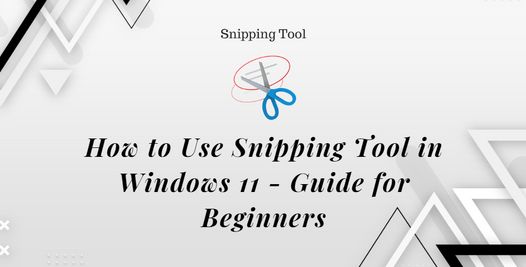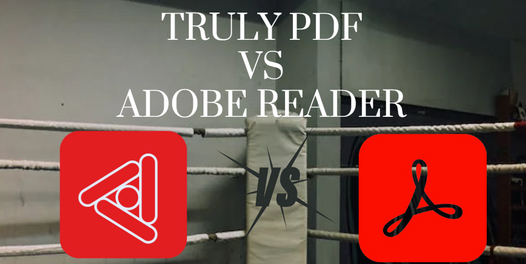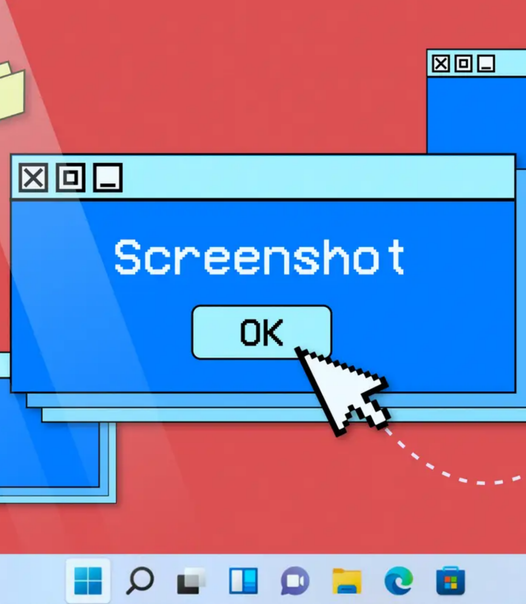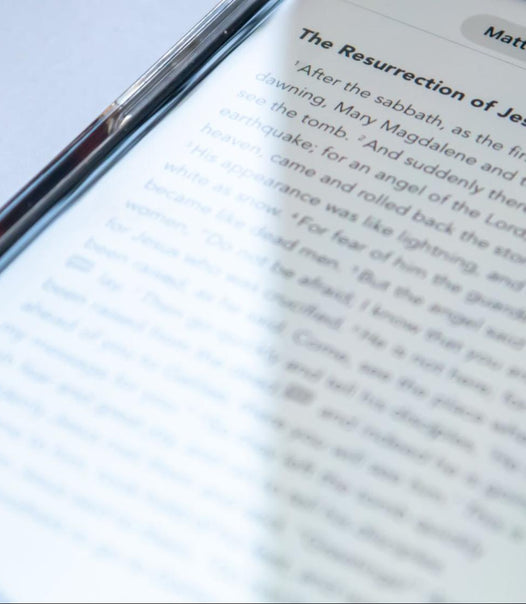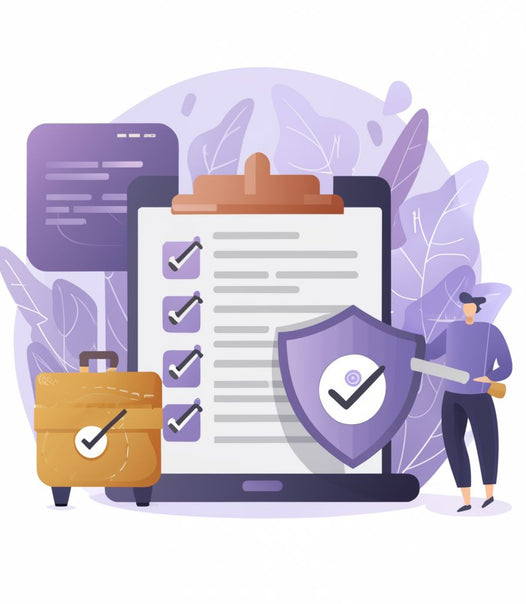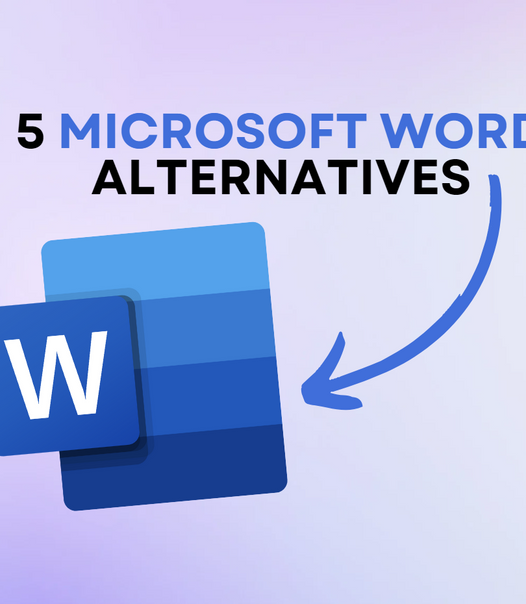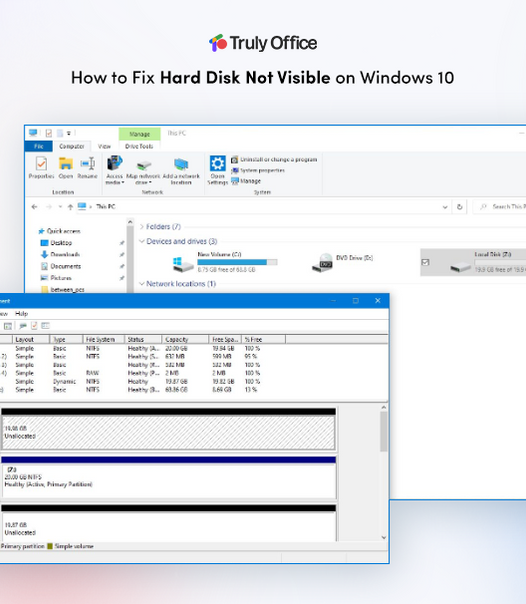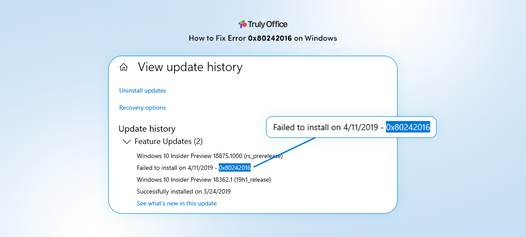Do you need help managing your time effectively and keeping track of your appointments? In today's fast-paced world, juggling all of our responsibilities and commitments can be overwhelming.
Fortunately, numerous calendar and scheduling tools can help simplify and organize our lives. In this article, we will explore the top tools for managing your time and appointments in 2024 so that you can make the most out of each day.
Why is Time Management Important

Effective time management is crucial for productivity, meeting deadlines, reducing stress, and achieving a healthy work-life balance. It enhances efficiency and allows for the prioritization of tasks and optimization of available time.
With good time management skills, individuals can make better decisions and maintain high motivation. This leads to more free time for leisure activities and personal pursuits, ultimately improving overall quality of life.
Here are some suggestions:
- Utilize calendar apps like Google Calendar for seamless scheduling.
- Consider using time-tracking tools like Toggl to monitor and analyze your usage.
The Benefits of Using a Calendar and Scheduling Tool

Managing our time and appointments can be daunting in today's busy world. However, with the advancement of technology, various calendar and scheduling tools are now available that can help us stay on top of our schedules.
This section will discuss the benefits of using these tools, including how they can improve organization, productivity, and time management skills and prevent conflicting appointments. By the end, you'll understand why these tools are essential for effectively managing your time in 2024 and beyond.
1. Helps You Stay Organized
- Use color-coding for different tasks and appointments to help you stay organized by identifying and prioritizing them easily.
- Classify events using categories or tags within the calendar tool, making it simpler to manage and search for specific activities that contribute to your organization.
- Update and review your calendar regularly to ensure that all tasks and appointments are accurately recorded and organized for maximum organization.
- Set aside time for organizing and planning to keep your schedule well-maintained and your organization on track.
2. Increases Productivity
- Set clear goals and deadlines to enhance focus and output and increase productivity.
- Break down tasks into manageable chunks and allocate time slots to maximize productivity.
- Utilize calendar tools to block out specific time for important projects, minimize distractions, and increase productivity.
- Regularly review and adjust schedules to optimize time usage, identify productivity patterns, and increase productivity.
3. Improves Time Management Skills
- Set clear goals and priorities to improve time management and focus on important tasks.
- Break down tasks into smaller, manageable steps to enhance efficiency and time management.
- Utilize time blocking to allocate specific time slots for different activities and improve time management.
- Regularly assess and adjust your schedule to optimize usage and improve time management skills.
Pro-tip: Incorporate regular breaks to avoid burnout, maintain productivity, and improve time management skills.
4. Minimizes Conflicts and Overlapping Appointments
- Utilize a calendar and scheduling tool to minimize conflicts and overlapping appointments.
- Regularly update your calendar to ensure accurate scheduling and avoid overlapping appointments.
- Set reminders to prompt adjustments and prevent double-booking.
The Top Calendar and Scheduling Tools for 2024

As we enter the new year, we must have effective tools to manage our time and appointments. With the plethora of calendar and scheduling tools available, it can be overwhelming to determine which is best for your needs.
In this section, we'll examine the top calendar and scheduling tools for 2024. From the reliable and widely used Google Calendar and Microsoft Outlook Calendar to the more specialized options like Calendly and Acuity Scheduling, we'll explore the features and benefits of each tool to help you make an informed decision.
1. Google Calendar
- Get started with Google Calendar by logging in with your Google credentials.
- Personalize your calendar by adding custom events, reminders, and color-coding for easy organization.
- Collaborate with colleagues, friends, or family by utilizing the sharing feature.
- Sync your Google Calendar with other apps and devices for seamless integration.
- Maximize productivity by exploring additional features such as goal setting, time blocking, and meeting scheduling on Google Calendar.
2. Microsoft Outlook Calendar
- Open Microsoft Outlook Calendar from the app menu or the Outlook website.
- Click on the date and time to create a new event or appointment.
- Fill in the event details, such as the title, location, start and end time, and any additional notes.
- Set a reminder to receive notifications before the event.
- Save the event, and it will automatically sync across all your devices if you're signed in to your Microsoft account.
3. Apple Calendar
- Open your device's Apple Calendar app.
- Click on the '+' sign to create a new event.
- Enter all necessary details for the event, including title, location, date, and time.
- Set up alerts to receive reminders for upcoming events.
- Invite others to the event by adding their email addresses.
- Click 'Add' to save the event to your Apple Calendar.
4. Calendly
- Visit the official website of Calendly to create an account.
- Customize event types and availability on Calendly based on your preferences.
- Integrate Calendly with your existing calendar and scheduling tools.
- Share your personalized Calendly link with clients or colleagues to schedule meetings seamlessly.
- Set up automatic email notifications and reminders for upcoming appointments through Calendly.
- Regularly update your Calendly availability to reflect any changes in your schedule.
5. Doodle
- Visit the Doodle website or app.
- Create a new account or sign in if you already have one.
- Set up your profile and preferences.
- Create a new event poll using the Doodle platform.
- Invite participants to select their availability using Doodle.
- Finalize the best time and date based on participants' responses using Doodle.
- Integrate the finalized schedule into your calendar or preferred scheduling tool using Doodle.
6. Acuity Scheduling
- Sign up and create an account on the Acuity Scheduling website.
- Set your availability by syncing your calendar with Acuity Scheduling.
- Customize your appointment types and durations to fit your needs.
- Integrate payment processing if necessary for your appointments.
- Share your scheduling link with clients to book appointments seamlessly.
My busy therapist friend started using Acuity Scheduling for her practice. This convenient tool significantly reduced her no-shows and administrative tasks, allowing her to focus more on her clients' well-being.
7. TimeTree
Did you know? TimeTree makes sharing and coordinating schedules with friends, family, and colleagues easy.
- Get the TimeTree app from your app store.
- Sign up and create an account using your email or social media account.
- Begin by adding your events, tasks, or schedules.
- Customize your calendar and invite others to collaborate.
- Sync your TimeTree calendar with other calendar apps or platforms for seamless management.
How to Choose the Right Calendar and Scheduling Tool for You

With the plethora of calendar and scheduling tools available in 2024, choosing the right one for you can be overwhelming. However, you can find the perfect fit for your organizational style by considering your specific needs and goals, as well as the user-friendliness, compatibility, and reviews of each tool.
Let's delve into the key factors to remember when selecting the best calendar and scheduling tool for your busy lifestyle.
1. Consider Your Needs and Goals
- Assess your requirements and objectives to determine what features and functionalities are essential for your calendar and scheduling tool.
- Identify your goals, such as time management improvement, enhanced productivity, or effective coordination with a team.
- Evaluate your preferences for a digital or physical calendar and scheduling tool based on your comfort and convenience.
- Consider factors like accessibility, integration with other apps, and customization options to align with your specific needs and goals.
2. Look for User-Friendly Interface
- Check for Intuitive Design: Look for a calendar and scheduling tool with a clear layout and easy navigation.
- Customization Options: Ensure the tool allows customized views, colors, and labels for personalized organization.
- User Feedback: Research user reviews to gauge the tool's ease of use and overall user experience.
- Compatibility: Verify that the tool is compatible with your devices and integrates well with your existing platforms.
3. Check for Compatibility with Other Devices and Platforms
- Ensure seamless integration with all your current devices and platforms, including smartphones, tablets, and laptops.
- Check for compatibility with popular operating systems like iOS, Android, Windows, and macOS.
- Verify if the scheduling tool synchronizes with well-known productivity apps and software like Slack, Trello, and Asana.
4. Read Reviews and Compare Prices
- Read Reviews: Discover customer feedback and reviews on websites like Trustpilot, Capterra, or G2 to assess user satisfaction and performance.
- Compare Prices: Seek out competitive pricing and consider the value for money regarding features and support.
Fact: Studies have shown that 84% of individuals rely on online reviews as much as personal recommendations when purchasing.
Tips for Effectively Managing Your Time and Appointments
Time management is crucial for success and productivity in today's fast-paced world. With the help of calendar and scheduling tools, managing our time and appointments has become easier.
However, more than simply having these tools is required. This section will discuss essential tips for effectively managing your time and appointments using these tools.
These tips, from prioritizing tasks to leaving room for flexibility, will help you make the most of your schedule in 2024.
1. Prioritize Tasks and Schedule Them Accordingly
- Assess Tasks: Evaluate the urgency and importance of each task.
- Set Priorities: Rank tasks based on deadlines, impact on goals, and dependencies.
- Schedule Strategically: Allocate time for high-priority tasks during peak productivity hours.
- Allocate Buffer Time: Allow extra time for unexpected delays or urgent tasks.
- Use Calendar Tools: Leverage features like color coding and reminders to stay on track.
2. Set Reminders and Alarms
- Set specific reminders for crucial tasks and appointments.
- Utilize alarms to prompt you for time-sensitive activities.
- Customize reminder tones to differentiate between various types of commitments.
- Establish recurring reminders for regular events or responsibilities.
Research has shown that setting reminders and alarms can greatly decrease the chances of forgetting important tasks and appointments.
3. Block Out Time for Important Tasks
- Identify crucial tasks: Determine the most important tasks that require dedicated focus and time.
- Schedule dedicated blocks: Allocate specific time slots for these important tasks in your calendar.
- Minimize distractions: During these designated time blocks, eliminate interruptions and distractions to stay focused on the task.
- Stay committed: Honor these scheduled time blocks as non-negotiable appointments with yourself.
4. Don't Overbook Yourself
- Plan buffer time between appointments to avoid overbooking yourself.
- Be realistic about your availability and avoid scheduling back-to-back commitments.
- Delegate tasks where possible to free up your schedule.
- Learn to say no when your plate is full to prevent overcommitting.
5. Leave Room for Flexibility
- Assess your schedule for any unexpected events or tasks that may arise.
- Allocate buffer time between appointments or tasks to accommodate unforeseen circumstances.
- Be open to adjusting your plans and priorities as needed.
- Embrace a mindset that allows for changes without causing stress or disruption.
- Practice adaptability and resilience when facing unexpected disruptions to your schedule, and remember to leave room for flexibility.
6. Review and Adjust Your Schedule Regularly
- Regularly review your schedule to check for any necessary adjustments.
- Evaluate your upcoming tasks and events to ensure they align with your goals.
- Make modifications as needed, considering any new priorities or changes in deadlines.
- Always allocate time for personal activities and relaxation to maintain a healthy work-life balance.
Final Thoughts
In time management, options like Google Calendar, Microsoft Outlook, Apple Calendar, and Trello are popular go-tos for their diverse functionalities. With features like reminders, color-coded organization, and seamless cross-device syncing, these tools offer accessible solutions for effective scheduling.
They cater to beginners with user-friendly interfaces while empowering users to prioritize tasks efficiently. While some versions may involve costs, the range of free and paid options allows for tailored choices.
Additionally, newcomers like Truly Office present intriguing alternatives, adding to the options for finding the perfect scheduling companion.