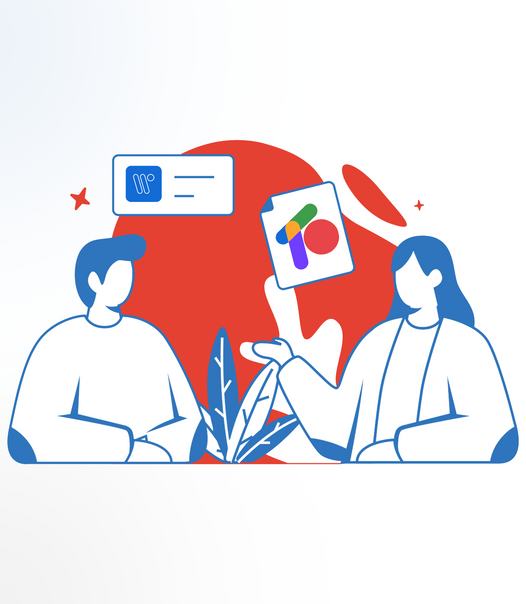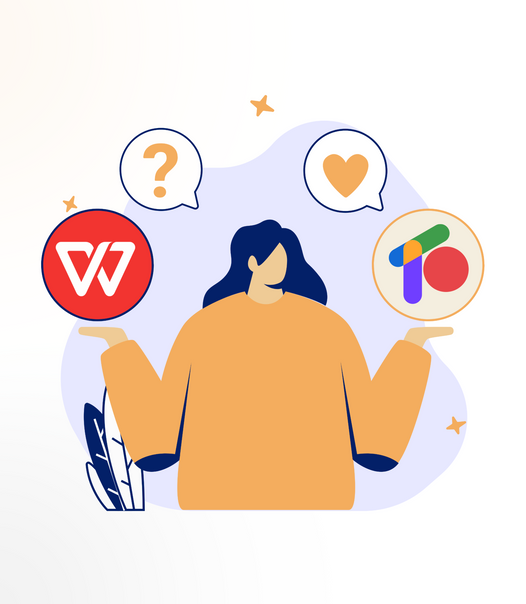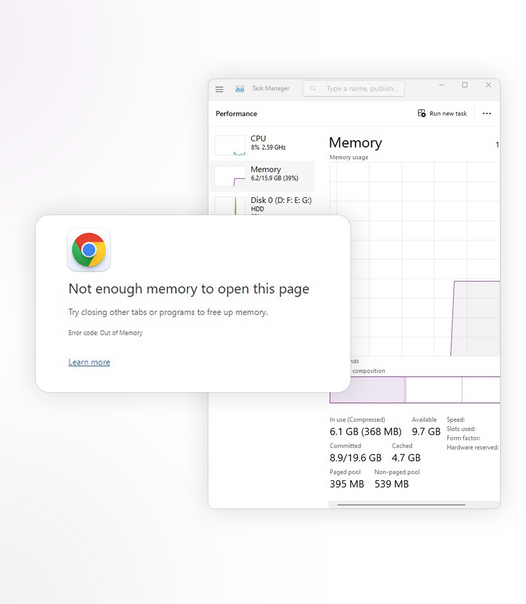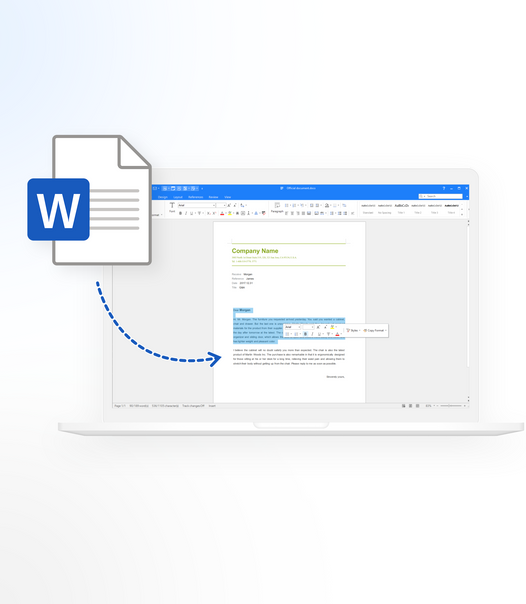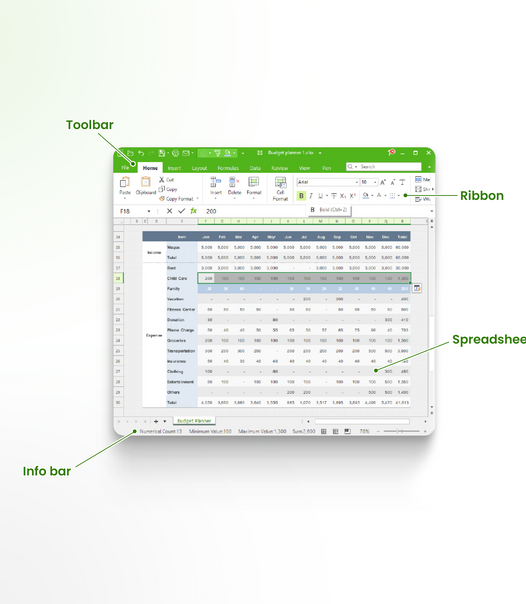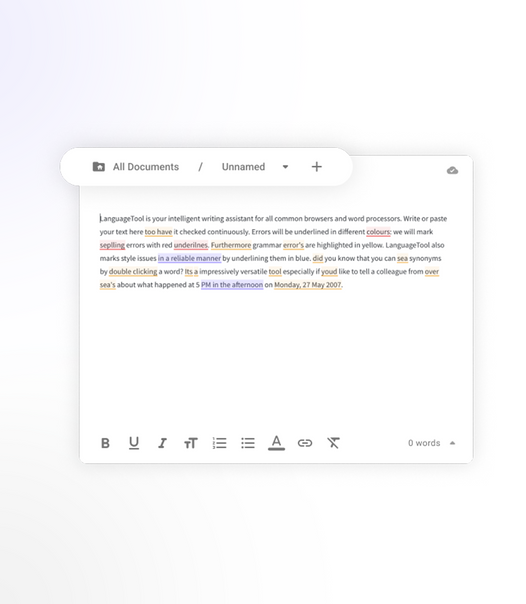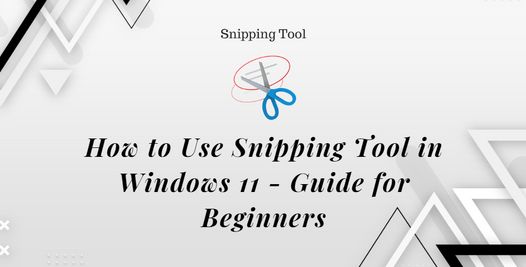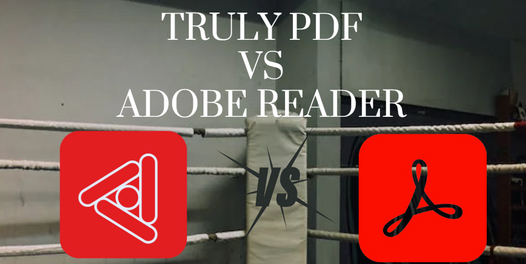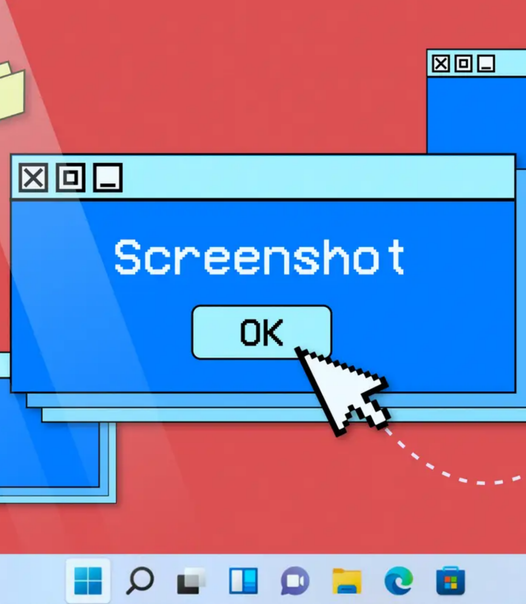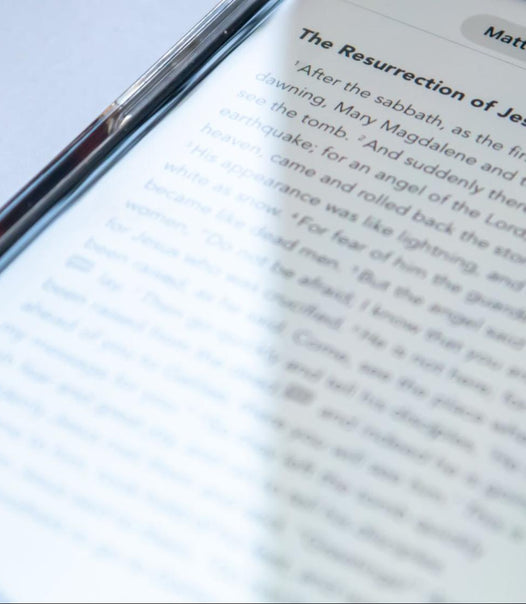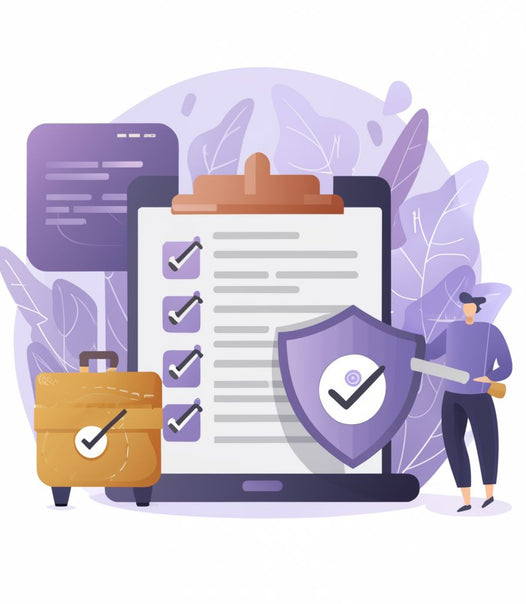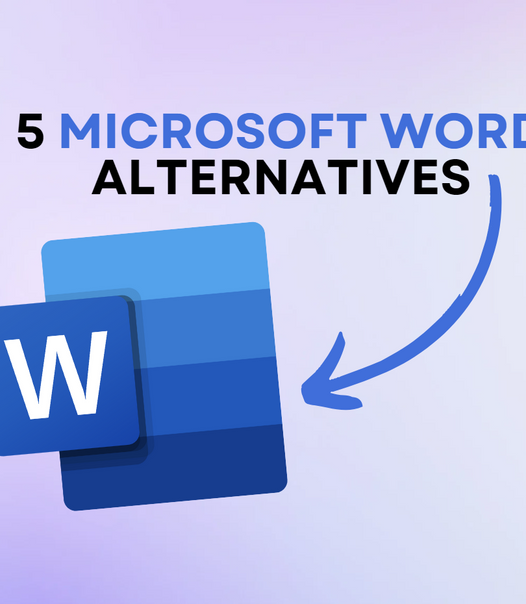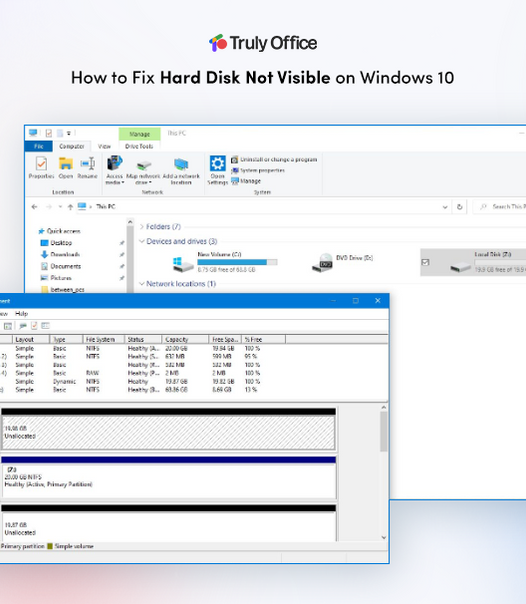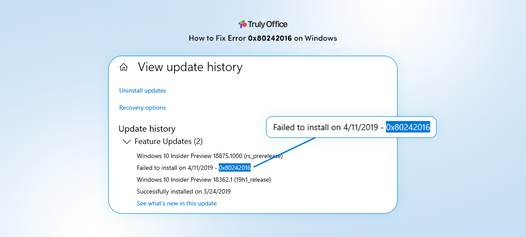In a world where productivity is paramount, having the right tools at your fingertips can make all the difference. We're here to help you discover the 10 Best Office Productivity Apps for iOS.
Whether you're a student striving for academic excellence, a professional seeking to maximize efficiency, or simply someone who values organized living, these apps are your secret to success. In today's fast-paced digital landscape, staying on top of your game is essential.
Join us as we explore these apps that will enhance your productivity and help you excel in whatever you do. Let's unlock your full potential.
Why Office Productivity Apps?

In today's fast-paced digital world, productivity apps have become invaluable. But what exactly are they, and why should you consider using them?
Let's break it down so that you can understand.
- Efficiency Boosters: At its core, a productivity app is like a trusty sidekick that helps you get more done in less time. Whether you're a student juggling assignments, professionally managing deadlines, or just someone aiming to streamline daily tasks, these apps are here to make your life easier.
- Stay Organized: Picture productivity apps as your virtual personal assistant. They keep your life in order by organizing your to-dos, schedules, and notes in one place. No more sticky notes scattered everywhere; everything's neatly on your device.
- Enhanced Collaboration: These apps are pure gold when working with a team. They simplify task assignment, project tracking, and collaboration. You can merge information from different sources and effortlessly share updates with your team, ensuring everyone stays on the same page.
- Transparency and Trust: For team productivity, transparency is crucial. Productivity apps foster openness and trust, clarifying who's responsible for what. This eliminates confusion, minimizes misunderstandings, and keeps your projects sailing smoothly.
- Communication Hub: Effective communication is key to any successful project. These apps serve as a hub for discussions, file sharing, and real-time chats, ensuring you're always connected with your team, no matter where they are.
Now, let's address the elephant in the room. Are these productivity tools always effective? Well, that's the kicker: it depends.
Their effectiveness hinges on your choice of apps and how you use them.
Some apps bog you down with unnecessary features or complexities, while others will seamlessly integrate into your workflow. So, the secret to making productivity tools work for you is to choose wisely and customize them to suit your needs.
What To Look For When Choosing an iOS Productivity App

When searching for the perfect productivity app, it's not just about a fancy logo or a catchy name. There are some solid criteria to keep in mind, and here's why they matter, simplified for everyone:
-
User-Friendliness: The first rule of picking a productivity app is ensuring it's user-friendly. But what does that mean?
Well, it's all about how easy the app is to use. Imagine driving a car – a user-friendly app is like having a smooth steering wheel; it makes the journey easier. - Functionality: User-friendliness is great, but not everything. The app also has to work like a charm. Think of it as a car with a comfy seat and an engine that purrs. Functionality is key – it should do what it promises well.
- Reviews: If an app can win the hearts of the Apple Store and Play Store, you're onto something good. These stores consider the user's experience and are picky about what they feature. So, if you spot a highly-rated app, it's likely user-friendly and functional.
- User Interface: When we say "user-friendly," we talk about the app's User Interface (UI). This is like the app's face – it's where you tell it what to do, and it listens. A well-designed UI smooths your interaction, like using a well-labeled remote control.
- Benefits: A user-friendly app isn't just a joy to use; it also brings benefits. You get a smoother experience, more engagement, and better chances of getting things done. It's like having a GPS that gives directions and finds the best places to eat.
The Best Productivity Suite - Truly Office

Truly Office is a comprehensive productivity suite that offers everything from word processing in Truly Word, spreadsheet creation with Truly Sheets, to PDF editing and Truly Sheets' presentation design. It's compatible with Microsoft Office files, making it easy to switch between devices and collaborate. The suite also offers cloud storage integration to access your documents from anywhere, perfect for those working on the go.
Truly Office is a game-changer for those seeking productivity on their Windows or macOS devices, with iOS compatibility on the horizon. Whether you're a pro or just starting out, this app suite has all the tools you need to stay organized and get things done efficiently.
- Elevate Your Workflow: Truly Office offers a free download, and here's the kicker – it's your ticket to a world where you never have to pay for an office subscription again. That's right, it's a cost-saving dream for your office needs.
- Versatility in One Place: This app covers you with Word, Sheets, Slides, PDF, Mail, and Cloud integration. No need to switch between different suites; everything you need is neatly packed in Truly Office.
- Cross-Platform Compatibility: Whether you're a Windows or Mac user, Truly Office is designed to fit seamlessly into your workflow. It's like having a universal tool that adapts to your preferences.
- Buy Once, Use Forever: No more recurring fees or expensive updates. With Truly Office, you make a one-time purchase and get a lifetime license. It's continuous efficiency without the financial strain.
- User-Centric Design: Truly Office values your privacy. Their suite is crafted to block tracking attempts, ensuring your workspace remains your sanctuary.
Check out Truly Office today and say goodbye to juggling multiple apps for your productivity needs!
The Best Productivity Apps for iOS
1. Google Workspace

Google Workspace for iOS is more than just a suite of apps; it's your golden ticket to a world of advantages. The suite includes Google Drive, Docs, Sheets, Slides and more. These apps make it easy to create, edit and collaborate on documents with others in real-time. Plus, the integration with Gmail means you can access all your emails and files seamlessly.
Here's what you need to know:
- Collaboration: Google Workspace is the collaboration guru. It's like having your digital workspace where you can work, chat, and brainstorm with your team in real time. No more endless email chains or waiting for attachments.
- Cloud Storage: You've got your piece of the cloud with Google Drive. Store your files, photos, and documents securely, and access them from anywhere – your iPhone, iPad, or even your laptop. It's like having your files in your pocket.
- Document Sharing: Sharing documents has never been easier. Whether it's a report, presentation, or spreadsheet, you can collaborate with colleagues or friends in a snap. Just click 'Share,' and you're good to go.
- iOS Integration: Google Workspace plays nice with your iOS devices. It syncs beautifully with your iPhone, iPad, and iPod touch, seamlessly integrating with the standard apps you know and love. Your emails, contacts, and calendars are right at your fingertips.
- All-in-One Solution: Google's suite offers some of the industry's best email, contact, and calendar services. It's not just for iOS; it's a universal tool that also works well on Mac, Windows, and Android.
2. Evernote

Evernote is a popular note-taking app that lets you capture and organize all your ideas, thoughts, and information in one place. It allows you to capture notes in various formats – text, images, audio, and more – and has a powerful search function that makes finding specific notes a breeze.
The app also integrates with other productivity apps, allowing you to streamline your workflow and stay on top of tasks. With Evernote, you can easily access all your important information from any device, making it perfect for those who are always on the go:
- Note-Taking: Evernote serves as your digital notepad, allowing you to capture and organize your thoughts, ideas, and tasks with precision. It's a reliable companion for those who require detailed and structured note-taking.
- Organization: Evernote is indispensable for individuals seeking an impeccable organization system. It acts as a personal assistant, systematically arranging your notes and projects, making it easy to access critical information.
- Cross-Device Synchronization: Evernote's synchronization capabilities are impressive. Your notes are consistently updated across all platforms regardless of your device—iOS, Android, or Windows—.
- Compatibility: Evernote's seamless operation extends to various operating systems. While the interface may differ slightly, its core functionality remains consistent, ensuring users on different platforms can harness its organizational prowess.
- Quick Retrieval: Evernote boasts a robust search feature, simplifying the retrieval of specific notes, ensuring that your valuable information is readily accessible, and eliminating the need for time-consuming searches.
3. Todoist

If staying organized is a top priority for you, then Todoist is the app for you. With its user-friendly interface and powerful features, this task management app helps you keep track of all your to-do lists and projects. You can set reminders, create recurring tasks and even collaborate with others on shared projects.
All you have to do is add tasks and assign due dates, and Todoist will take care of the rest. It also syncs across all your devices, making it easy to stay on top of things no matter where you are.
-
Streamlined Task Management: Todoist is your virtual task manager. It simplifies the art of organizing your tasks and to-dos.
Think of it as a digital checklist, always at your fingertips, ensuring nothing slips through the cracks. -
User-Friendly Interface: The beauty of Todoist lies in its user-friendly design. It's elegantly crafted and effortless to navigate.
Whether you're a tech pro or just starting, you'll find it a breeze to get started and stay organized. - Seamless Syncing: Todoist doesn't just live on your iPhone or iPad; it syncs across your desktop and all your devices. Your tasks are always up to date, ensuring you're never out of the loop, whether on the go or at your desk.
-
Integrative Yet Distinct: Todoist shines as a standalone task manager. It's not just for iOS; it's accessible on various platforms.
While alternatives like Things exist, Todoist distinguishes itself with its universal approach to task management. - Apple Ecosystem Friendly: If you're entrenched in the Apple ecosystem, Todoist fits right in. It's tailored for iOS users and plays well with other Apple apps and services, keeping your tasks in harmony with your Apple experience.
4. Trello

Trello is a project management app that uses boards, lists, and cards to help you organize and prioritize your tasks. It's perfect for individuals or teams that need to manage multiple parts of projects simultaneously.
The magic of Trello lies in its flexibility; you can customize the boards and cards to suit your specific needs.Add due dates, labels, attachments, and comments to each task, making it easy to stay on top of deadlines and collaborate with others. The iOS app also allows you to receive push notifications, so you never miss an important update.
- Visualize Your Tasks: Trello is all about visual organization. Think of it as a digital bulletin board where you pin your tasks, ideas, and projects as cards. It's like having a virtual whiteboard, making your workflow crystal clear.
- Project Management: Trello excels at project management. Each project or task gets its board, filled with cards representing your to-dos. You can customize these cards to fit your needs, from setting deadlines to adding attachments.
- Flexibility: One standout feature of Trello is its flexibility. You can adapt it to your specific work style. Whether you're a freelancer, a team leader, or a student, Trello can be tailored to your unique requirements.
- Teamwork: Trello is your go-to platform for teamwork. It fosters collaboration effortlessly. You can assign tasks, leave comments, and track progress, all within the same visual interface. No more email chaos or confusion.
- Power-Up Capabilities: Trello offers Power-Ups, like a calendar, custom fields, maps, and voting features. These enhance its functionality and are available within the iOS app, making it a comprehensive tool for your projects.
5. Slack

Slack is a powerhouse of communication and collaboration. It lets you create channels for different teams or projects, and these channels can be used to share files, have discussions, and more. Slack also has a user-friendly interface that makes it easy to use and navigate on the go.
Whether you want to catch up on team updates, have quick discussions, or share important files and documents, Slack has got you covered. You can also integrate other productivity apps with Slack to streamline your iOS workflow even further.
- Communication Hub: Slack is your go-to platform for seamless communication. It's like a digital office where you chat, share, and connect with your team. No more confusing email threads; everything is organized in channels for easy access.
- Collaboration: It's not just about chatting; Slack elevates collaboration. You can share files, work on projects in real time, and even integrate with other business apps. It's a one-stop shop for getting things done as a team.
- Accessibility: Slack isn't just for iPhones; it's accessible on Mac, Windows, and Linux. You can switch devices and stay connected effortlessly.
- Integrations: One standout feature of Slack is its integration capabilities. It seamlessly works with various business apps, ensuring all your tools are in sync. Whether it's file sharing, project management, or calendar updates, Slack has you covered.
- Productivity: Slack is a productivity platform designed for businesses, large and small. It unifies your team, streamlining the way work gets done. It's a digital space where everyone collaborates efficiently.
6. Notion

Notion is your go-to for an all-in-one workspace redefining how we manage knowledge. Notion is used to create, organize, and manage various types of content, such as notes, documents, databases, tasks, and more. It's available on iOS devices, as well as on Android, macOS, Windows, and as a web application.
Some of its key features include:
- Flexible: Think of Notion as your digital playground, where you can create databases, to-do lists, notes, and more. It's your all-in-one solution for work and life organization.
- Customization: Notion is all about making it yours. You can design your workspace how you want, tailoring it to your needs. It's like having a personalized digital universe at your fingertips.
- Knowledge Management: If knowledge is power, then Notion is your supercharger. You can store, organize, and access information effortlessly. It's a knowledge hub where you can build a digital library of wisdom.
- Compatibility: To run Notion on your iOS device, ensure you're on iOS 15.0 or later. It's the key to unlocking this powerhouse on your iPhone or iPad.
- Management: Notion isn't just about personal organization; it's fantastic for project management, too. It's a single system where you can track all your projects, from deadlines to updates. No more juggling multiple tools.
7. Asana

Asana is your go-to app for project management and seamless team collaboration. With its intuitive interface, you can easily create projects, assign tasks, set deadlines, and collaborate with team members. The iOS app also has a feature called "My Tasks" which shows all your upcoming tasks in one place, making it perfect for staying on top of your workload.
Let's dive into why it's a must-have:
- Project Management: Think of Asana as your project HQ. It's where you plan, execute, and track tasks and projects. It's a digital project manager, ensuring everything stays on track.
- Task and Project Tracking: Asana excels in task and project tracking. You can create tasks, set deadlines, assign team members, and monitor progress all in one place. No more wondering what's happening with your projects.
- Mobile Accessibility: You can download the Asana mobile app for your iPhone, iPad, or Android device, making it easy to stay connected. It's your productivity companion wherever you are.
- Team Collaboration: Asana fosters teamwork seamlessly. You can share ideas, provide updates, and collaborate with your team in real time. It's like having a virtual office where everyone's on the same page.
- Cross-Platform: Asana is versatile; you can use it on Mac and Windows with the desktop application. It brings all the actions and features available in the browser version to your desktop, ensuring a consistent experience.
8. Apple iWork Suite

Apple's native office suite for iOS devices - Pages, Numbers, and Keynote - are also top contenders in the productivity app game. These apps have all the features you need to create professional-looking documents, spreadsheets, and presentations on your iPhone or iPad.
The Apple iWork Suite also seamlessly integrates with other apps, making it easy to access and edit your files across different devices. And with the latest updates, you can now collaborate with others on the same document in real-time.
It comes with some fantastic perks you won't want to miss:
- Seamless Integration: What sets the iWork suite apart is its seamless integration with all your Apple devices. Whether you're on an iPhone, iPad, or Mac, these apps work together effortlessly. It's like having a symphony of office tools in perfect harmony.
- Must-Have for Apple Users: If you've recently bought an iPhone or iPad, you're in luck! The iWork suite is free for you. These apps are not just free; they're unrestricted, giving you the full range of features without hidden costs.
- Versatile Office Tools: The iWork suite includes Pages for document creation, Numbers for spreadsheets, and Keynote for presentations. These are versatile, user-friendly, and perfect for both experts and newcomers.
- Interoperability: The best part about the iWork suite is how well it plays with your laptop or desktop. You can start a document on your iPhone, tweak it on your Mac, and present it from your iPad. It's a workflow dream come true.
9. PDF Expert

PDF Expert is your go-to app for conquering PDFs, and it's loaded with features that professionals can't do without. Here's why it's a game-changer:
- PDF Editing: PDF Expert isn't just for viewing PDFs; it's your PDF superhero. It allows you to edit text, manage pages, and even redact sensitive information. You can unlock these premium features with a subscription, making it a versatile tool for professionals.
- Cross-Platform: PDF Expert offers a seamless experience on Mac and iPhone or iPad. You don't need to buy separate apps; one subscription covers both platforms. It's a unified PDF experience at your fingertips.
- Paperless Collaboration: For professionals, collaboration is key. PDF Expert facilitates paperless teamwork by allowing you to annotate, add notes, and even fill and sign documents. Whether reviewing project materials or exchanging contracts and invoices, it's your go-to tool.
- Free to Get Started: PDF Expert is free to download, allowing you to explore its basic features without cost. And if you need those PDF superpowers and cross-platform support, you can opt for the Premium pack.
- Cloud Storage: You can effortlessly exchange files via email or cloud services, making document sharing a breeze, even on the go.
Final Thoughts
In this journey to iOS productivity, adaptability is key. Stay flexible, open to new features and updates that can further enhance your experience.
Regularly syncing your apps and staying organized will ensure that your iOS device becomes your ultimate productivity powerhouse. As you explore these tools, don't forget to make the most of user-friendly interfaces and seamless cross-device compatibility.
The world of iOS productivity apps is at your fingertips, and with the right app, you can turn your iPhone or iPad into a productivity powerhouse. Happy exploring, and here's to a more efficient and productive you.